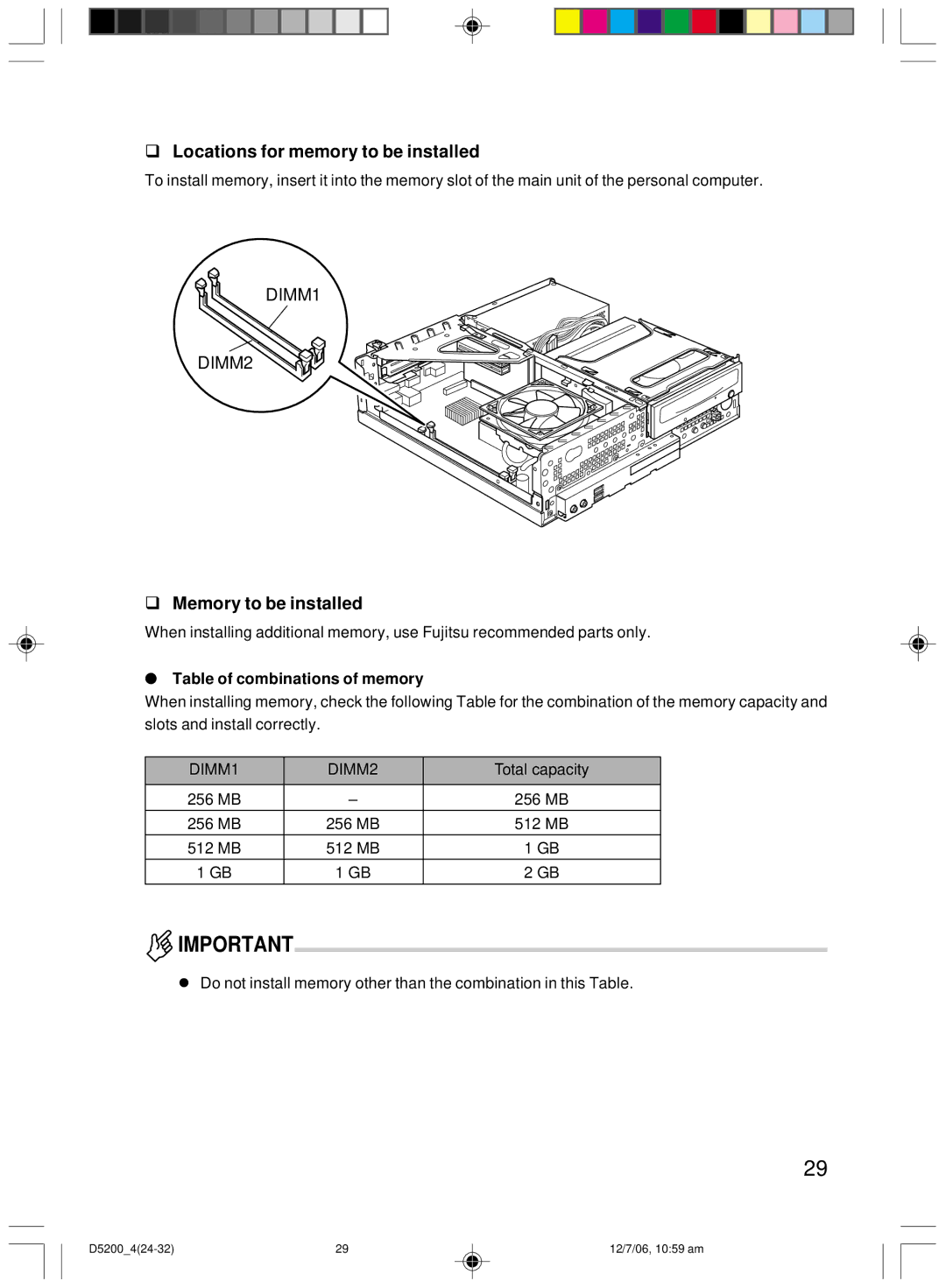Locations for memory to be installed
To install memory, insert it into the memory slot of the main unit of the personal computer.
DIMM1
DIMM2
Memory to be installed
When installing additional memory, use Fujitsu recommended parts only.
●Table of combinations of memory
When installing memory, check the following Table for the combination of the memory capacity and slots and install correctly.
DIMM1 | DIMM2 | Total capacity |
|
|
|
256 MB | – | 256 MB |
256 MB | 256 MB | 512 MB |
512 MB | 512 MB | 1 GB |
1 GB | 1 GB | 2 GB |
![]() IMPORTANT
IMPORTANT
Do not install memory other than the combination in this Table.
29
29 | 12/7/06, 10:59 am |