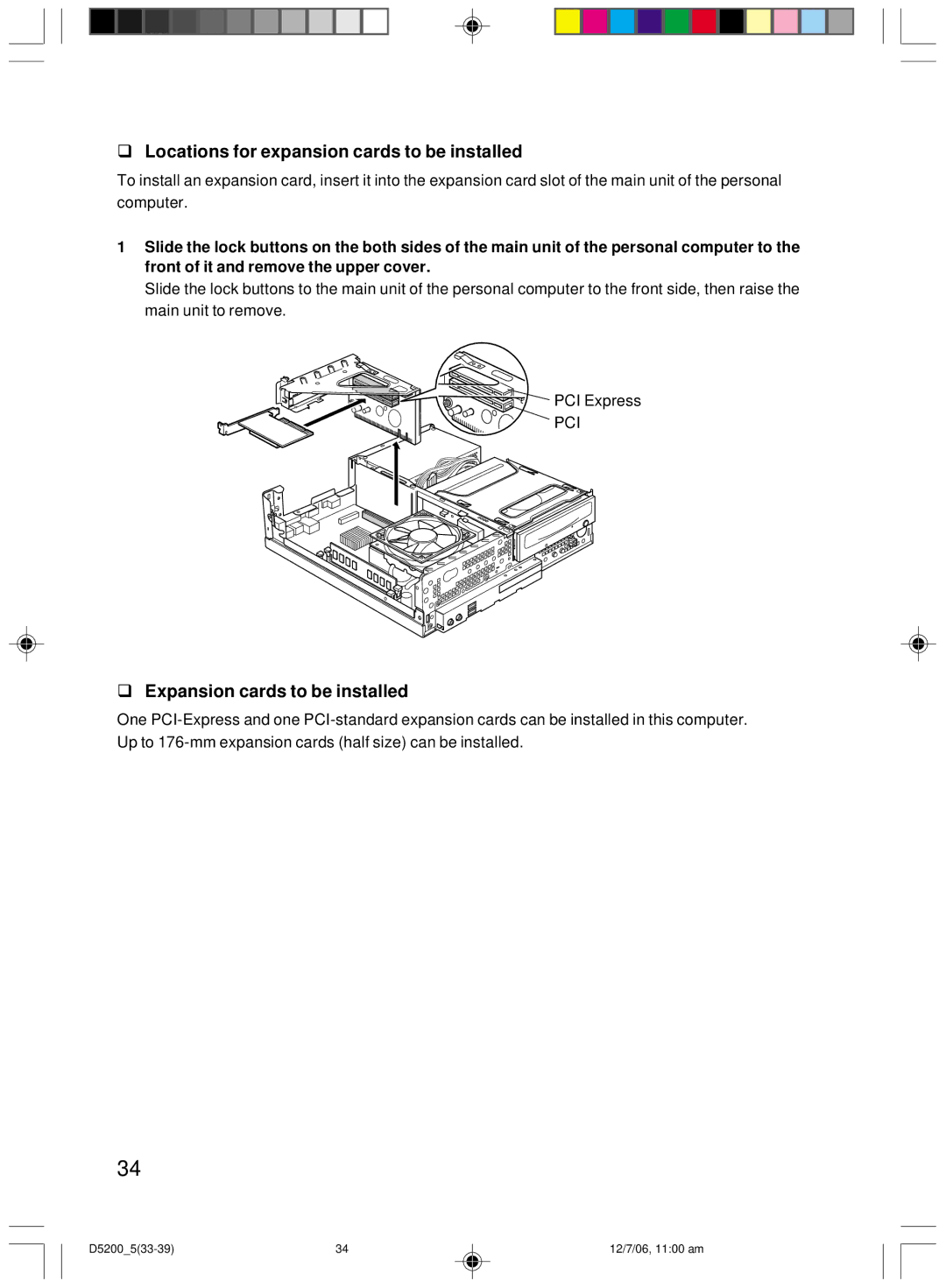Locations for expansion cards to be installed
To install an expansion card, insert it into the expansion card slot of the main unit of the personal computer.
1Slide the lock buttons on the both sides of the main unit of the personal computer to the front of it and remove the upper cover.
Slide the lock buttons to the main unit of the personal computer to the front side, then raise the main unit to remove.
PCI Express
PCI
Expansion cards to be installed
One
34
34 | 12/7/06, 11:00 am |