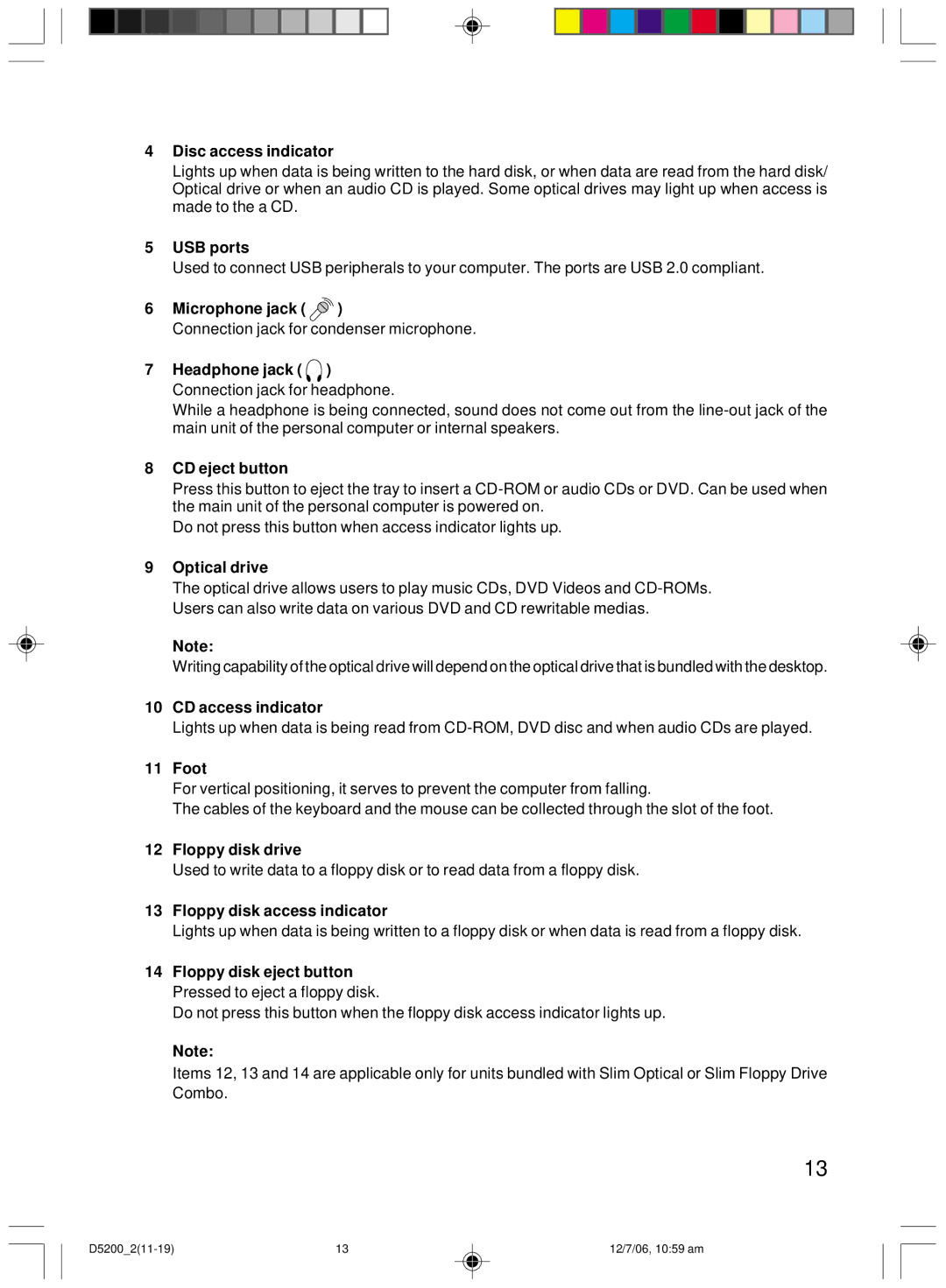4Disc access indicator
Lights up when data is being written to the hard disk, or when data are read from the hard disk/ Optical drive or when an audio CD is played. Some optical drives may light up when access is made to the a CD.
5USB ports
Used to connect USB peripherals to your computer. The ports are USB 2.0 compliant.
6Microphone jack (  )
)
Connection jack for condenser microphone.
7Headphone jack (  ) Connection jack for headphone.
) Connection jack for headphone.
While a headphone is being connected, sound does not come out from the
8CD eject button
Press this button to eject the tray to insert a
Do not press this button when access indicator lights up.
9Optical drive
The optical drive allows users to play music CDs, DVD Videos and
Note:
Writing capability of the optical drive will depend on the optical drive that is bundled with the desktop.
10CD access indicator
Lights up when data is being read from
11Foot
For vertical positioning, it serves to prevent the computer from falling.
The cables of the keyboard and the mouse can be collected through the slot of the foot.
12Floppy disk drive
Used to write data to a floppy disk or to read data from a floppy disk.
13Floppy disk access indicator
Lights up when data is being written to a floppy disk or when data is read from a floppy disk.
14Floppy disk eject button Pressed to eject a floppy disk.
Do not press this button when the floppy disk access indicator lights up.
Note:
Items 12, 13 and 14 are applicable only for units bundled with Slim Optical or Slim Floppy Drive Combo.
13
13 | 12/7/06, 10:59 am |