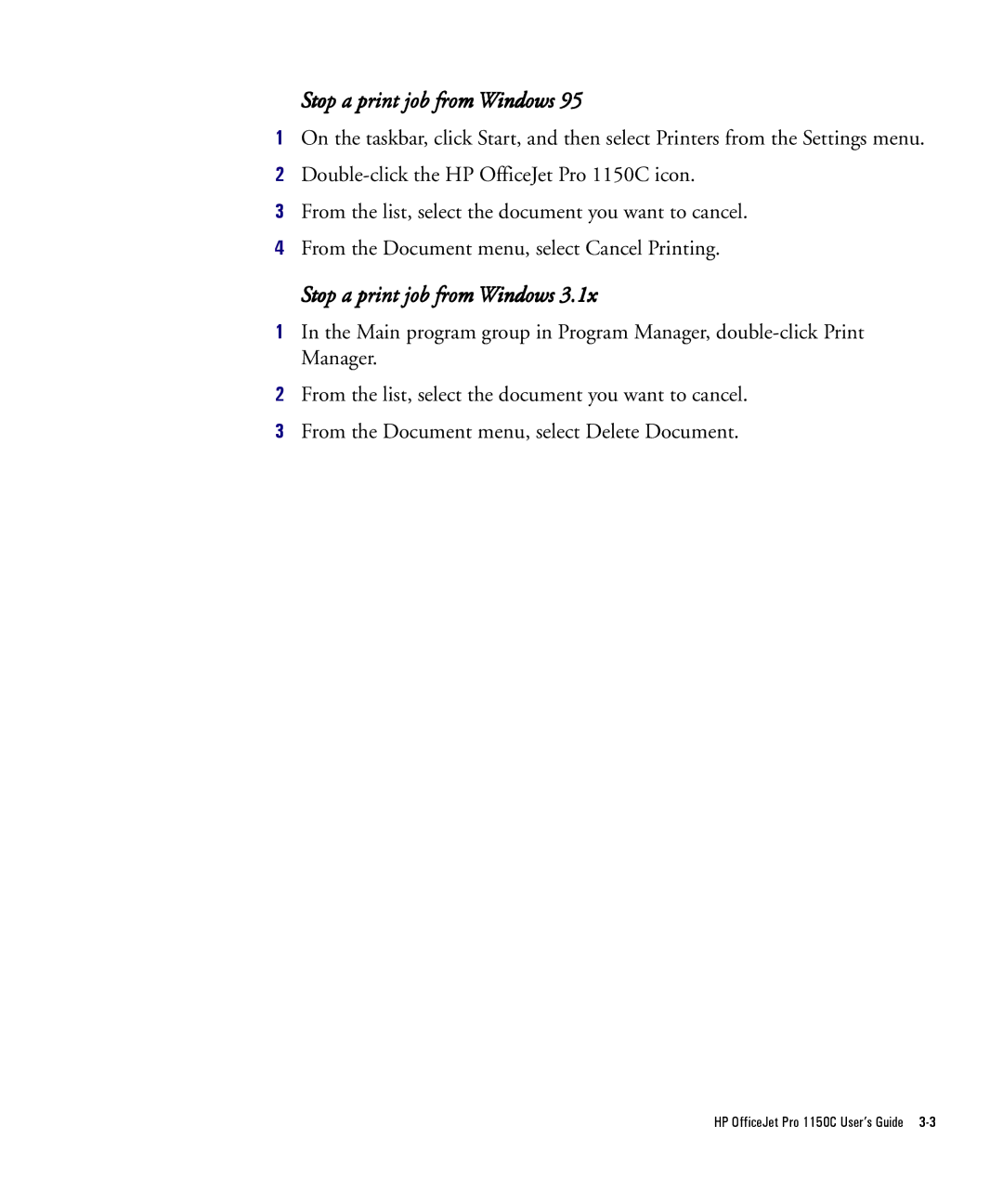Stop a print job from Windows 95
1On the taskbar, click Start, and then select Printers from the Settings menu.
2
3From the list, select the document you want to cancel.
4From the Document menu, select Cancel Printing.
Stop a print job from Windows 3.1x
1In the Main program group in Program Manager,
2From the list, select the document you want to cancel.
3From the Document menu, select Delete Document.