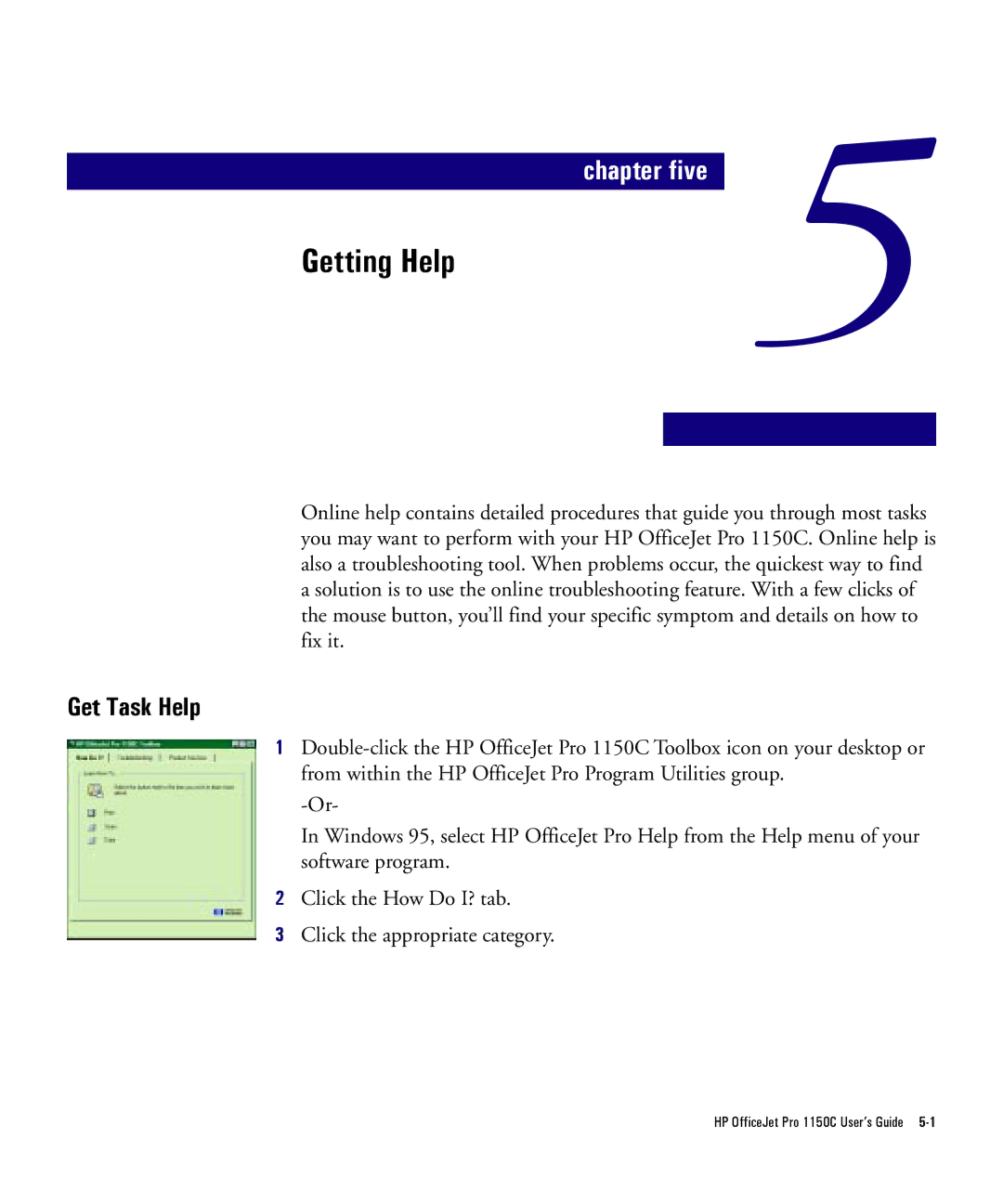chapter five
Getting Help
5
Online help contains detailed procedures that guide you through most tasks you may want to perform with your HP OfficeJet Pro 1150C. Online help is also a troubleshooting tool. When problems occur, the quickest way to find a solution is to use the online troubleshooting feature. With a few clicks of the mouse button, you’ll find your specific symptom and details on how to fix it.
Get Task Help
1
In Windows 95, select HP OfficeJet Pro Help from the Help menu of your software program.
2Click the How Do I? tab.
3Click the appropriate category.