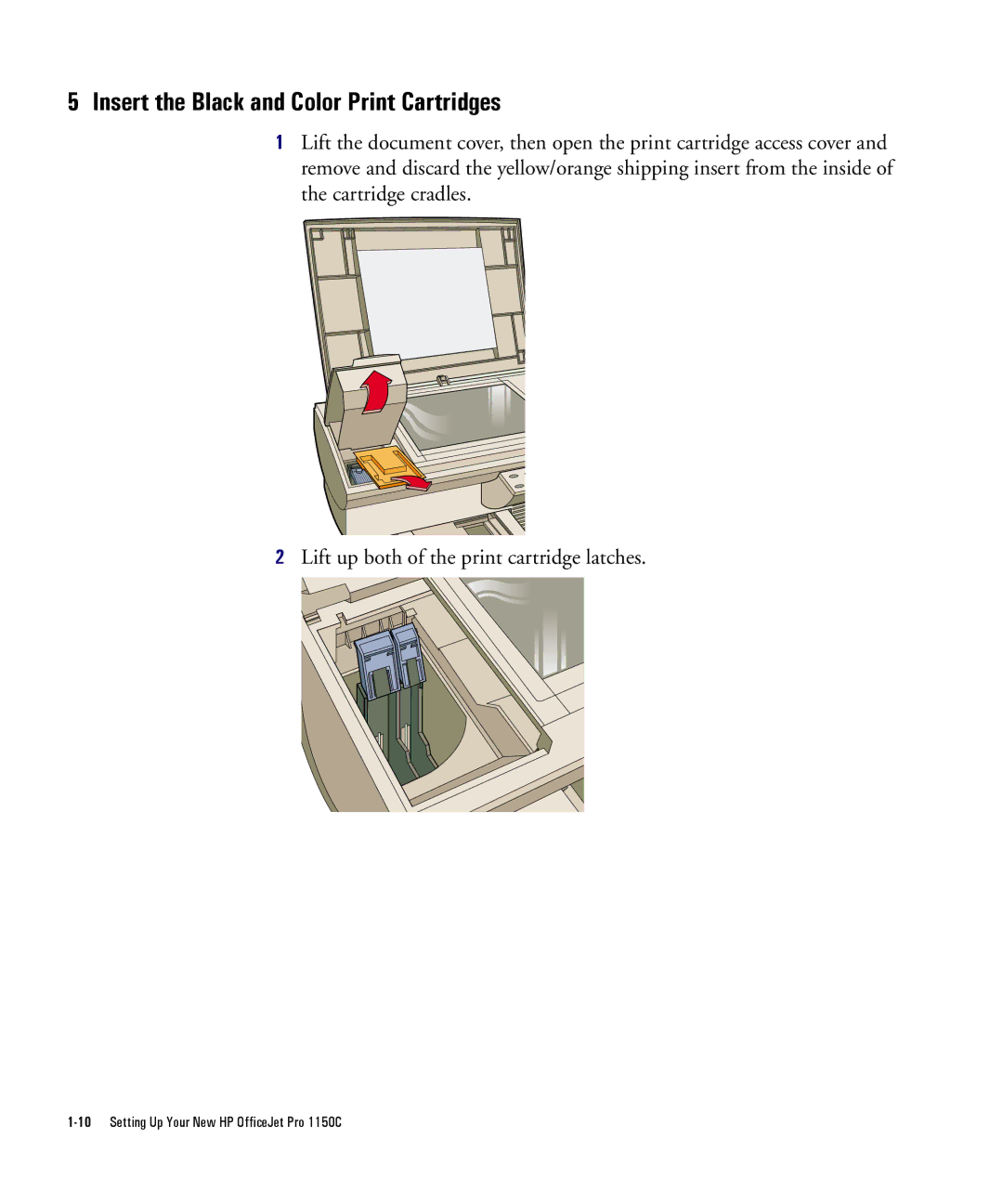5Insert the Black and Color Print Cartridges
1 Lift the document cover, then open the print cartridge access cover and remove and discard the yellow/orange shipping insert from the inside of the cartridge cradles.
2Lift up both of the print cartridge latches.