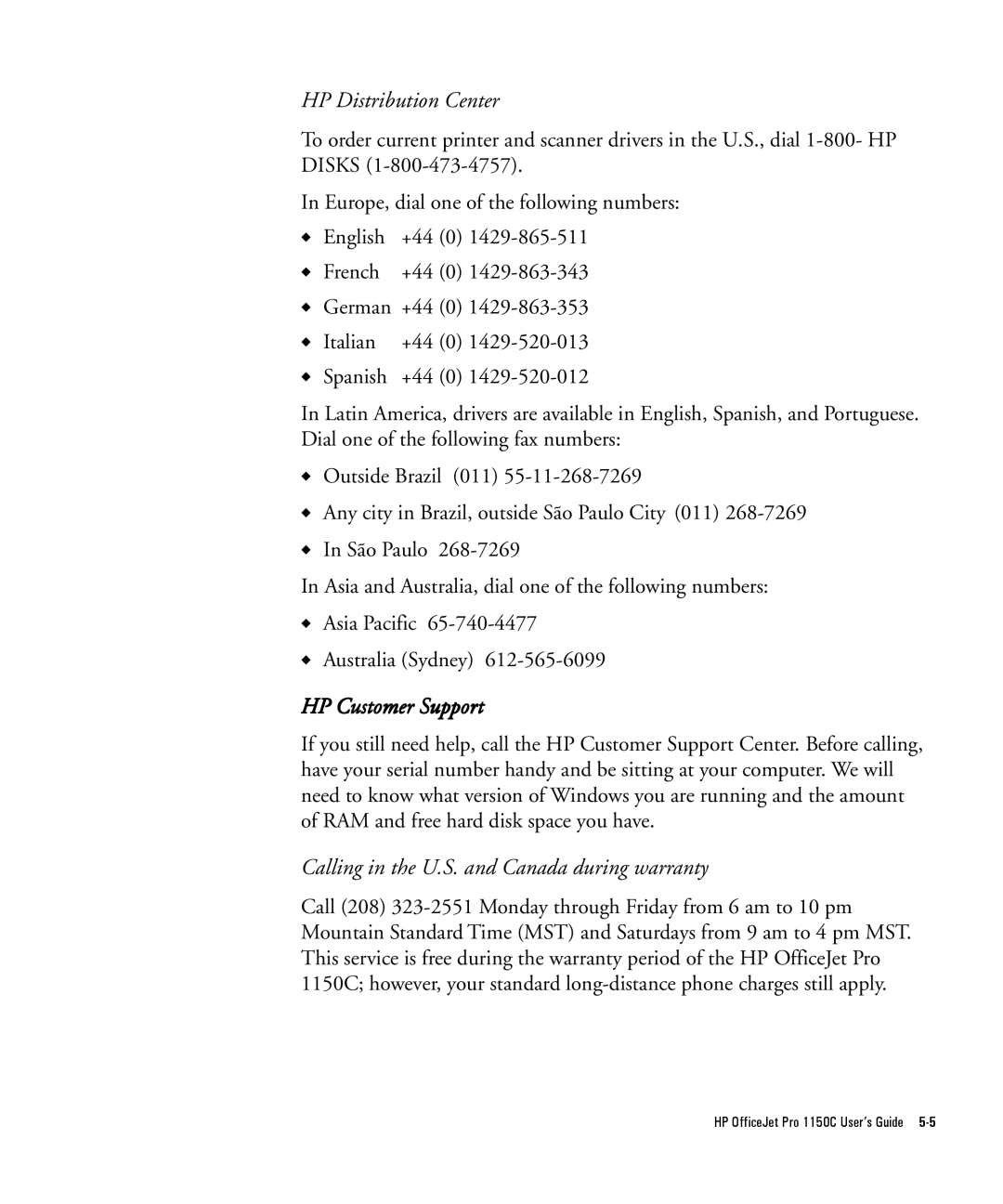HP Distribution Center
To order current printer and scanner drivers in the U.S., dial
In Europe, dial one of the following numbers:
◆English +44 (0)
◆ French +44 (0)
◆German +44 (0)
◆ Italian +44 (0)
◆Spanish +44 (0)
In Latin America, drivers are available in English, Spanish, and Portuguese. Dial one of the following fax numbers:
◆Outside Brazil (011)
◆Any city in Brazil, outside São Paulo City (011)
◆In São Paulo
In Asia and Australia, dial one of the following numbers:
◆Asia Pacific
◆Australia (Sydney)
HP Customer Support
If you still need help, call the HP Customer Support Center. Before calling, have your serial number handy and be sitting at your computer. We will need to know what version of Windows you are running and the amount of RAM and free hard disk space you have.
Calling in the U.S. and Canada during warranty
Call (208)