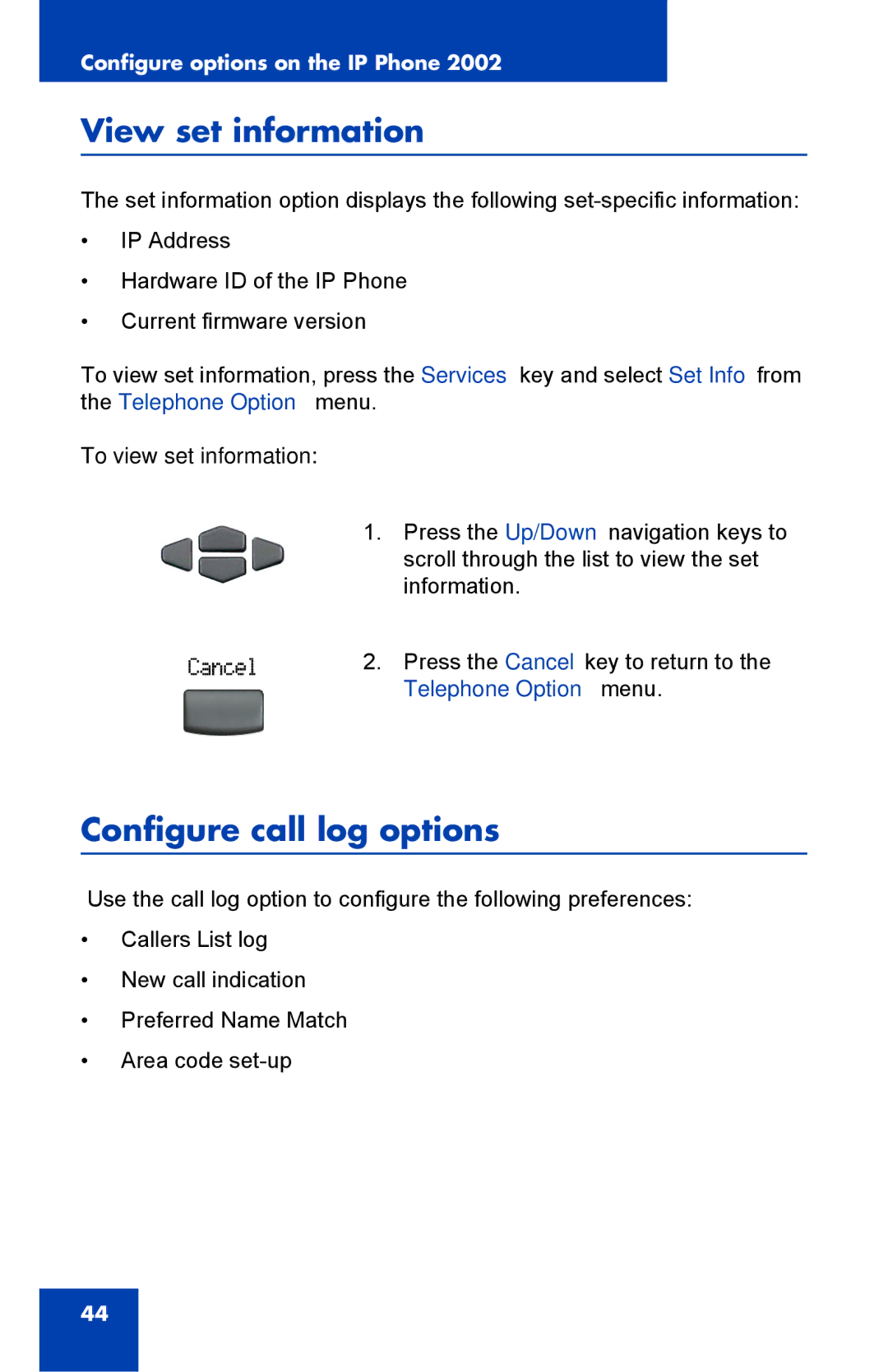Configure options on the IP Phone 2002
View set information
The set information option displays the following
•IP Address
•Hardware ID of the IP Phone
•Current firmware version
To view set information, press the Services key and select Set Info from the Telephone Option menu.
To view set information:
1.Press the Up/Down navigation keys to scroll through the list to view the set information.
2.Press the Cancel key to return to the Telephone Option menu.
Configure call log options
Use the call log option to configure the following preferences:
•Callers List log
•New call indication
•Preferred Name Match
•Area code
44