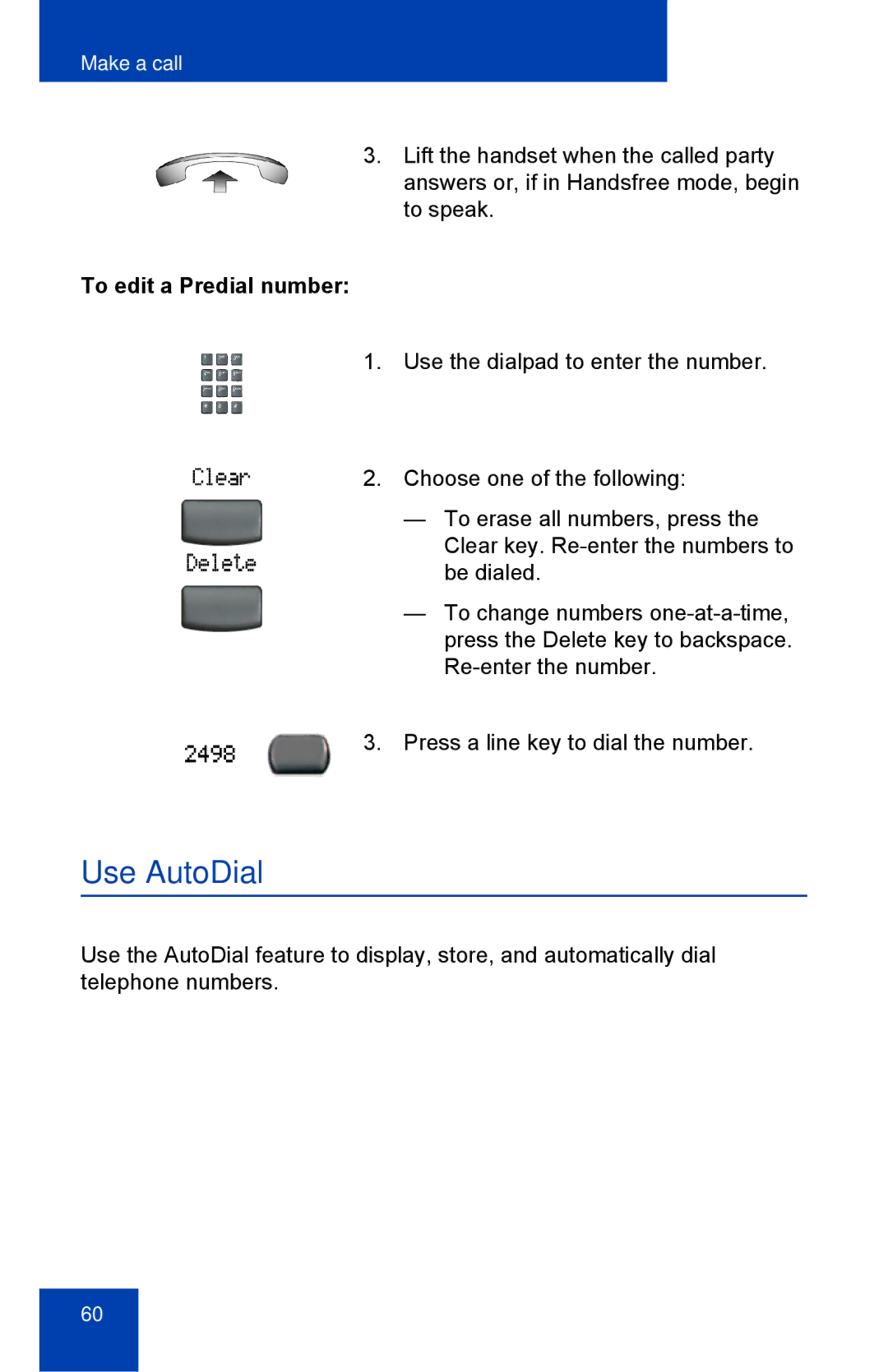Make a call
3.Lift the handset when the called party answers or, if in Handsfree mode, begin to speak.
To edit a Predial number:
1. Use the dialpad to enter the number.
2.Choose one of the following:
—To erase all numbers, press the Clear key.
—To change numbers
3.Press a line key to dial the number.
Use AutoDial
Use the AutoDial feature to display, store, and automatically dial telephone numbers.
60