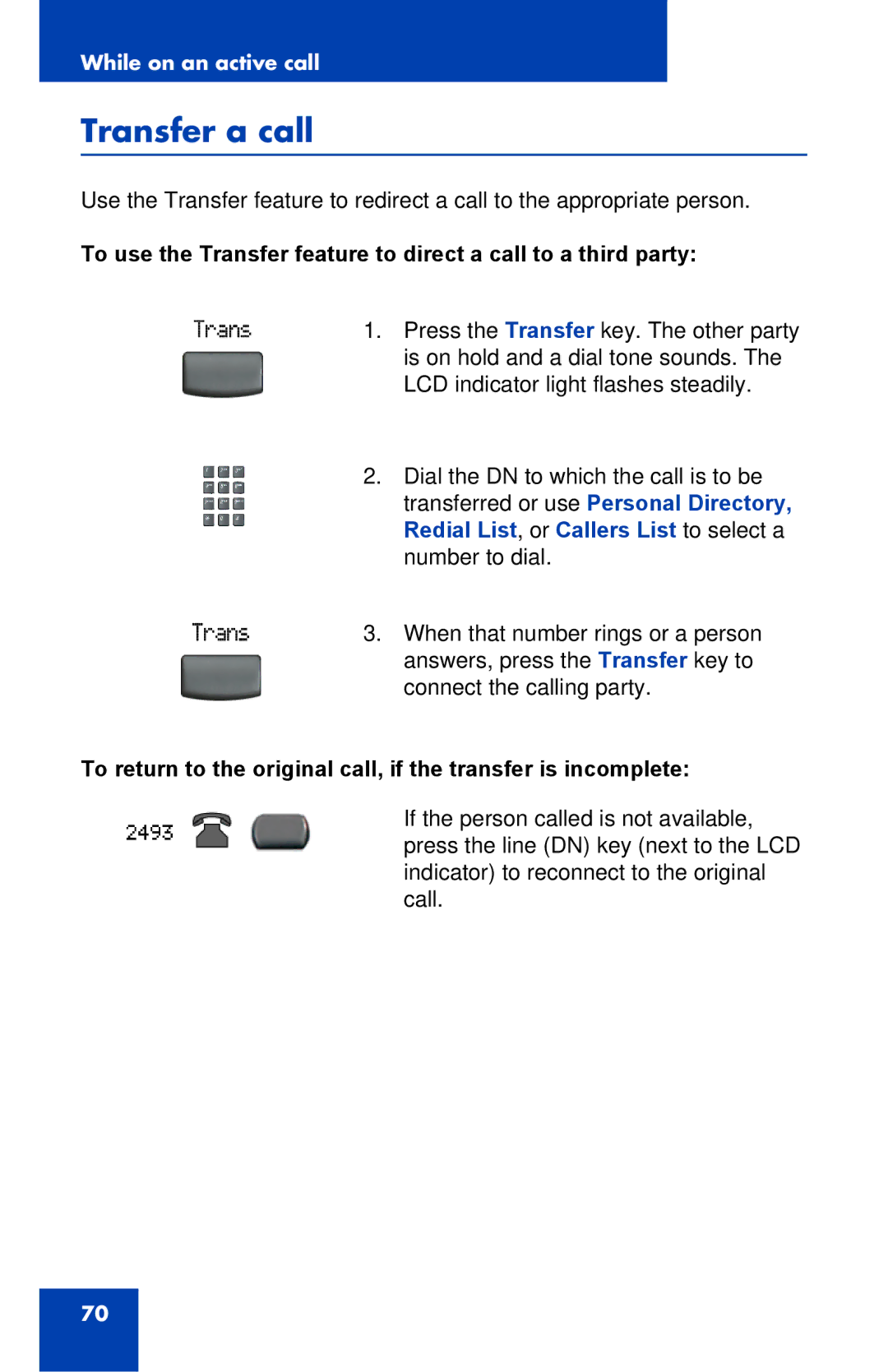While on an active call
Transfer a call
Use the Transfer feature to redirect a call to the appropriate person.
To use the Transfer feature to direct a call to a third party:
1.Press the Transfer key. The other party is on hold and a dial tone sounds. The LCD indicator light flashes steadily.
2.Dial the DN to which the call is to be transferred or use Personal Directory, Redial List, or Callers List to select a number to dial.
3.When that number rings or a person answers, press the Transfer key to connect the calling party.
To return to the original call, if the transfer is incomplete:
If the person called is not available, press the line (DN) key (next to the LCD indicator) to reconnect to the original call.
70