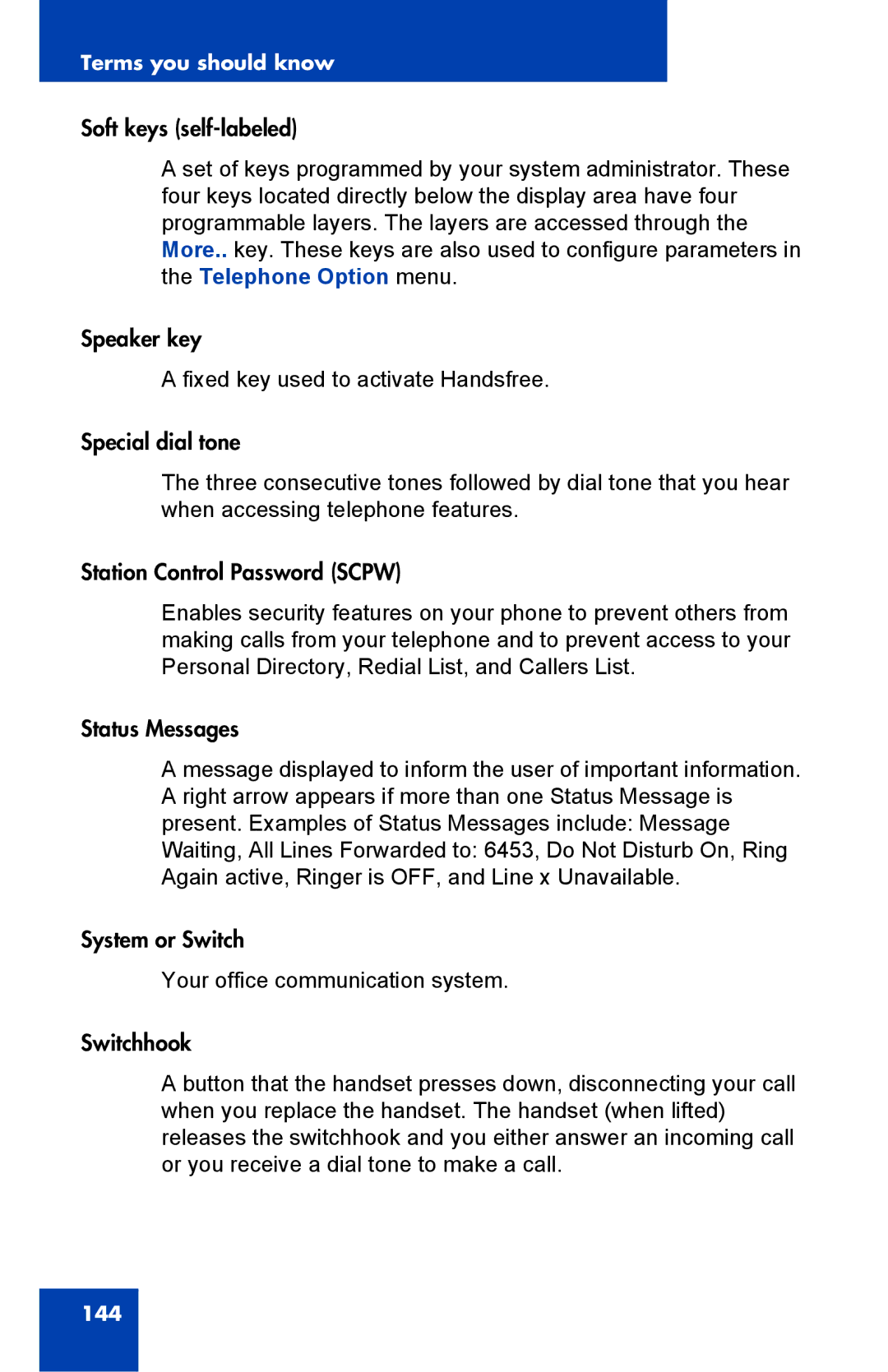Terms you should know
Soft keys
A set of keys programmed by your system administrator. These four keys located directly below the display area have four programmable layers. The layers are accessed through the More.. key. These keys are also used to configure parameters in the Telephone Option menu.
Speaker key
A fixed key used to activate Handsfree.
Special dial tone
The three consecutive tones followed by dial tone that you hear when accessing telephone features.
Station Control Password (SCPW)
Enables security features on your phone to prevent others from making calls from your telephone and to prevent access to your Personal Directory, Redial List, and Callers List.
Status Messages
A message displayed to inform the user of important information. A right arrow appears if more than one Status Message is present. Examples of Status Messages include: Message Waiting, All Lines Forwarded to: 6453, Do Not Disturb On, Ring Again active, Ringer is OFF, and Line x Unavailable.
System or Switch
Your office communication system.
Switchhook
A button that the handset presses down, disconnecting your call when you replace the handset. The handset (when lifted) releases the switchhook and you either answer an incoming call or you receive a dial tone to make a call.