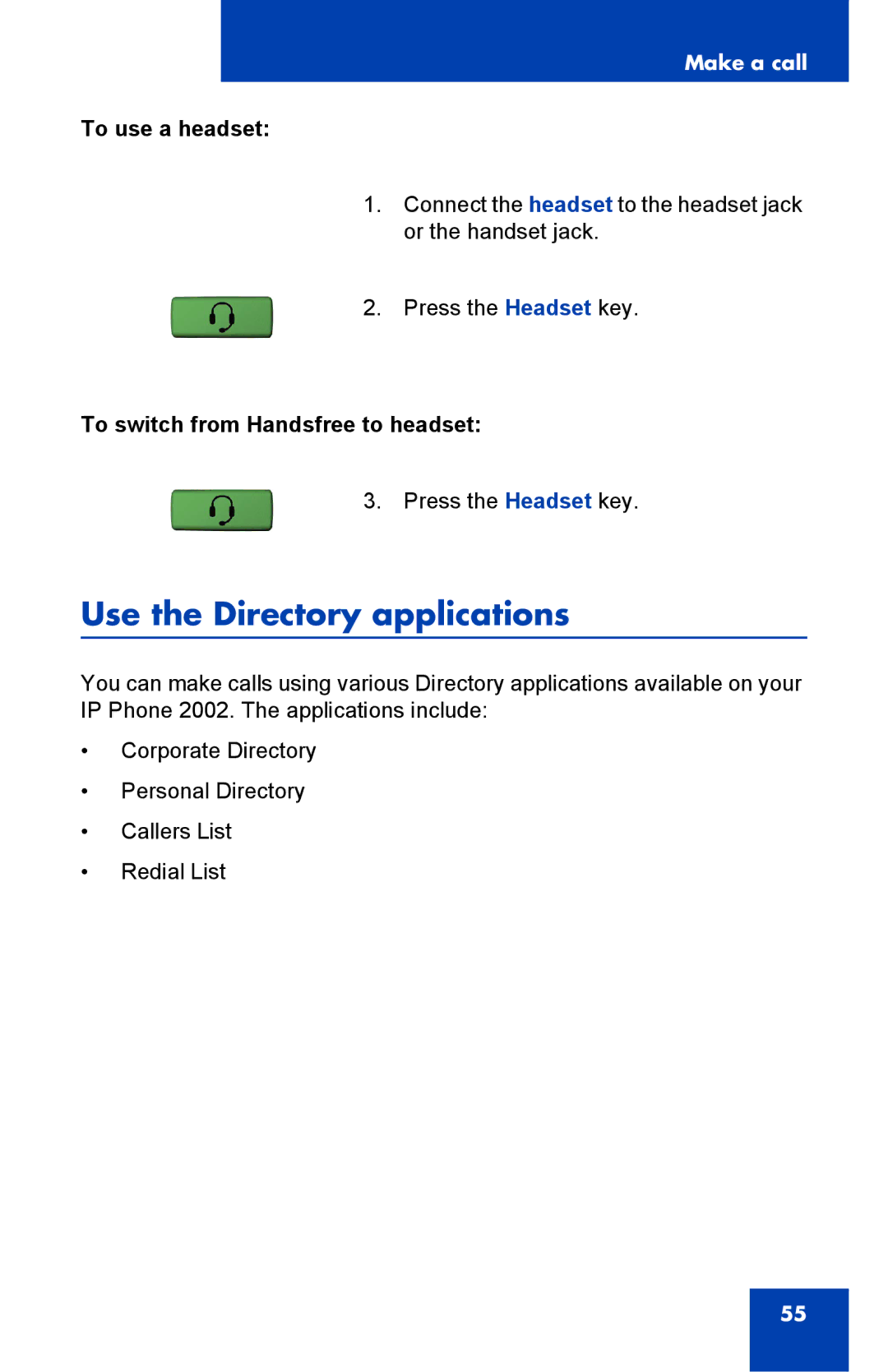Make a call
To use a headset:
1.Connect the headset to the headset jack or the handset jack.
2. Press the Headset key.
To switch from Handsfree to headset:
3. Press the Headset key.
Use the Directory applications
You can make calls using various Directory applications available on your IP Phone 2002. The applications include:
•Corporate Directory
•Personal Directory
•Callers List
•Redial List
55