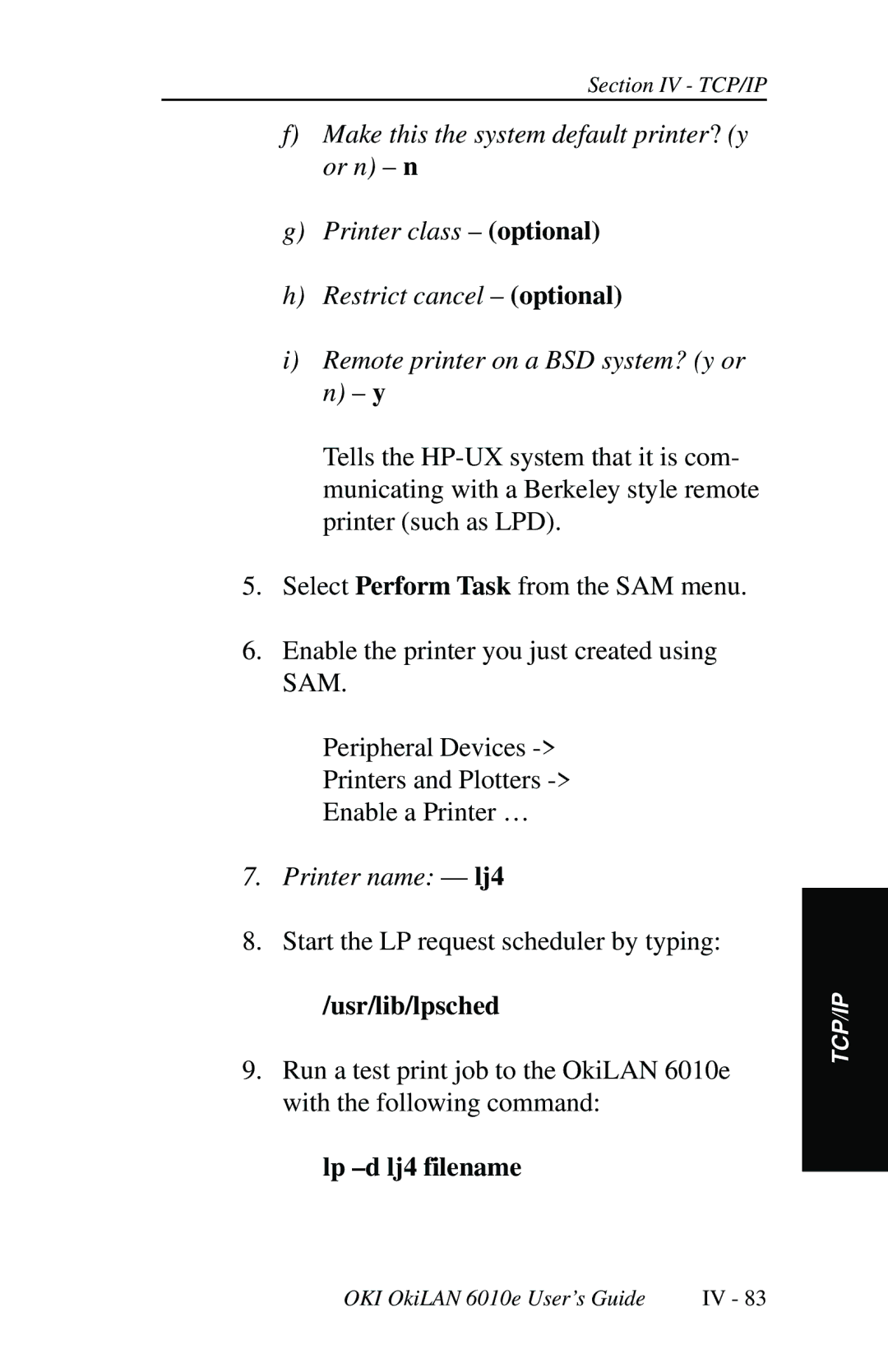Section IV - TCP/IP
f)Make this the system default printer? (y or n) – n
g)Printer class – (optional)
h)Restrict cancel – (optional)
i)Remote printer on a BSD system? (y or
n)– y
Tells the
5.Select Perform Task from the SAM menu.
6.Enable the printer you just created using SAM.
Peripheral Devices
Printers and Plotters
Enable a Printer …
7.Printer name: — lj4
8.Start the LP request scheduler by typing:
/usr/lib/lpsched
9.Run a test print job to the OkiLAN 6010e with the following command:
lp –d lj4 filename
TCP/IP
OKI OkiLAN 6010e User’s Guide | IV - 83 |