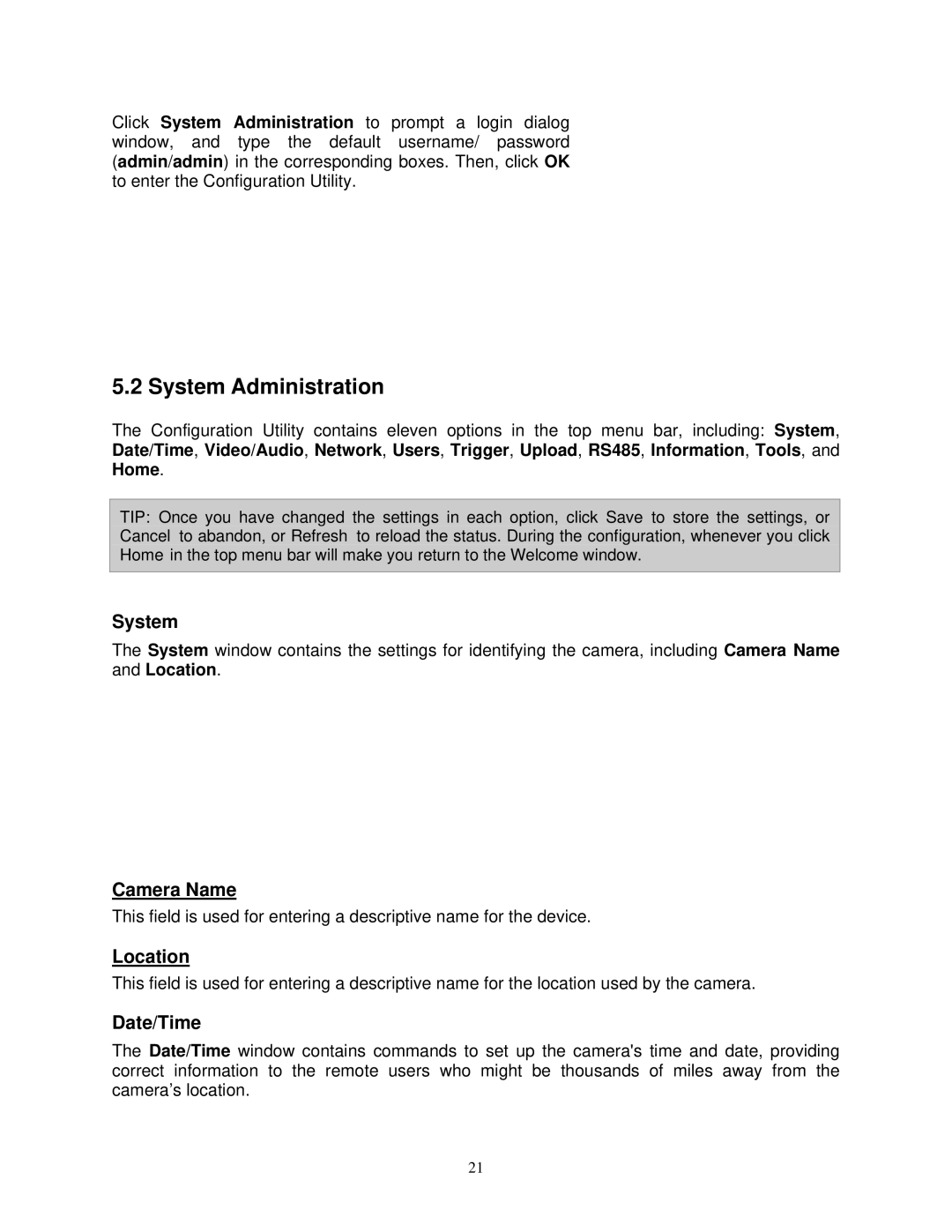Click System Administration to prompt a login dialog window, and type the default username/ password (admin/admin) in the corresponding boxes. Then, click OK to enter the Configuration Utility.
5.2 System Administration
The Configuration Utility contains eleven options in the top menu bar, including: System, Date/Time, Video/Audio, Network, Users, Trigger, Upload, RS485, Information, Tools, and Home.
TIP: Once you have changed the settings in each option, click Save to store the settings, or Cancel to abandon, or Refresh to reload the status. During the configuration, whenever you click Home in the top menu bar will make you return to the Welcome window.
System
The System window contains the settings for identifying the camera, including Camera Name and Location.
Camera Name
This field is used for entering a descriptive name for the device.
Location
This field is used for entering a descriptive name for the location used by the camera.
Date/Time
The Date/Time window contains commands to set up the camera's time and date, providing correct information to the remote users who might be thousands of miles away from the camera’s location.
21