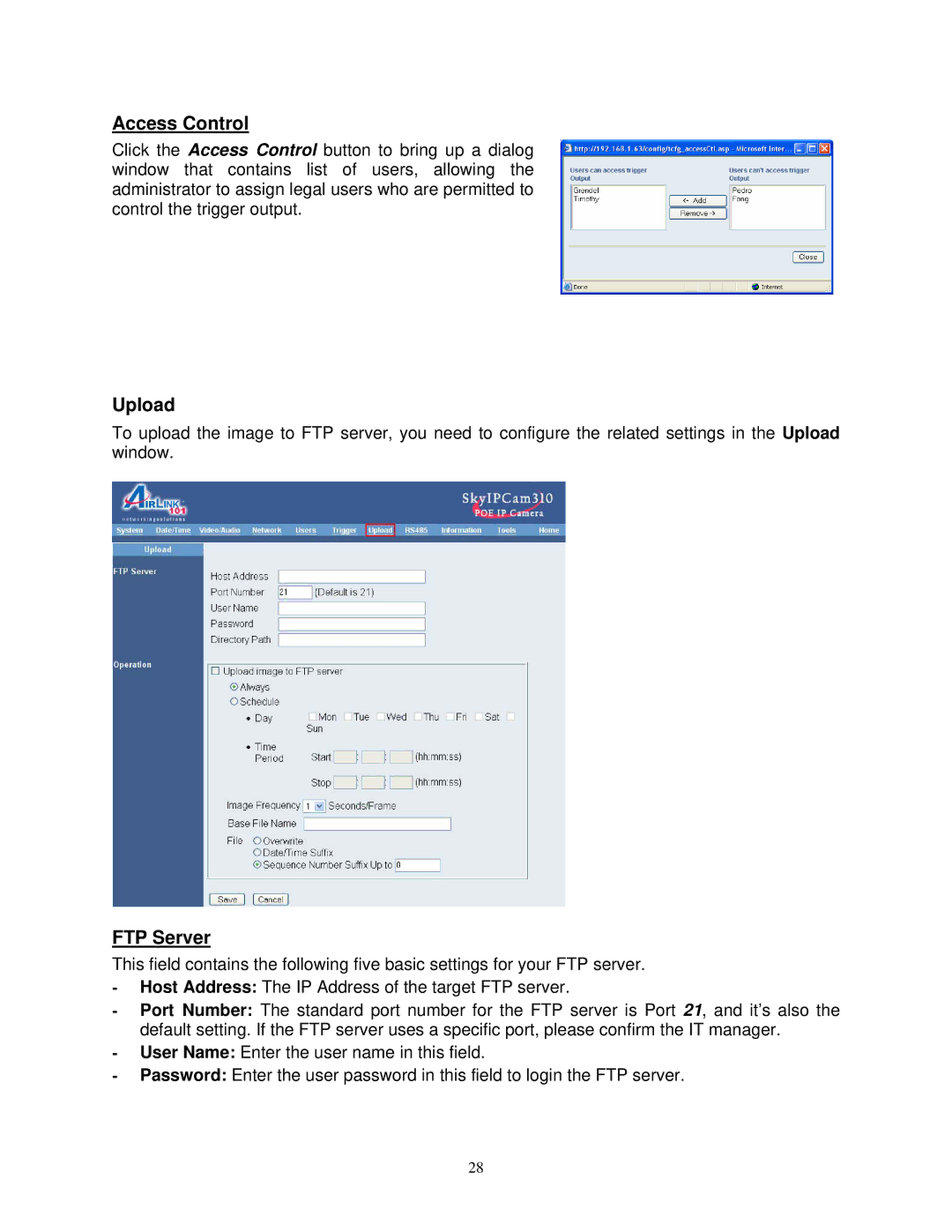Access Control
Click the Access Control button to bring up a dialog window that contains list of users, allowing the administrator to assign legal users who are permitted to control the trigger output.
Upload
To upload the image to FTP server, you need to configure the related settings in the Upload window.
FTP Server
This field contains the following five basic settings for your FTP server.
-Host Address: The IP Address of the target FTP server.
-Port Number: The standard port number for the FTP server is Port 21, and it’s also the default setting. If the FTP server uses a specific port, please confirm the IT manager.
-User Name: Enter the user name in this field.
-Password: Enter the user password in this field to login the FTP server.
28