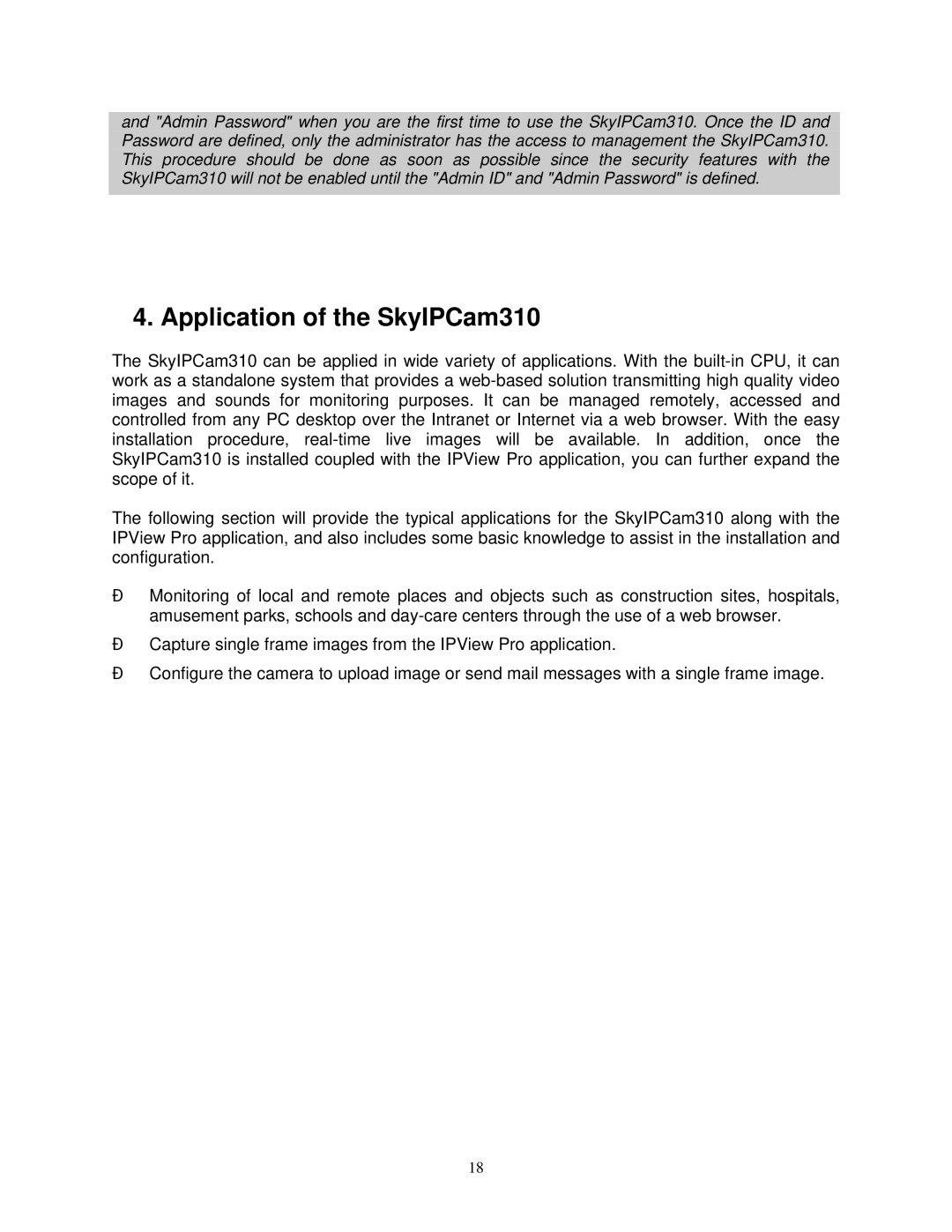and "Admin Password" when you are the first time to use the SkyIPCam310. Once the ID and Password are defined, only the administrator has the access to management the SkyIPCam310. This procedure should be done as soon as possible since the security features with the SkyIPCam310 will not be enabled until the "Admin ID" and "Admin Password" is defined.
4. Application of the SkyIPCam310
The SkyIPCam310 can be applied in wide variety of applications. With the
The following section will provide the typical applications for the SkyIPCam310 along with the IPView Pro application, and also includes some basic knowledge to assist in the installation and configuration.
zMonitoring of local and remote places and objects such as construction sites, hospitals, amusement parks, schools and
zCapture single frame images from the IPView Pro application.
zConfigure the camera to upload image or send mail messages with a single frame image.
18