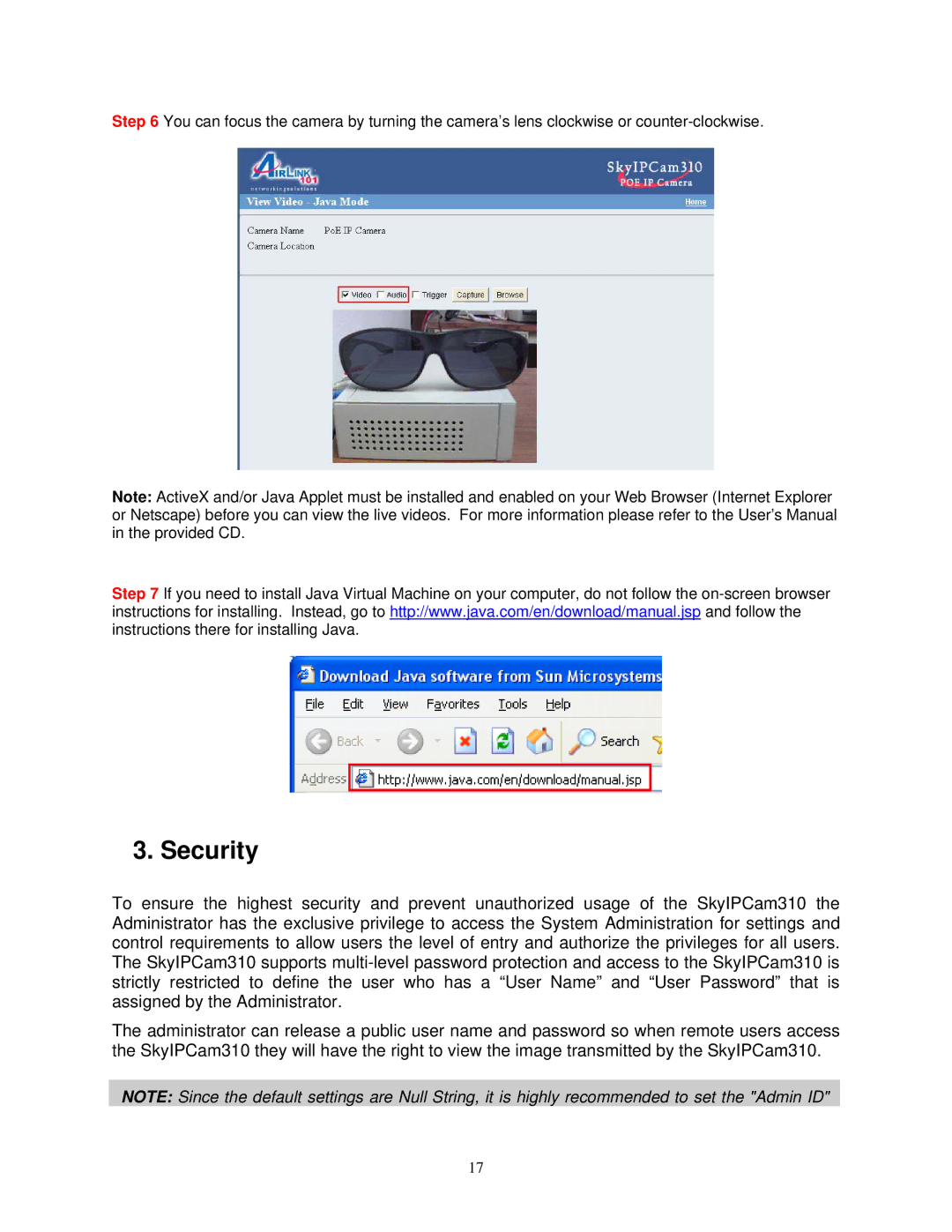Step 6 You can focus the camera by turning the camera’s lens clockwise or
Note: ActiveX and/or Java Applet must be installed and enabled on your Web Browser (Internet Explorer or Netscape) before you can view the live videos. For more information please refer to the User’s Manual in the provided CD.
Step 7 If you need to install Java Virtual Machine on your computer, do not follow the
3. Security
To ensure the highest security and prevent unauthorized usage of the SkyIPCam310 the Administrator has the exclusive privilege to access the System Administration for settings and control requirements to allow users the level of entry and authorize the privileges for all users. The SkyIPCam310 supports
The administrator can release a public user name and password so when remote users access the SkyIPCam310 they will have the right to view the image transmitted by the SkyIPCam310.
NOTE: Since the default settings are Null String, it is highly recommended to set the "Admin ID"
17