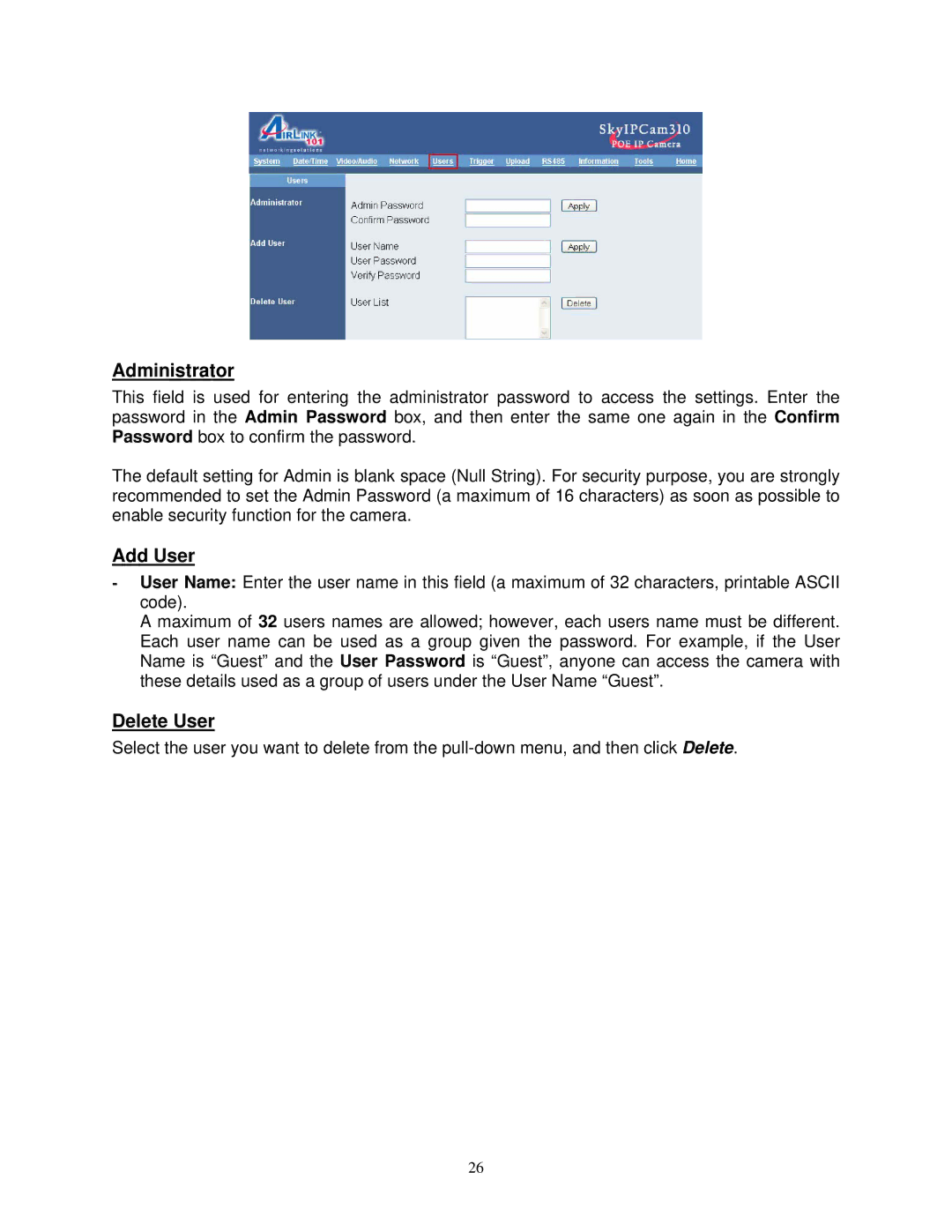Administrator
This field is used for entering the administrator password to access the settings. Enter the password in the Admin Password box, and then enter the same one again in the Confirm Password box to confirm the password.
The default setting for Admin is blank space (Null String). For security purpose, you are strongly recommended to set the Admin Password (a maximum of 16 characters) as soon as possible to enable security function for the camera.
Add User
-User Name: Enter the user name in this field (a maximum of 32 characters, printable ASCII code).
A maximum of 32 users names are allowed; however, each users name must be different. Each user name can be used as a group given the password. For example, if the User Name is “Guest” and the User Password is “Guest”, anyone can access the camera with these details used as a group of users under the User Name “Guest”.
Delete User
Select the user you want to delete from the
26