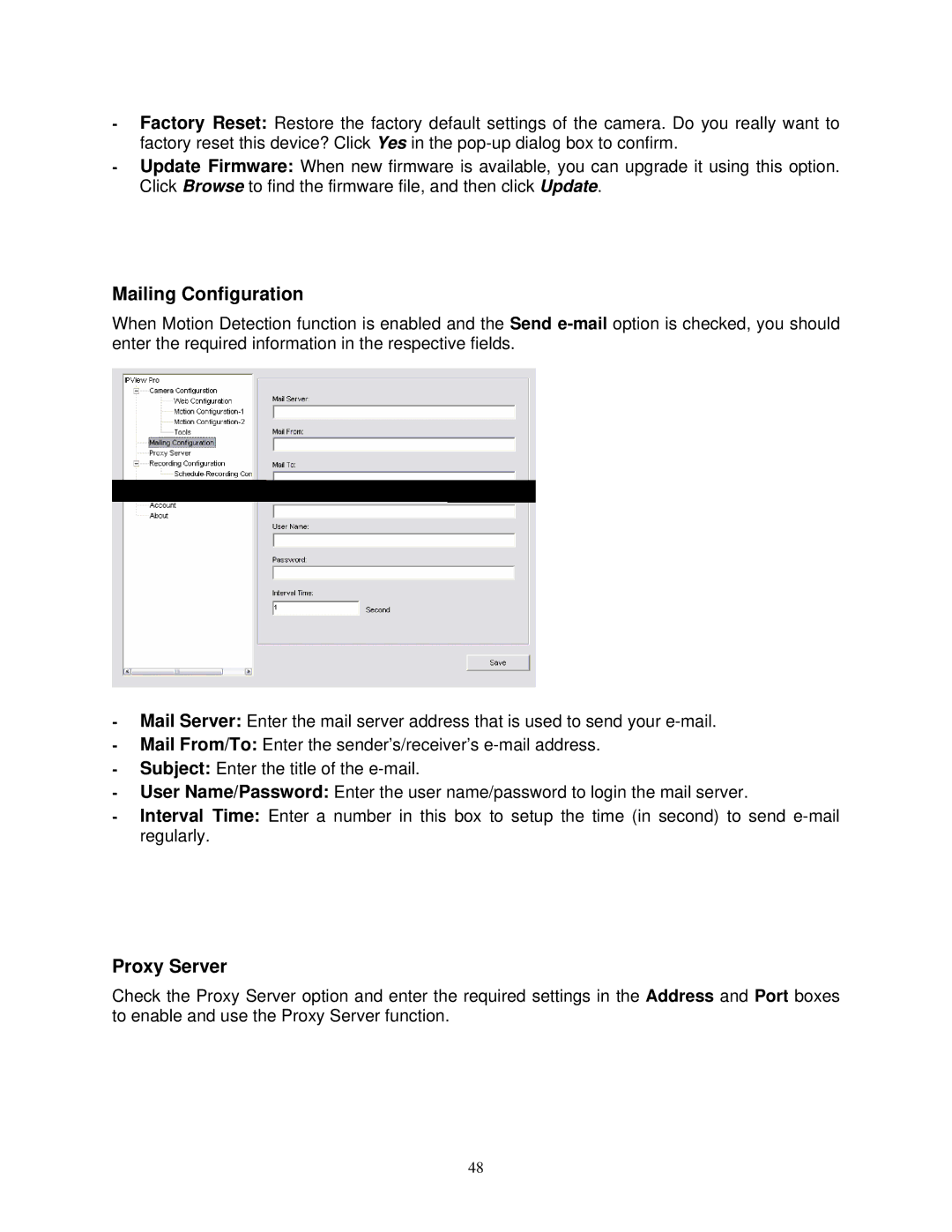-Factory Reset: Restore the factory default settings of the camera. Do you really want to factory reset this device? Click Yes in the
-Update Firmware: When new firmware is available, you can upgrade it using this option. Click Browse to find the firmware file, and then click Update.
Mailing Configuration
When Motion Detection function is enabled and the Send
-Mail Server: Enter the mail server address that is used to send your
-Mail From/To: Enter the sender’s/receiver’s
-Subject: Enter the title of the
-User Name/Password: Enter the user name/password to login the mail server.
-Interval Time: Enter a number in this box to setup the time (in second) to send
Proxy Server
Check the Proxy Server option and enter the required settings in the Address and Port boxes to enable and use the Proxy Server function.
48