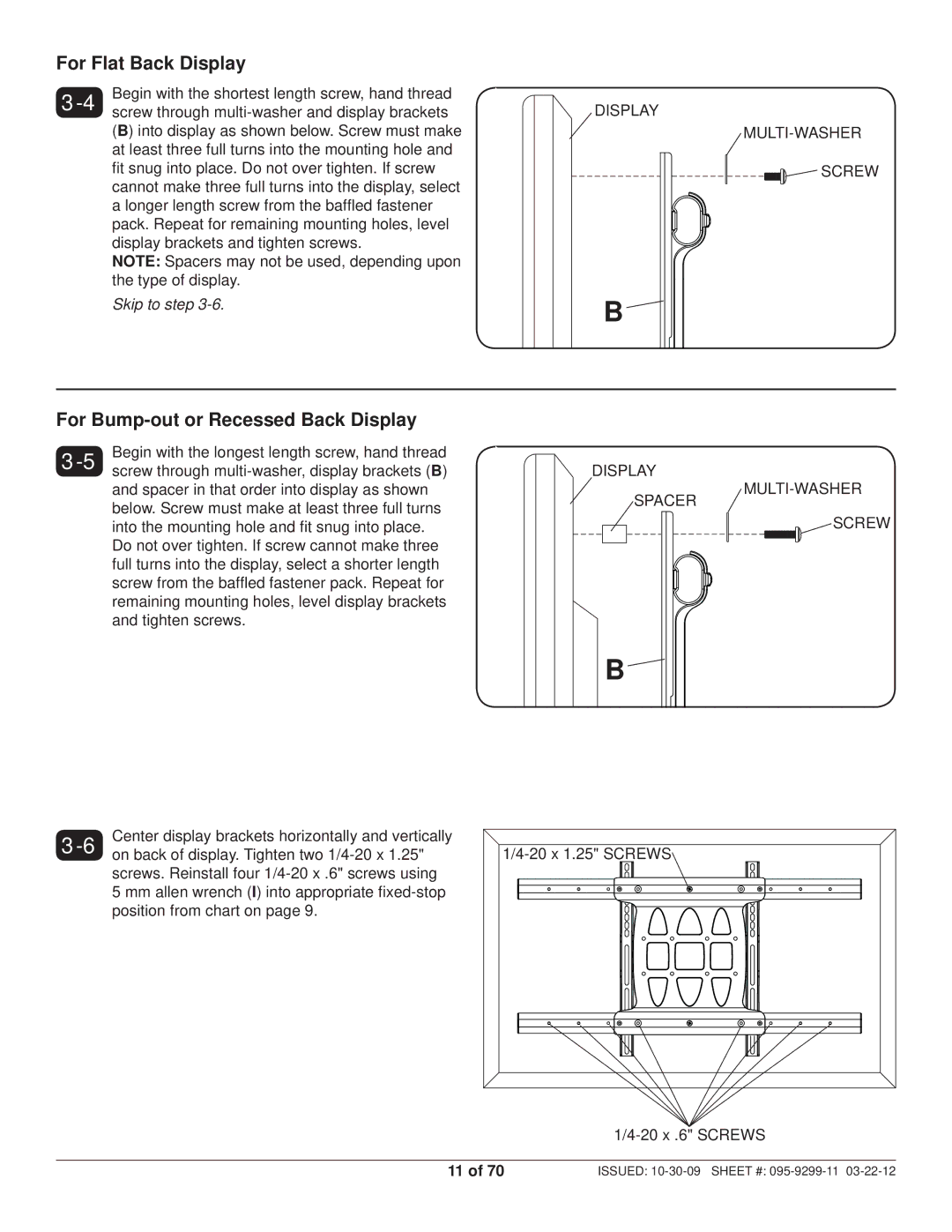For Flat Back Display
Begin with the shortest length screw, hand thread | |
screw through |
(B) into display as shown below. Screw must make at least three full turns into the mounting hole and fit snug into place. Do not over tighten. If screw cannot make three full turns into the display, select
alonger length screw from the baffled fastener pack. Repeat for remaining mounting holes, level display brackets and tighten screws.
NOTE: Spacers may not be used, depending upon the type of display.
Skip to step
DISPLAY
MULTI-WASHER
![]()
![]()
![]()
![]() SCREW
SCREW
B![]()
![]()
![]()
For Bump-out or Recessed Back Display
Begin with the longest length screw, hand thread | |
screw through |
and spacer in that order into display as shown below. Screw must make at least three full turns into the mounting hole and fit snug into place. Do not over tighten. If screw cannot make three full turns into the display, select a shorter length screw from the baffled fastener pack. Repeat for remaining mounting holes, level display brackets and tighten screws.
DISPLAY
SPACER
B![]()
![]()
![]()
MULTI-WASHER
SCREW
Center display brackets horizontally and vertically | |
on back of display. Tighten two |
screws. Reinstall four
11 of 70 | ISSUED: |