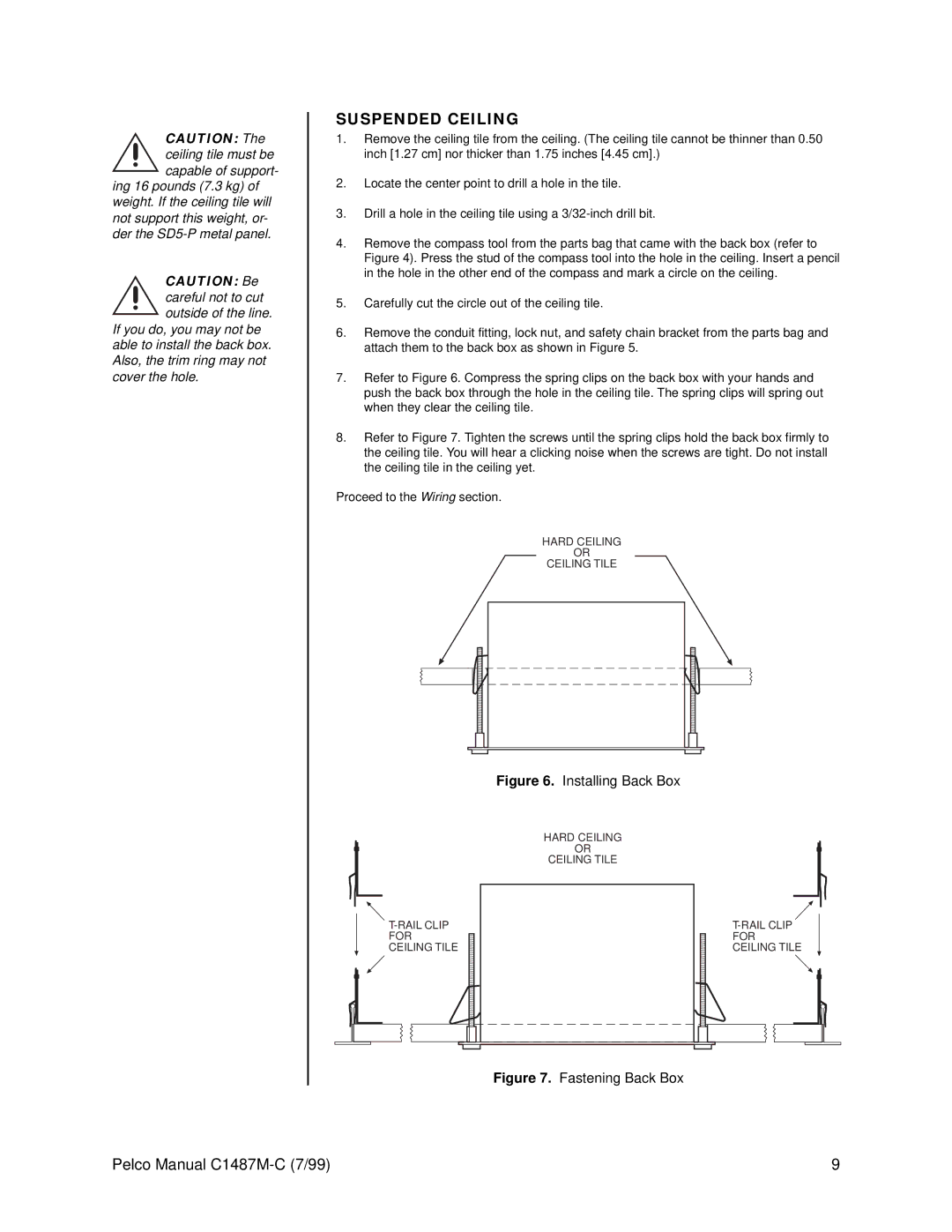CAUTION: The ceiling tile must be capable of support-
ing 16 pounds (7.3 kg) of weight. If the ceiling tile will not support this weight, or- der the
CAUTION: Be careful not to cut
outside of the line.
If you do, you may not be able to install the back box. Also, the trim ring may not cover the hole.
SUSPENDED CEILING
1.Remove the ceiling tile from the ceiling. (The ceiling tile cannot be thinner than 0.50 inch [1.27 cm] nor thicker than 1.75 inches [4.45 cm].)
2.Locate the center point to drill a hole in the tile.
3.Drill a hole in the ceiling tile using a
4.Remove the compass tool from the parts bag that came with the back box (refer to Figure 4). Press the stud of the compass tool into the hole in the ceiling. Insert a pencil in the hole in the other end of the compass and mark a circle on the ceiling.
5.Carefully cut the circle out of the ceiling tile.
6.Remove the conduit fitting, lock nut, and safety chain bracket from the parts bag and attach them to the back box as shown in Figure 5.
7.Refer to Figure 6. Compress the spring clips on the back box with your hands and push the back box through the hole in the ceiling tile. The spring clips will spring out when they clear the ceiling tile.
8.Refer to Figure 7. Tighten the screws until the spring clips hold the back box firmly to the ceiling tile. You will hear a clicking noise when the screws are tight. Do not install the ceiling tile in the ceiling yet.
Proceed to the Wiring section.
HARD CEILING
OR
CEILING TILE
Figure 6. Installing Back Box
HARD CEILING
OR
CEILING TILE
FOR
CEILING TILE
Figure 7. Fastening Back Box
Pelco Manual | 9 |