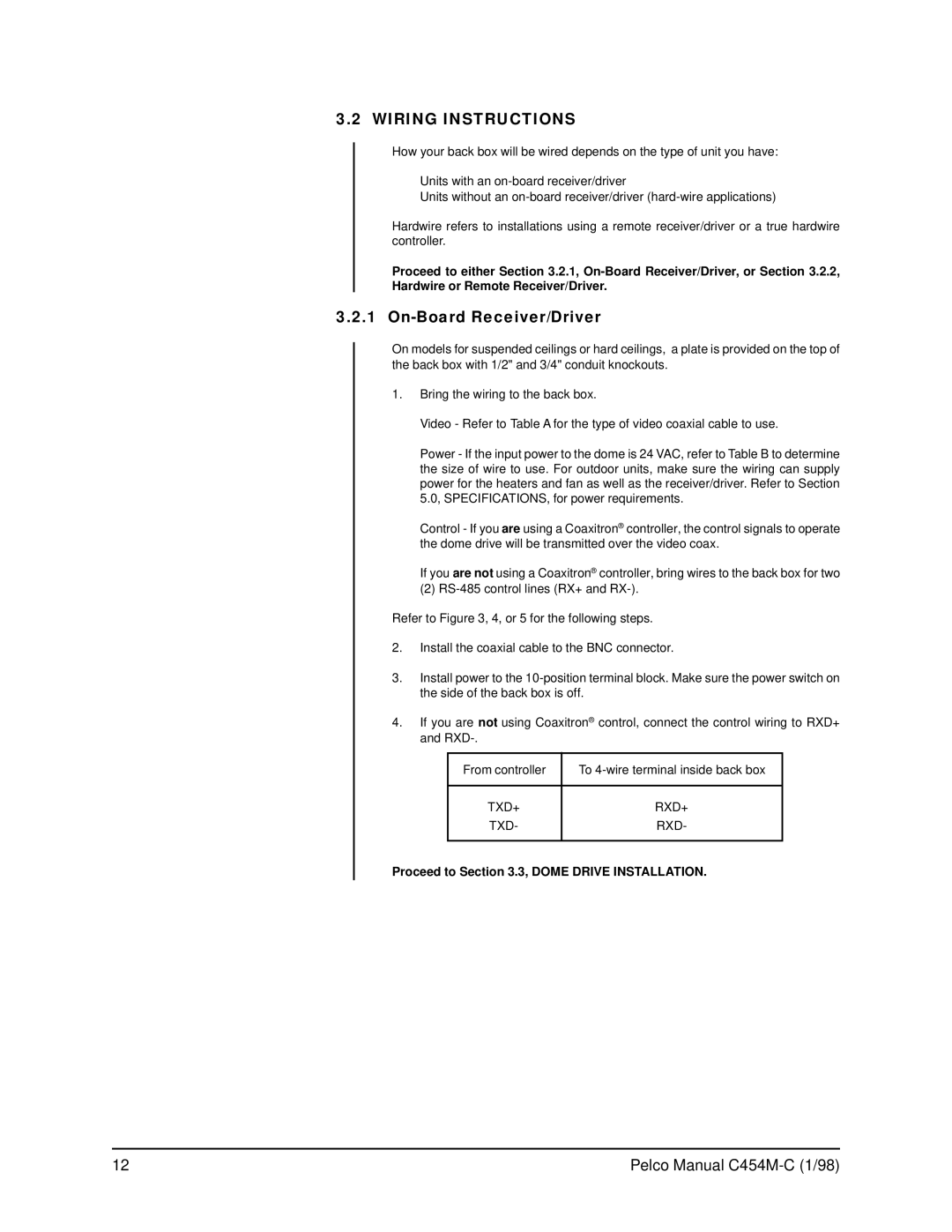3.2 WIRING INSTRUCTIONS
How your back box will be wired depends on the type of unit you have:
Units with an
Units without an
Hardwire refers to installations using a remote receiver/driver or a true hardwire controller.
Proceed to either Section 3.2.1,
3.2.1 On-Board Receiver/Driver
On models for suspended ceilings or hard ceilings, a plate is provided on the top of the back box with 1/2" and 3/4" conduit knockouts.
1.Bring the wiring to the back box.
Video - Refer to Table A for the type of video coaxial cable to use.
Power - If the input power to the dome is 24 VAC, refer to Table B to determine the size of wire to use. For outdoor units, make sure the wiring can supply power for the heaters and fan as well as the receiver/driver. Refer to Section 5.0, SPECIFICATIONS, for power requirements.
Control - If you are using a Coaxitron® controller, the control signals to operate the dome drive will be transmitted over the video coax.
If you are not using a Coaxitron® controller, bring wires to the back box for two
(2)
2.Install the coaxial cable to the BNC connector.
3.Install power to the
4.If you are not using Coaxitron® control, connect the control wiring to RXD+ and
From controller | To |
|
|
TXD+ | RXD+ |
TXD- | RXD- |
|
|
Proceed to Section 3.3, DOME DRIVE INSTALLATION.
12 | Pelco Manual |