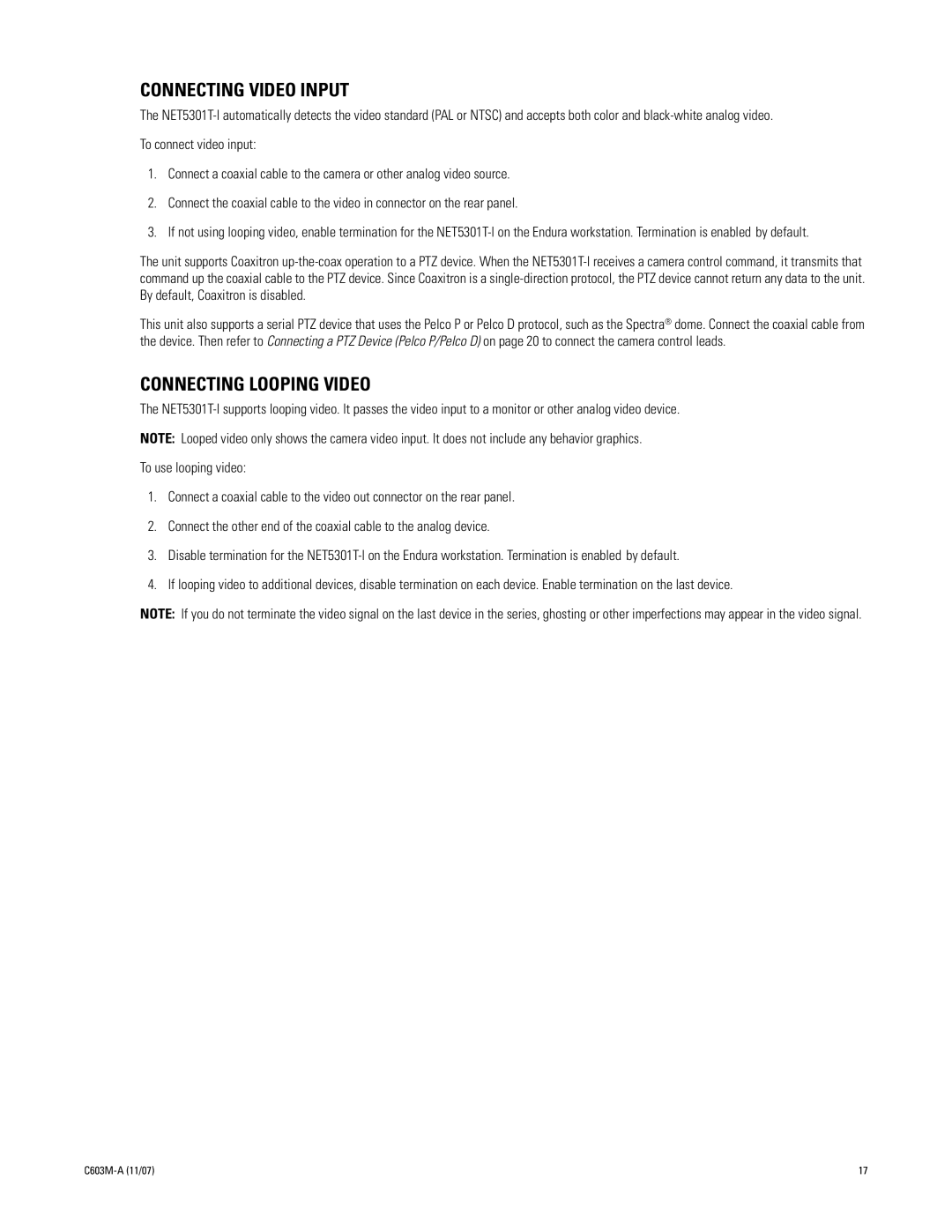C603M-A (11/07) specifications
The Pelco C603M-A, a model developed in November 2007, epitomizes reliability and advanced technology in the realm of surveillance cameras. This compact and robust unit is designed to meet the intricate demands of security professionals in various environments, including retail, banking, and industrial settings. With its myriad of features and technologies, the C603M-A stands out as an excellent choice for those seeking high-quality surveillance solutions.One of the main features of the Pelco C603M-A is its impressive image quality. The camera incorporates a high-resolution CCD sensor, delivering clear and detailed video footage even in low-light conditions. With a resolution of 480 TV lines, the C603M-A ensures that every vital detail is captured, making it indispensable for effective surveillance.
The camera also supports multiple video output formats, including NTSC and PAL, providing flexibility for integration into existing security systems. This adaptability allows for easy installation and compatibility across various applications, enhancing the overall utility of the device.
Another significant characteristic of the C603M-A is its low-light performance. With an ability to function in light levels as low as 0.2 lux, the camera ensures clear imagery in dark environments. This capability is further complemented by its electronic shutter feature, which adjusts the sensitivity according to varying light conditions, maximizing visibility and performance.
Durability is a notable aspect of the Pelco C603M-A. Constructed with high-quality materials, it is designed to withstand the rigors of continuous use in diverse settings. Its compact housing offers both protection and discrete placement, allowing it to blend seamlessly into its surroundings without drawing unnecessary attention.
The C603M-A also integrates advanced technologies, such as auto white balance, which optimizes color accuracy under different lighting conditions. This feature is crucial for maintaining the integrity of surveillance footage, ensuring that colors appear as they should and aiding in the identification of subjects.
In conclusion, the Pelco C603M-A (11/07) is a formidable surveillance camera that combines high-resolution imaging, low-light performance, and durable construction. Its versatile video output options and advanced features make it suitable for a wide range of security applications. For those seeking a dependable, high-performing surveillance solution, the C603M-A is undoubtedly worth considering.