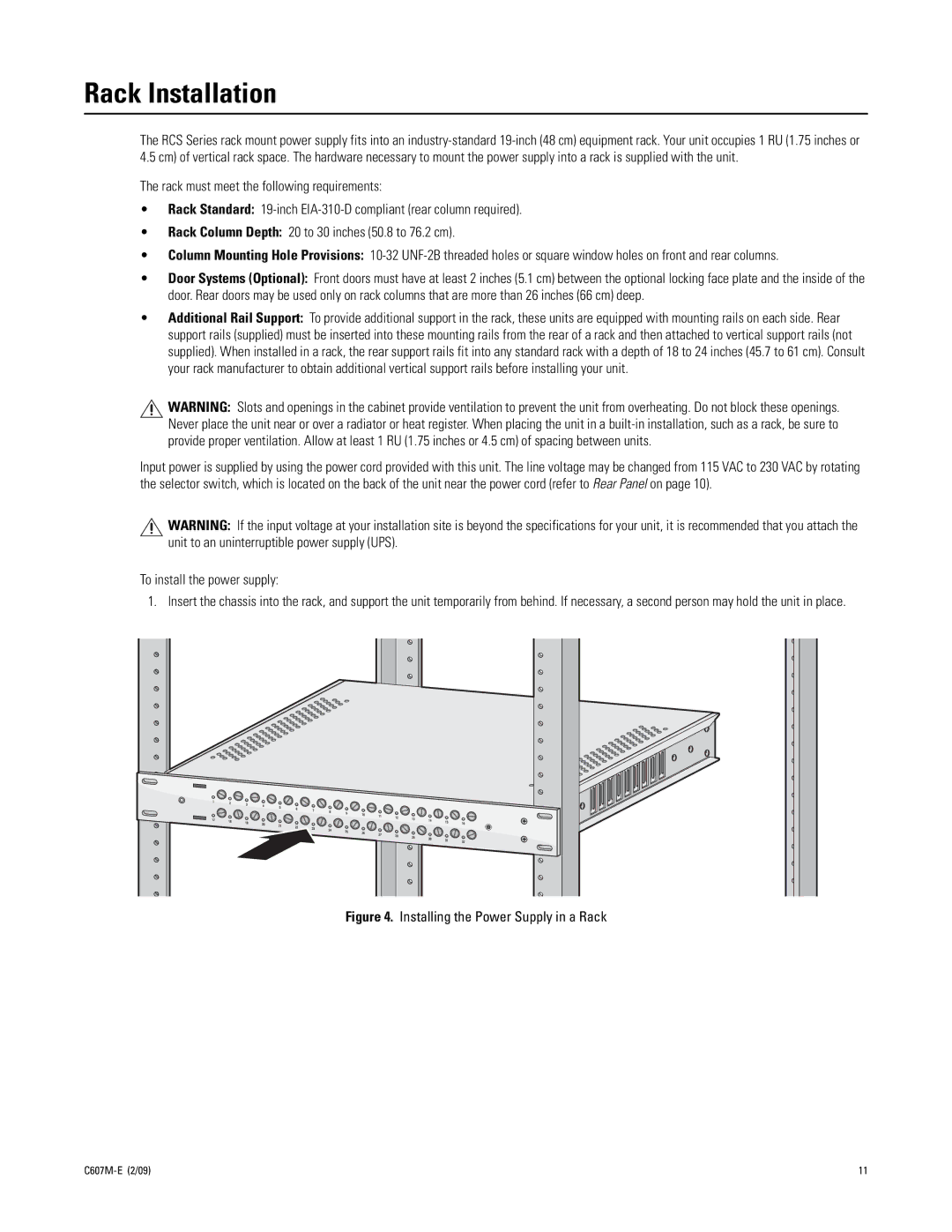Rack Installation
The RCS Series rack mount power supply fits into an
The rack must meet the following requirements:
•Rack Standard:
•Rack Column Depth: 20 to 30 inches (50.8 to 76.2 cm).
•Column Mounting Hole Provisions:
•Door Systems (Optional): Front doors must have at least 2 inches (5.1 cm) between the optional locking face plate and the inside of the door. Rear doors may be used only on rack columns that are more than 26 inches (66 cm) deep.
•Additional Rail Support: To provide additional support in the rack, these units are equipped with mounting rails on each side. Rear support rails (supplied) must be inserted into these mounting rails from the rear of a rack and then attached to vertical support rails (not supplied). When installed in a rack, the rear support rails fit into any standard rack with a depth of 18 to 24 inches (45.7 to 61 cm). Consult your rack manufacturer to obtain additional vertical support rails before installing your unit.
WARNING: Slots and openings in the cabinet provide ventilation to prevent the unit from overheating. Do not block these openings. Never place the unit near or over a radiator or heat register. When placing the unit in a
Input power is supplied by using the power cord provided with this unit. The line voltage may be changed from 115 VAC to 230 VAC by rotating the selector switch, which is located on the back of the unit near the power cord (refer to Rear Panel on page 10).
WARNING: If the input voltage at your installation site is beyond the specifications for your unit, it is recommended that you attach the unit to an uninterruptible power supply (UPS).
To install the power supply:
1. Insert the chassis into the rack, and support the unit temporarily from behind. If necessary, a second person may hold the unit in place.
Figure 4. Installing the Power Supply in a Rack
11 |