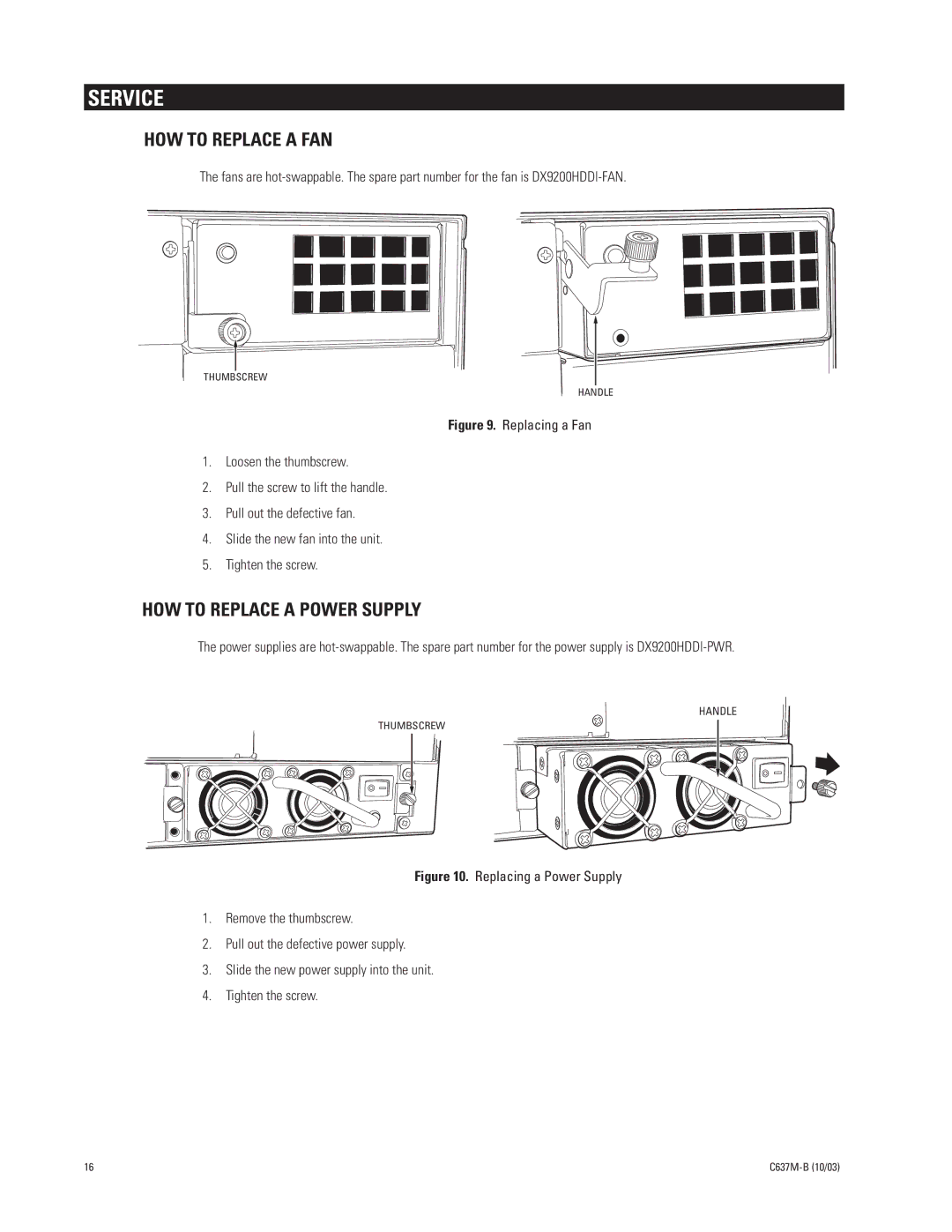SERVICE
HOW TO REPLACE A FAN
The fans are
THUMBSCREW
HANDLE
Figure 9. Replacing a Fan
1.Loosen the thumbscrew.
2.Pull the screw to lift the handle.
3.Pull out the defective fan.
4.Slide the new fan into the unit.
5.Tighten the screw.
HOW TO REPLACE A POWER SUPPLY
The power supplies are
HANDLE
THUMBSCREW
Figure 10. Replacing a Power Supply
1.Remove the thumbscrew.
2.Pull out the defective power supply.
3.Slide the new power supply into the unit.
4.Tighten the screw.
16 |