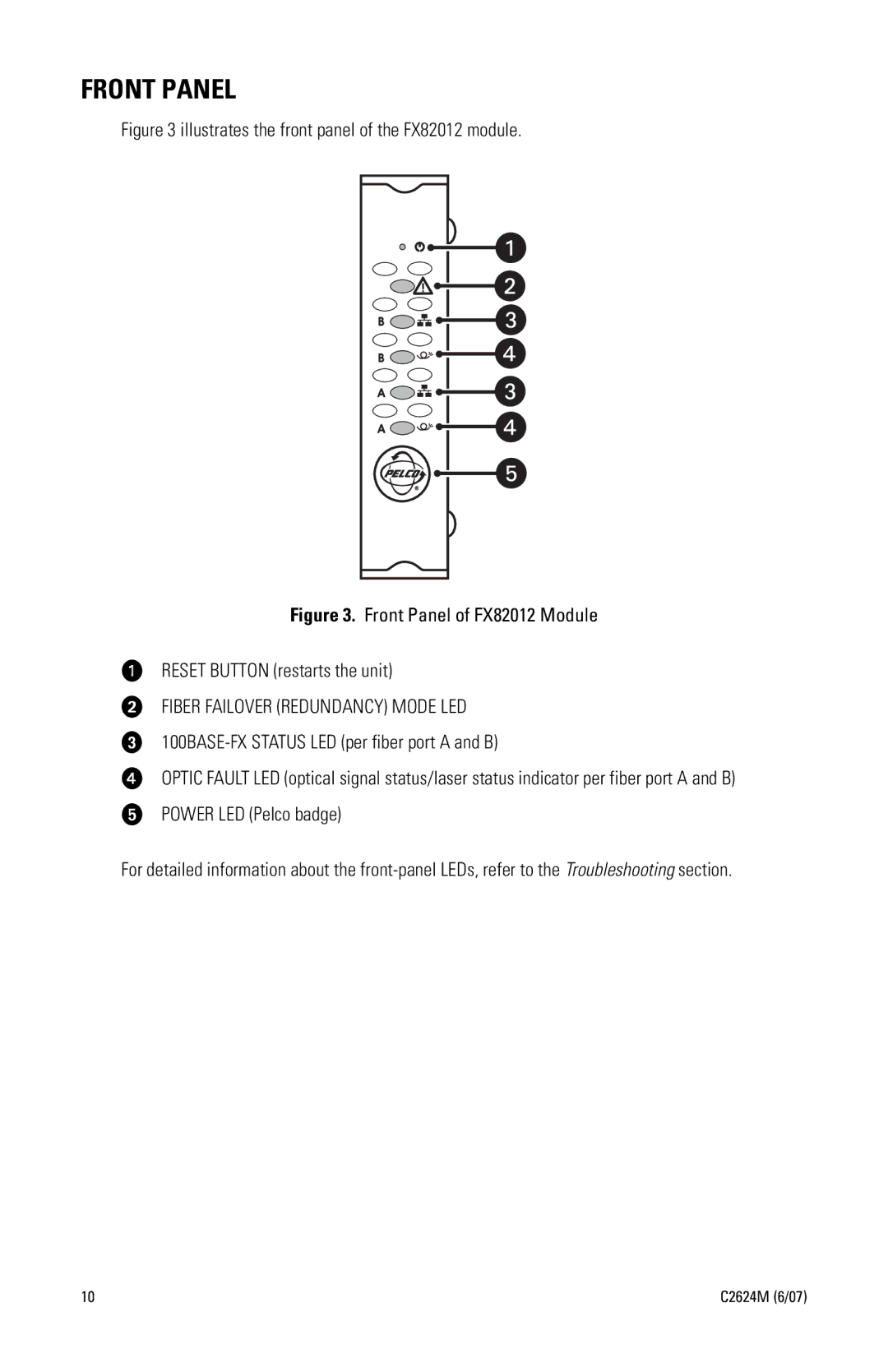FRONT PANEL
Figure 3 illustrates the front panel of the FX82012 module.
Figure 3. Front Panel of FX82012 Module
ìRESET BUTTON (restarts the unit)
îFIBER FAILOVER (REDUNDANCY) MODE LED
ï100BASE-FX STATUS LED (per fiber port A and B)
ñOPTIC FAULT LED (optical signal status/laser status indicator per fiber port A and B)
óPOWER LED (Pelco badge)
For detailed information about the front-panel LEDs, refer to the Troubleshooting section.
10 | C2624M (6/07) |