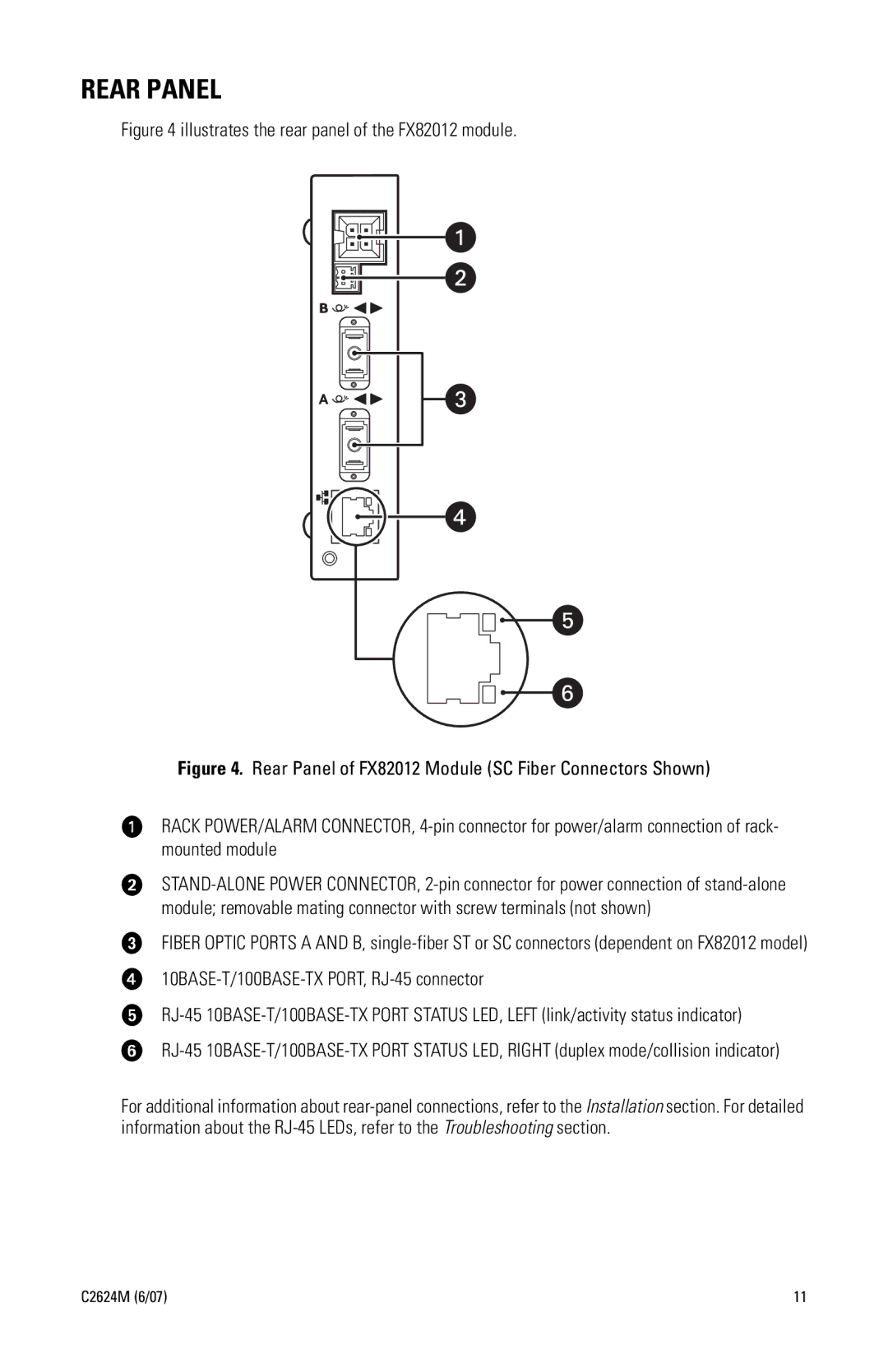REAR PANEL
Figure 4 illustrates the rear panel of the FX82012 module.
Figure 4. Rear Panel of FX82012 Module (SC Fiber Connectors Shown)
ìRACK POWER/ALARM CONNECTOR, 4-pin connector for power/alarm connection of rack- mounted module
îSTAND-ALONE POWER CONNECTOR, 2-pin connector for power connection of stand-alone module; removable mating connector with screw terminals (not shown)
ïFIBER OPTIC PORTS A AND B, single-fiber ST or SC connectors (dependent on FX82012 model)
ñ10BASE-T/100BASE-TX PORT, RJ-45 connector
óRJ-45 10BASE-T/100BASE-TX PORT STATUS LED, LEFT (link/activity status indicator)
rRJ-45 10BASE-T/100BASE-TX PORT STATUS LED, RIGHT (duplex mode/collision indicator)
For additional information about rear-panel connections, refer to the Installation section. For detailed information about the RJ-45 LEDs, refer to the Troubleshooting section.