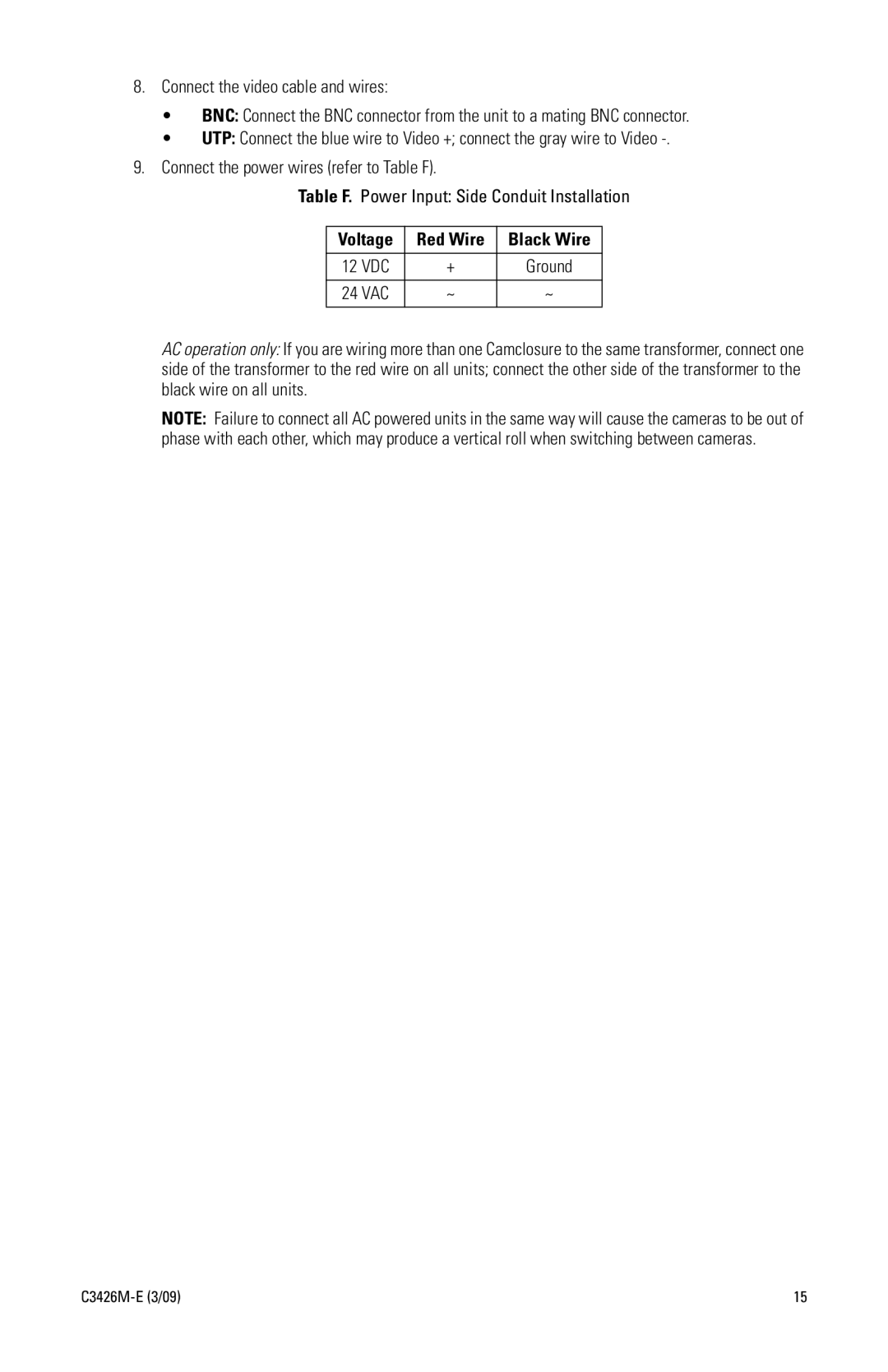IS110 specifications
The Pelco IS110 is an innovative and versatile indoor security camera designed for a wide range of surveillance applications. Combining advanced features, cutting-edge technologies, and robust design, the IS110 is ideal for businesses, retail environments, and educational institutions seeking reliable monitoring solutions.One of the standout features of the Pelco IS110 is its high-definition video capability. The camera is equipped with a 1080p resolution sensor, delivering crisp and clear images that enable detailed monitoring of activities in the surveillance area. This high resolution ensures that users can identify faces, read license plates, and capture intricate details, even in low-light conditions, thanks to its infrared night vision capabilities.
The IS110 utilizes H.265 compression technology, which optimizes video streaming while significantly reducing bandwidth and storage requirements. This advanced compression allows users to store more footage without compromising on quality, making it a cost-effective solution for long-term surveillance.
Another key characteristic of the Pelco IS110 is its wide dynamic range (WDR) functionality. This feature enhances visibility in challenging lighting conditions, enabling the camera to capture clear images even when subjects are backlit or in high-contrast environments. WDR is particularly beneficial for outdoor setups where lighting changes throughout the day, ensuring that important details are not lost.
The IS110 is equipped with intelligent video analytics, including motion detection and tampering alerts. These features enhance the camera's functionality by allowing users to receive real-time notifications when unusual activities occur or if the camera is obstructed. This proactive approach to security helps organizations respond swiftly to potential threats.
Furthermore, the Pelco IS110 offers robust connectivity options, including support for Power over Ethernet (PoE). This allows for easy installation and reduced cabling requirements, as both power and data can be transmitted over a single cable. The camera is also compatible with various video management systems, enabling seamless integration into existing security infrastructures.
With its sleek and discreet design, the Pelco IS110 blends well into various environments, making it an excellent choice for indoor surveillance. The camera’s durable construction ensures it can withstand everyday challenges, providing reliable performance for years to come.
In summary, the Pelco IS110 is a cutting-edge indoor security camera featuring high-definition video, advanced compression techniques, wide dynamic range, intelligent analytics, and flexible connectivity options. These characteristics make it a strong contender for anyone looking to enhance their security measures in diverse settings.