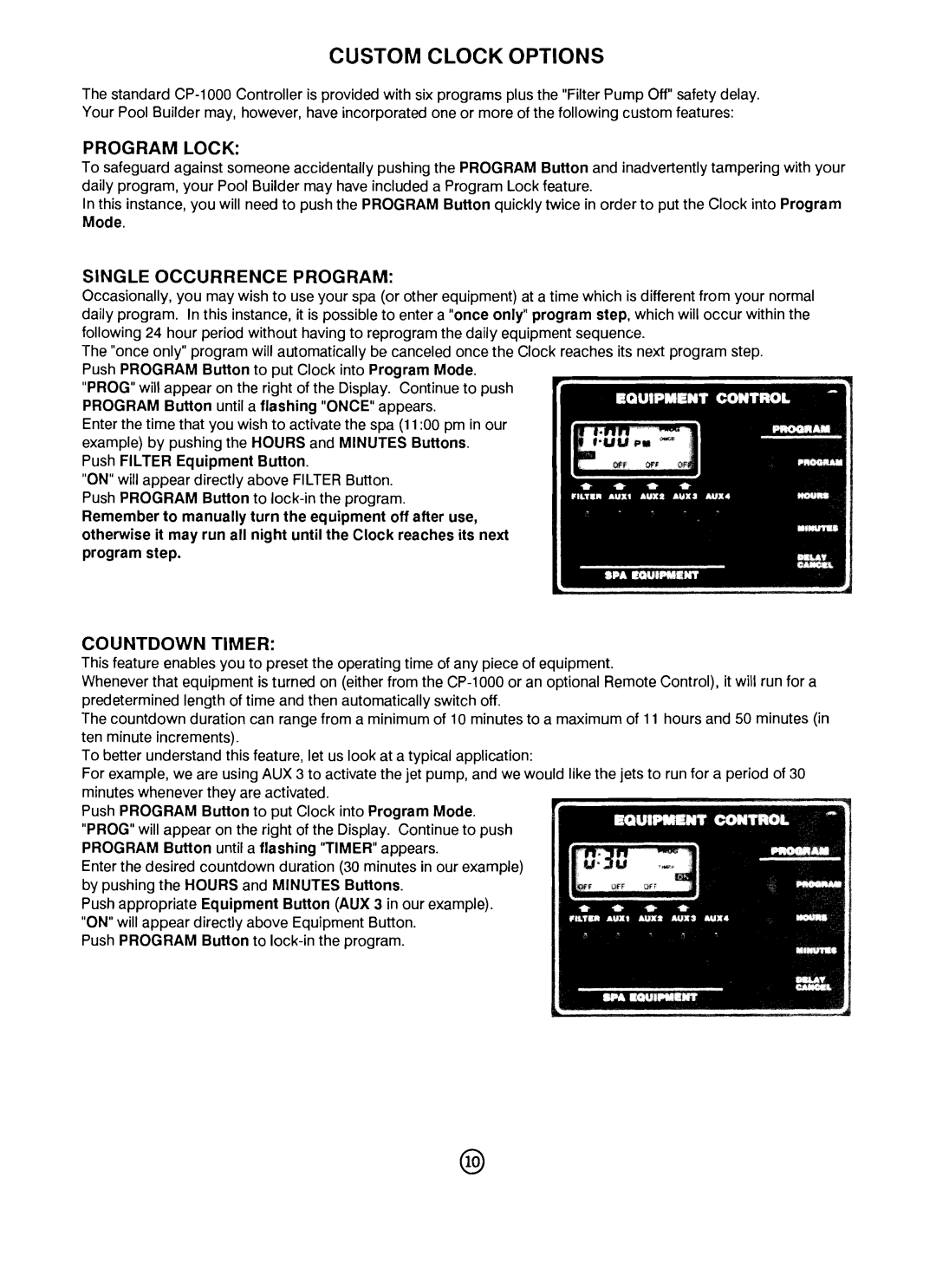CUSTOM CLOCK OPTIONS
The standard
PROGRAM LOCK:
To safeguard against someone accidentally pushing the PROGRAM Button and inadvertently tampering with your daily program, your Pool Builder may have included a Program Lock feature.
In this instance, you will need to push the PROGRAM Button quickly twice in order to put the Clock into Program Mode.
SINGLE OCCURRENCE PROGRAM:
Occasionally, you may wish to use your spa (or other equipment) at a time which is different from your normal daily program. In this instance, it is possible to enter a "once only" program step, which will occur within the following 24 hour period without having to reprogram the daily equipment sequence.
The "once only" program will automatically be canceled once the Clock reaches its next program step. Push PROGRAM Button to put Clock into Program Mode.
"PROG" will appear on the right of the Display. Continue to push PROGRAM Button until a flashing "ONCE" appears.
Enter the time that you wish to activate the spa (11:00 pm in our example) by pushing the HOURS and MINUTES Buttons. Push FILTER Equipment Button.
"ON" will appear directly above FILTER Button. Push PROGRAM Button to
COUNTDOWN TIMER:
This feature enables you to preset the operating time of any piece of equipment.
Whenever that equipment is turned on (either from the
The countdown duration can range from a minimum of 10 minutes to a maximum of 11 hours and 50 minutes (in ten minute increments).
To better understand this feature, let us look at a typical application:
For example, we are using AUX 3 to activate the jet pump, and we would like the jets to run for a period of 30 minutes whenever they are activated.
Push PROGRAM Button to put Clock into Program Mode. "PROG"will appear on the right of the Display. Continue to push PROGRAM Button until a flashing "TIMER" appears.
Enter the desired countdown duration (30 minutes in our example) by pushing the HOURS and MINUTES Buttons.
Push appropriate Equipment Button (AUX 3 in our example). "ON" will appear directly above Equipment Button.
Push PROGRAM Button to