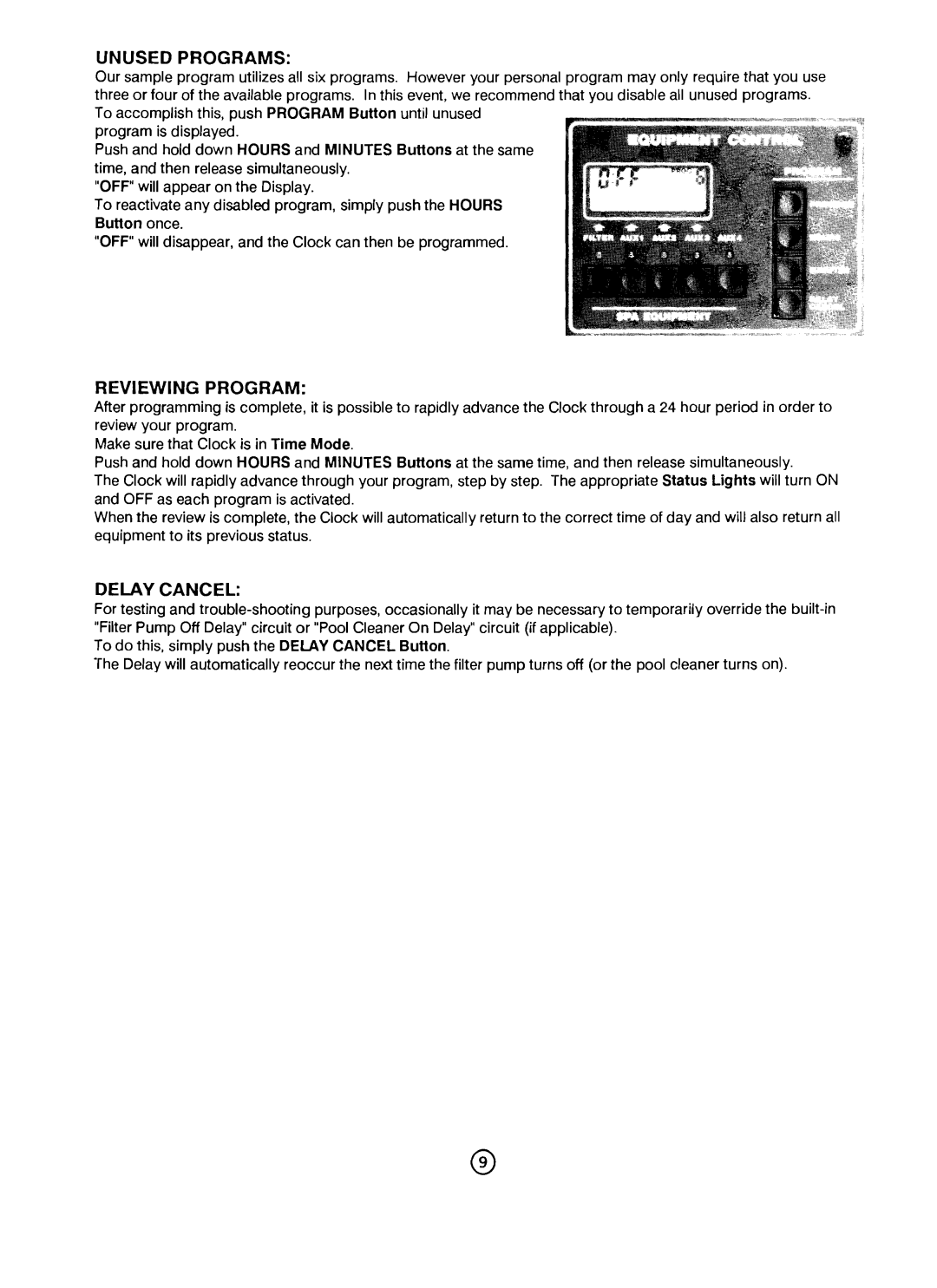UNUSED PROGRAMS:
Our sample program utilizes all six programs. However your personal program may only require that you use three or four of the available programs. In this event, we recommend 1:hat you disable all unused programs. To accomplish this, push PROGRAM Button until unused
program is displayed.
Push and hold down HOURS and MINUTES Buttons at the same time, and then release simultaneously.
"OFFwill appear on the Display.
To reactivate any disabled program, simply push the HOURS Button once.
"OFF"will disappear, and the Clock can then be programmed.
REVIEWING PROGRAM:
After programming is complete, it is possible to rapidly advance the Clock through a 24 hour period in order to review your program.
Make sure that Clock is in Time Mode.
Push and hold down HOURS and MINUTES Buttons at the same time, and then release simultaneously.
The Clock will rapidly advance through your program, step by step. The appropriate Status Lights will turn ON and OFF as each program is activated.
When the review is complete, the Clock will automaticallyreturnto the correct time of day and will also return all equipment to its previous status.
DELAY CANCEL:
For testing and
To do this, simply push the DELAY CANCEL Button.
The Delay will automatically reoccur the next time the filter pump turns off (or the pool cleaner turns on).