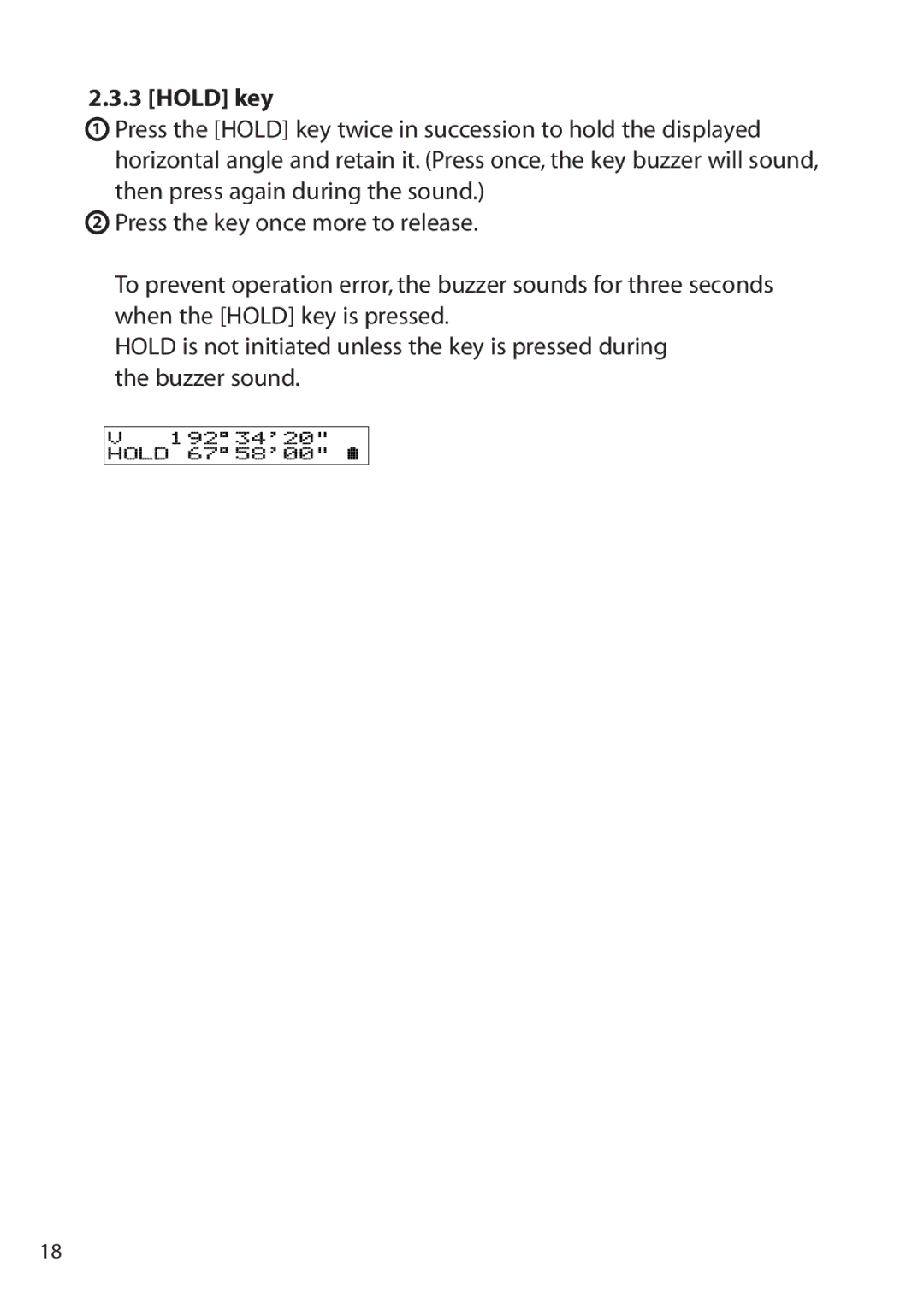2.3.3 [HOLD] key
1Press the [HOLD] key twice in succession to hold the displayed horizontal angle and retain it. (Press once, the key buzzer will sound, then press again during the sound.)
2Press the key once more to release.
To prevent operation error, the buzzer sounds for three seconds when the [HOLD] key is pressed.
HOLD is not initiated unless the key is pressed during the buzzer sound.
18