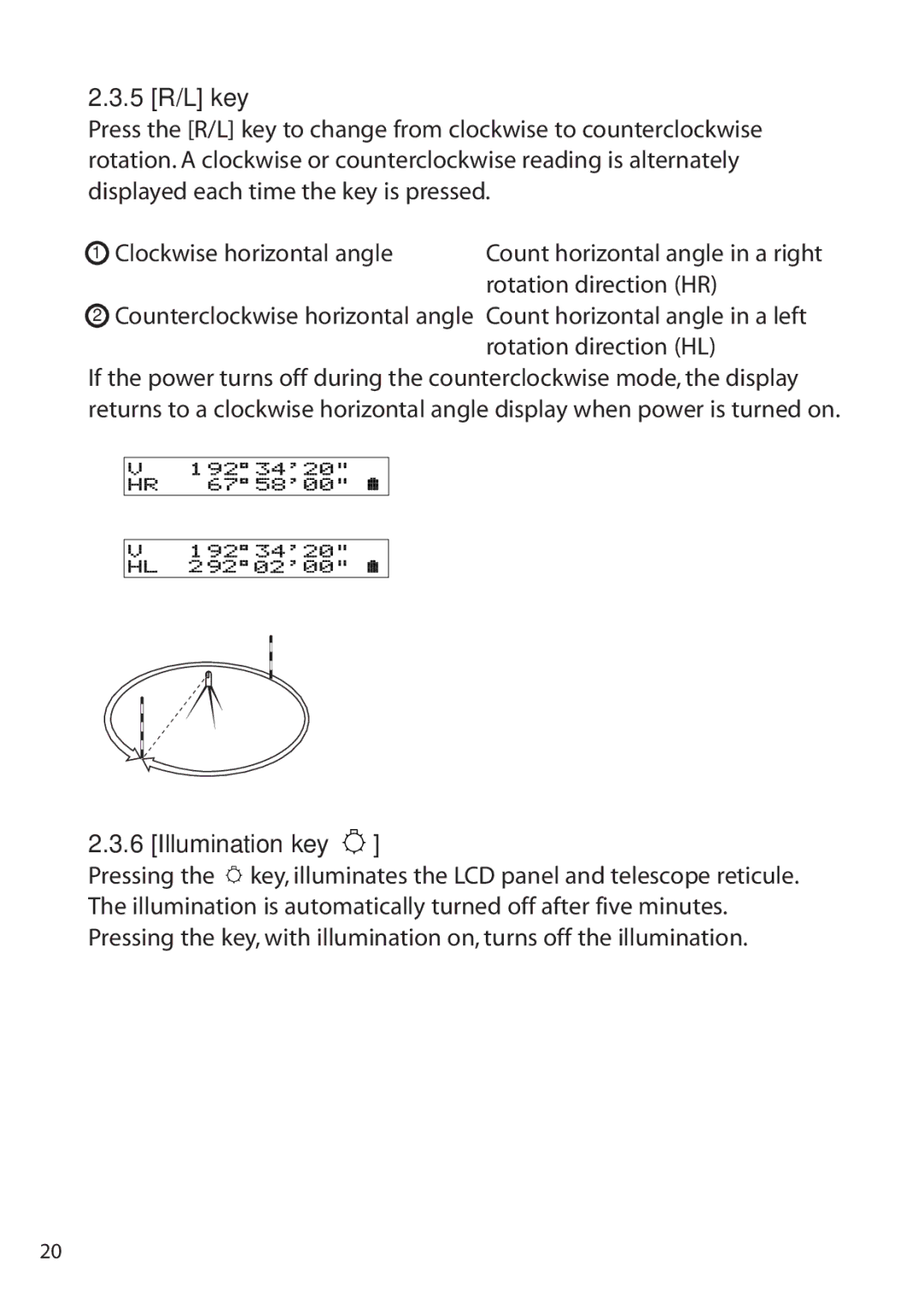1 Clockwise horizontal angle
2.3.5 [R/L] key
Press the [R/L] key to change from clockwise to counterclockwise rotation. A clockwise or counterclockwise reading is alternately displayed each time the key is pressed.
Count horizontal angle in a right rotation direction (HR)
2Counterclockwise horizontal angle Count horizontal angle in a left rotation direction (HL)
If the power turns off during the counterclockwise mode, the display returns to a clockwise horizontal angle display when power is turned on.
2.3.6 [Illumination key  ]
]
Pressing the ![]() key, illuminates the LCD panel and telescope reticule. The illumination is automatically turned off after five minutes. Pressing the key, with illumination on, turns off the illumination.
key, illuminates the LCD panel and telescope reticule. The illumination is automatically turned off after five minutes. Pressing the key, with illumination on, turns off the illumination.
20