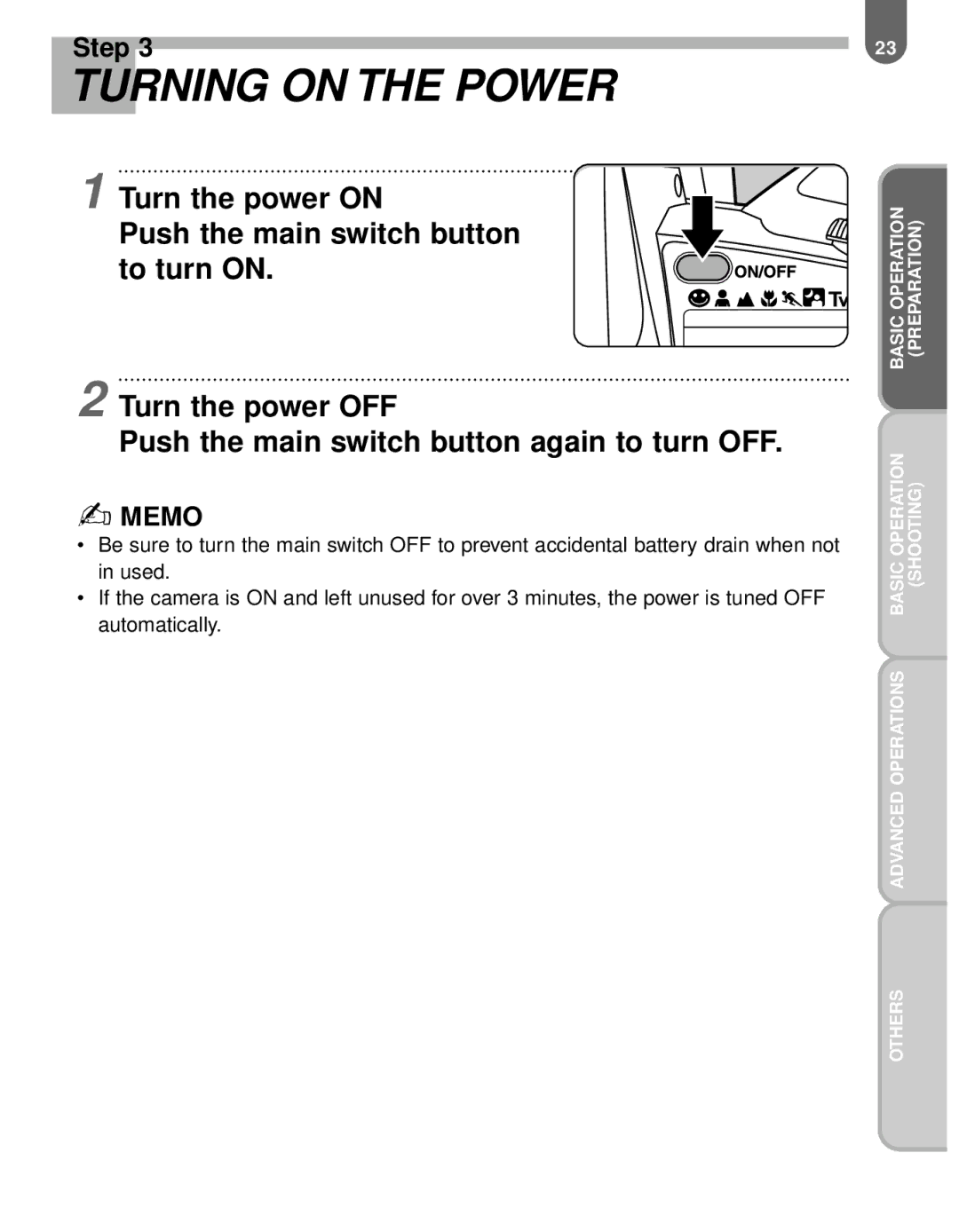Step 3
TURNING ON THE POWER
1 Turn the power ON
Push the main switch button to turn ON.
2 Turn the power OFF
Push the main switch button again to turn OFF.
✍MEMO
•Be sure to turn the main switch OFF to prevent accidental battery drain when not in used.
•If the camera is ON and left unused for over 3 minutes, the power is tuned OFF automatically.
23
BASIC OPERATION | (PREPARATION) |
BASIC OPERATION | (SHOOTING) |
ADVANCED OPERATIONS |
|
OTHERS |
|