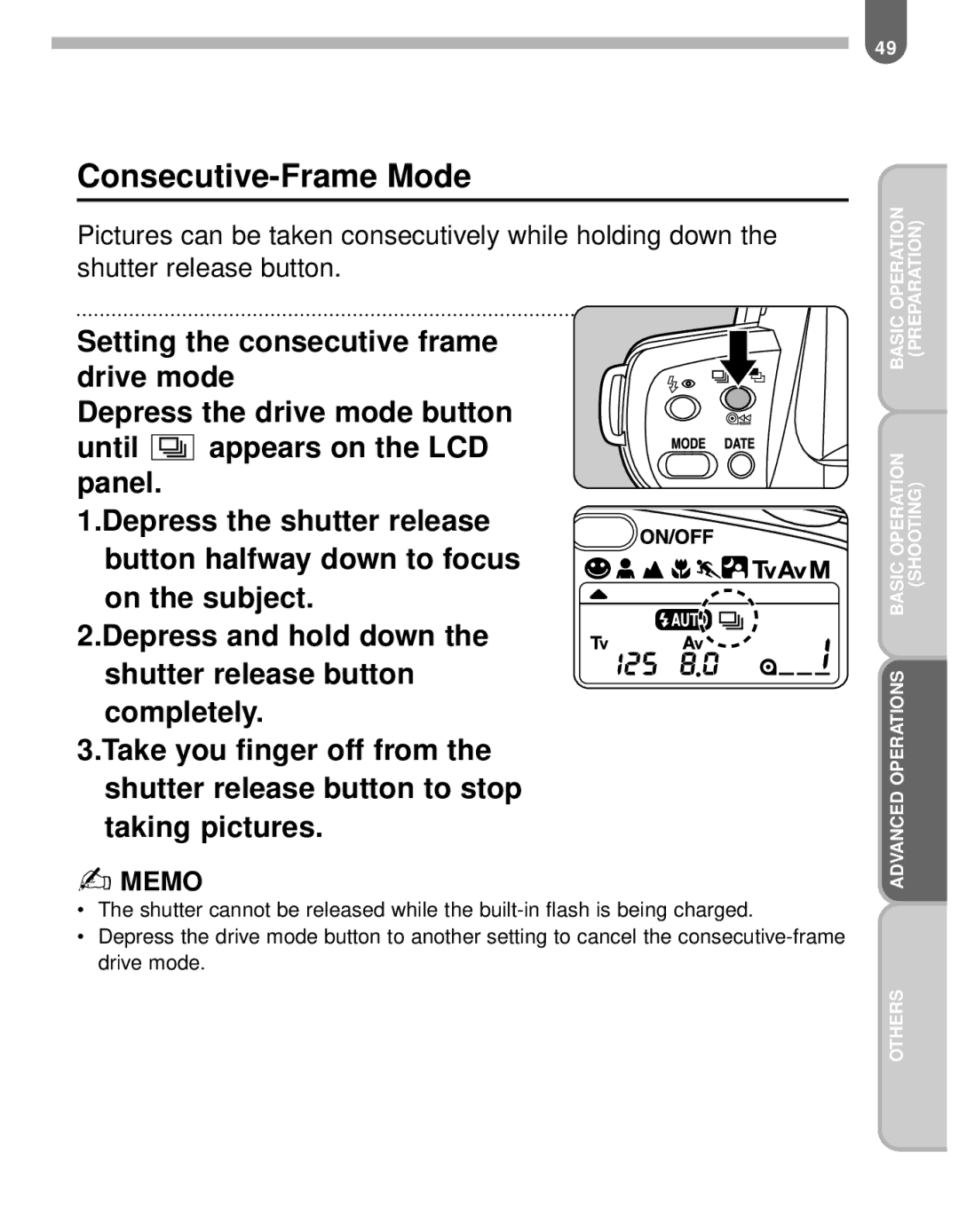Consecutive-Frame Mode
Pictures can be taken consecutively while holding down the shutter release button.
Setting the consecutive frame drive mode
Depress the drive mode button
until ![]()
![]()
![]() appears on the LCD panel.
appears on the LCD panel.
1.Depress the shutter release button halfway down to focus on the subject.
2.Depress and hold down the shutter release button completely.
3.Take you finger off from the shutter release button to stop taking pictures.
✍MEMO
•The shutter cannot be released while the
•Depress the drive mode button to another setting to cancel the
49
BASIC OPERATION | (PREPARATION) |
BASIC OPERATION | (SHOOTING) |
ADVANCED OPERATIONS |
|
OTHERS