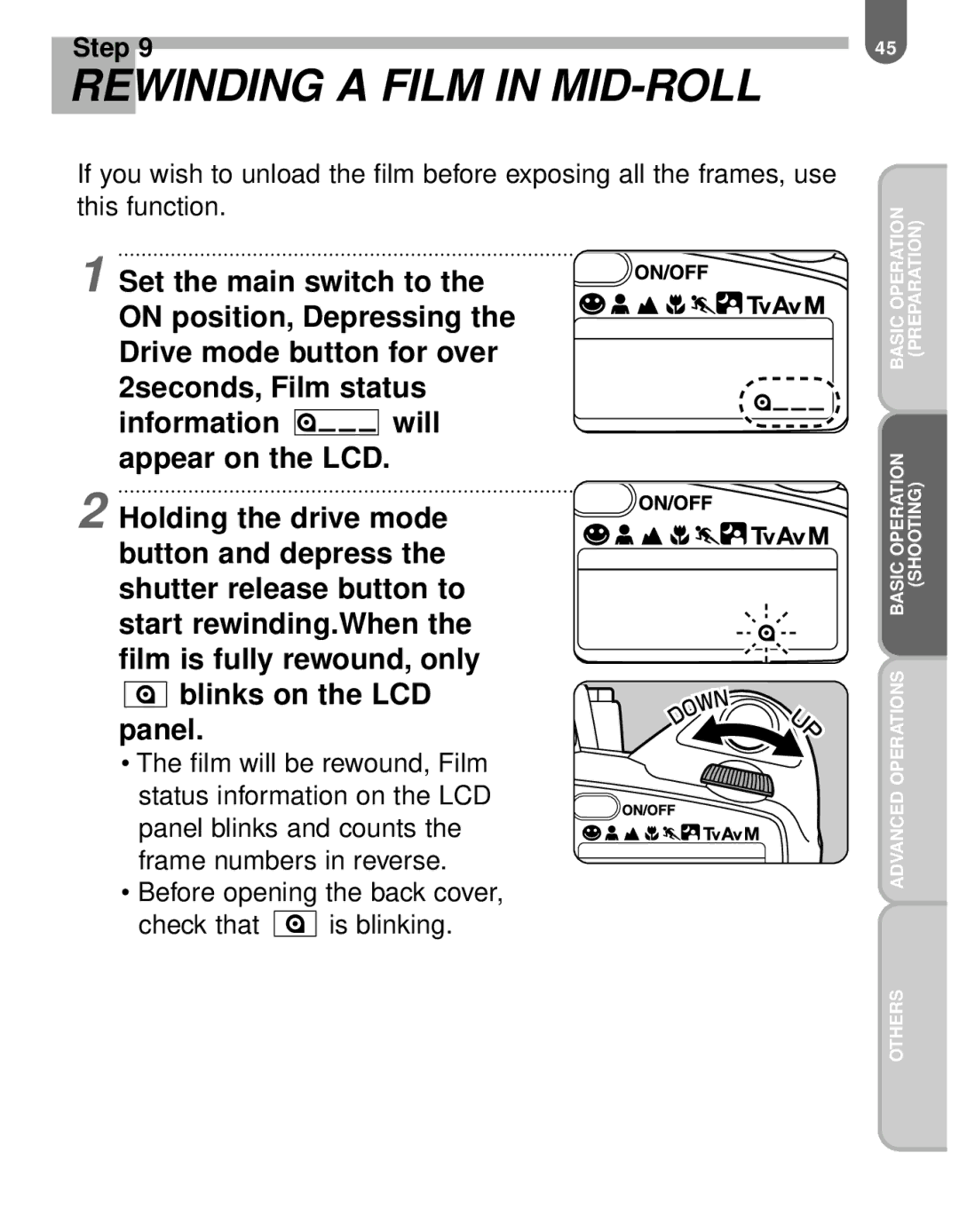Step 9
REWINDING A FILM IN MID-ROLL
If you wish to unload the film before exposing all the frames, use this function.
1 Set the main switch to the ON position, Depressing the Drive mode button for over 2seconds, Film status
information ![]()
![]()
![]()
![]()
![]()
![]() will appear on the LCD.
will appear on the LCD.
2 Holding the drive mode button and depress the shutter release button to start rewinding.When the film is fully rewound, only
![]()
![]()
![]() blinks on the LCD panel.
blinks on the LCD panel.
•The film will be rewound, Film status information on the LCD
panel blinks and counts the frame numbers in reverse.
•Before opening the back cover,
check that ![]()
![]()
![]() is blinking.
is blinking.
45
BASIC OPERATION | (PREPARATION) |
BASIC OPERATION | (SHOOTING) |
ADVANCED OPERATIONS |
|
OTHERS