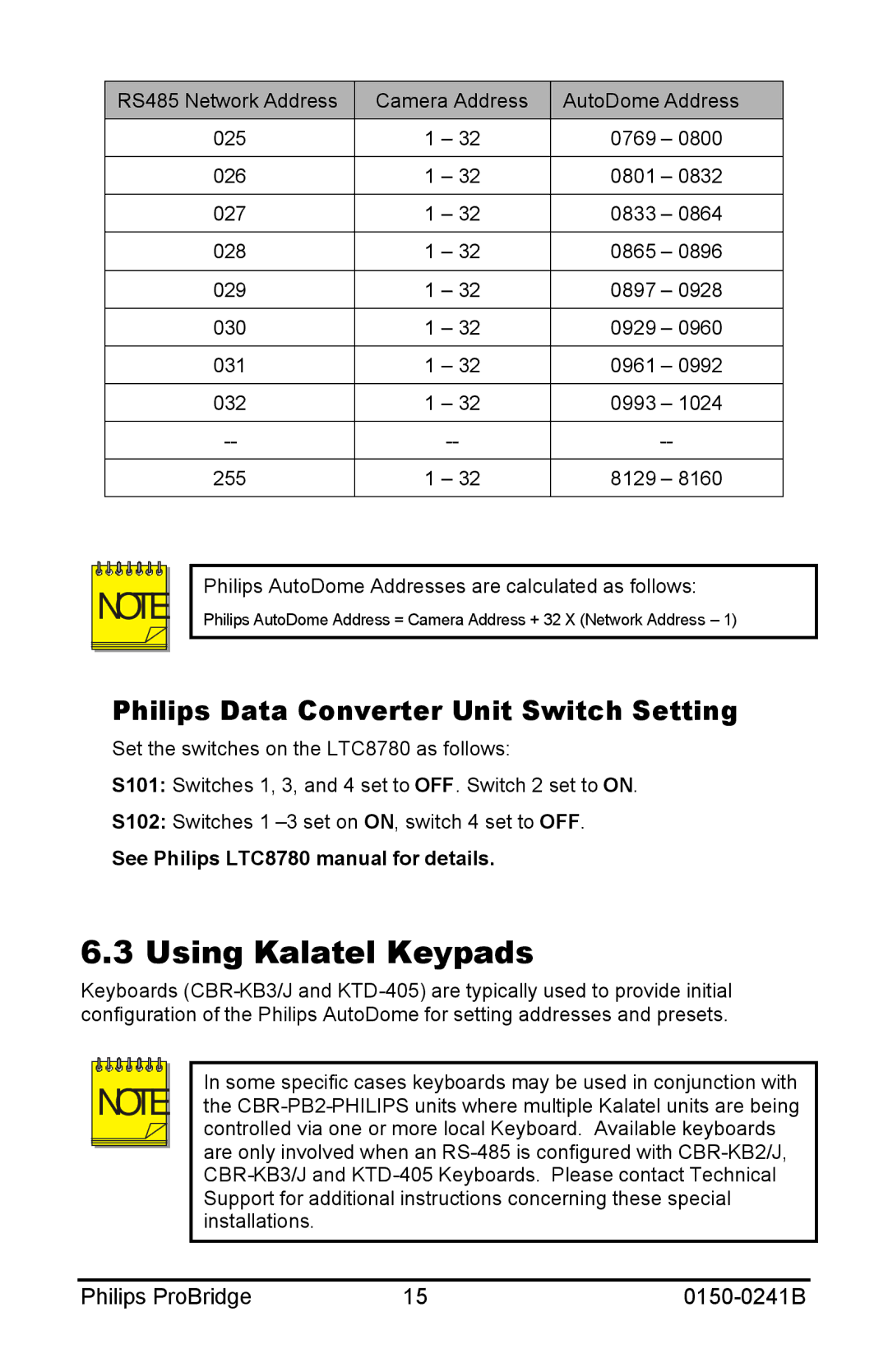RS485 Network Address | Camera Address | AutoDome Address |
025 | 1 – 32 | 0769 – 0800 |
|
|
|
026 | 1 – 32 | 0801 – 0832 |
|
|
|
027 | 1 – 32 | 0833 – 0864 |
|
|
|
028 | 1 – 32 | 0865 – 0896 |
|
|
|
029 | 1 – 32 | 0897 – 0928 |
|
|
|
030 | 1 – 32 | 0929 – 0960 |
|
|
|
031 | 1 – 32 | 0961 – 0992 |
|
|
|
032 | 1 – 32 | 0993 – 1024 |
|
|
|
|
|
|
255 | 1 – 32 | 8129 – 8160 |
|
|
|
![]()
![]() NOTE
NOTE![]()
Philips AutoDome Addresses are calculated as follows:
Philips AutoDome Address = Camera Address + 32 X (Network Address – 1)
Philips Data Converter Unit Switch Setting
Set the switches on the LTC8780 as follows:
S101: Switches 1, 3, and 4 set to OFF. Switch 2 set to ON.
S102: Switches 1
See Philips LTC8780 manual for details.
6.3 Using Kalatel Keypads
Keyboards
![]()
![]() NOTE
NOTE ![]()
![]()
In some specific cases keyboards may be used in conjunction with the
Philips ProBridge | 15 |