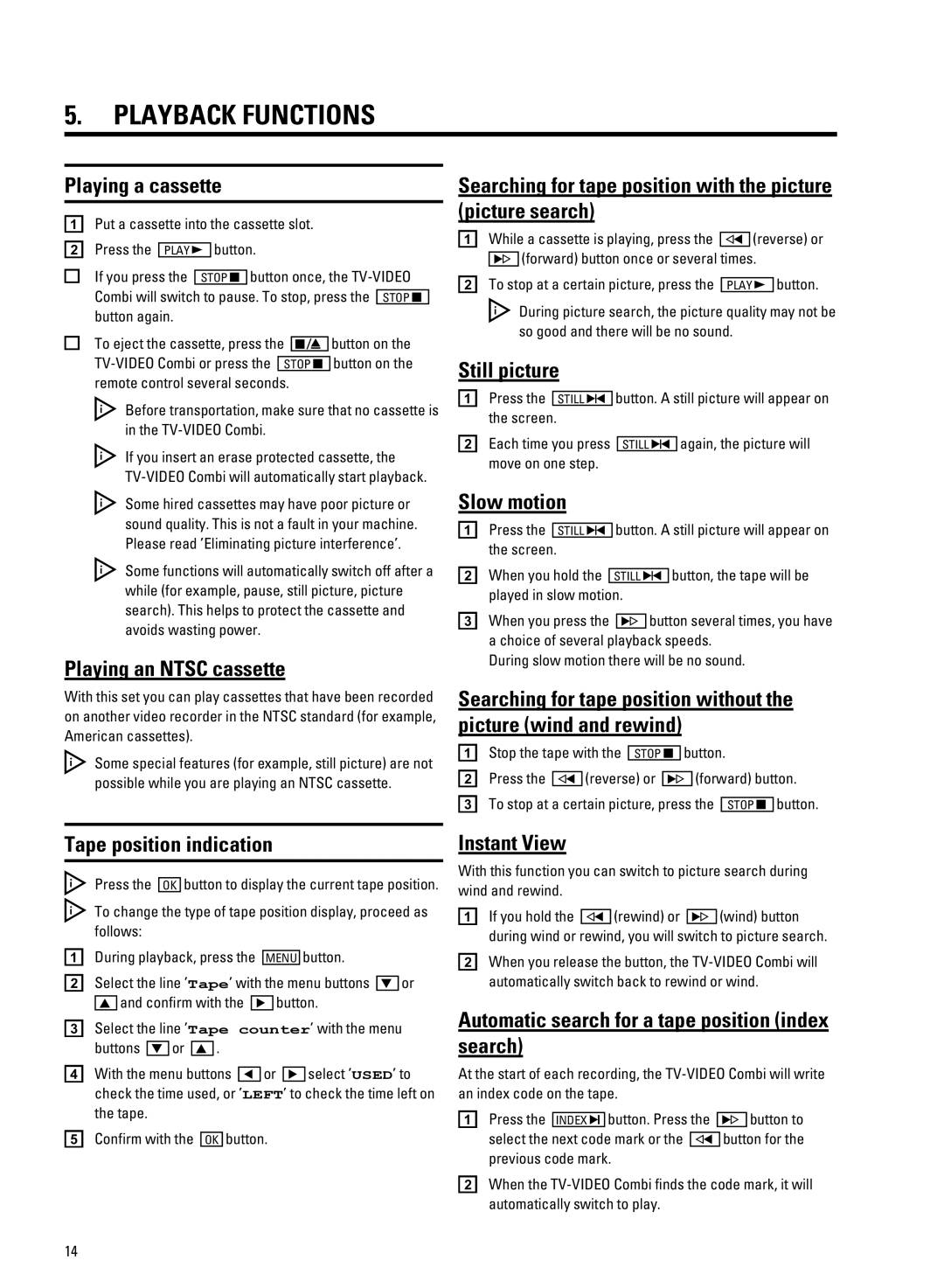5.PLAYBACK FUNCTIONS
Playing a cassette
aPut a cassette into the cassette slot.
b Press the | PLAY |
| button. | |
If you press the |
| button once, the | ||
STOP | ||||
Combi will switch to pause. To stop, press the STOP button again.
To eject the cassette, press the x button on the
Before transportation, make sure that no cassette is in the
If you insert an erase protected cassette, the
Some hired cassettes may have poor picture or sound quality. This is not a fault in your machine. Please read ’Eliminating picture interference’.
Some functions will automatically switch off after a while (for example, pause, still picture, picture search). This helps to protect the cassette and avoids wasting power.
Playing an NTSC cassette
With this set you can play cassettes that have been recorded on another video recorder in the NTSC standard (for example, American cassettes).
Some special features (for example, still picture) are not possible while you are playing an NTSC cassette.
Searching for tape position with the picture (picture search)
a While a cassette is playing, press the |
|
| (reverse) or | |||
|
| (forward) button once or several times. | ||||
|
| |||||
b To stop at a certain picture, press the |
|
| button. | |||
PLAY |
| |||||
|
| During picture search, the picture quality may not be | ||||
|
| so good and there will be no sound. |
|
| ||
Still picture
a Press the | STILL | button. A still picture will appear on | ||
the screen. |
|
|
| |
b Each time you press |
|
| again, the picture will | |
| STILL | |||
move on one step. |
|
|
| |
Slow motion
a Press the | STILL | button. A still picture will appear on | ||||
the screen. |
|
|
|
| ||
b When you hold the |
|
|
|
| button, the tape will be | |
| STILL |
| ||||
played in slow motion. |
|
| ||||
c When you press the |
|
| button several times, you have | |||
|
| |||||
a choice of several playback speeds. During slow motion there will be no sound.
Searching for tape position without the picture (wind and rewind)
a Stop the tape with the | STOP | button. |
| |||||
b Press the |
| (reverse) or |
|
| (forward) button. | |||
|
|
| ||||||
c To stop at a certain picture, press the |
| button. | ||||||
STOP | ||||||||
Tape position indication
Press the OK button to display the current tape position.
To change the type of tape position display, proceed as follows:
aDuring playback, press the MENU button.
b Select the line ’Tape’ with the menu buttons } or
z | and confirm with the |
| button. |
cSelect the line ’Tape counter’ with the menu buttons } or z .
d With the menu buttons | or | select ’USED’ to |
check the time used, or ’LEFT’ to check the time left on the tape.
e Confirm with the OK button.
Instant View
With this function you can switch to picture search during wind and rewind.
a If you hold the |
| (rewind) or |
| (wind) button |
during wind or rewind, you will switch to picture search.
bWhen you release the button, the
Automatic search for a tape position (index search)
At the start of each recording, the
a Press the | INDEX | button. Press the |
| button to | |
select the next code mark or the |
| button for the | |||
| |||||
previous code mark. |
|
| |||
bWhen the
14