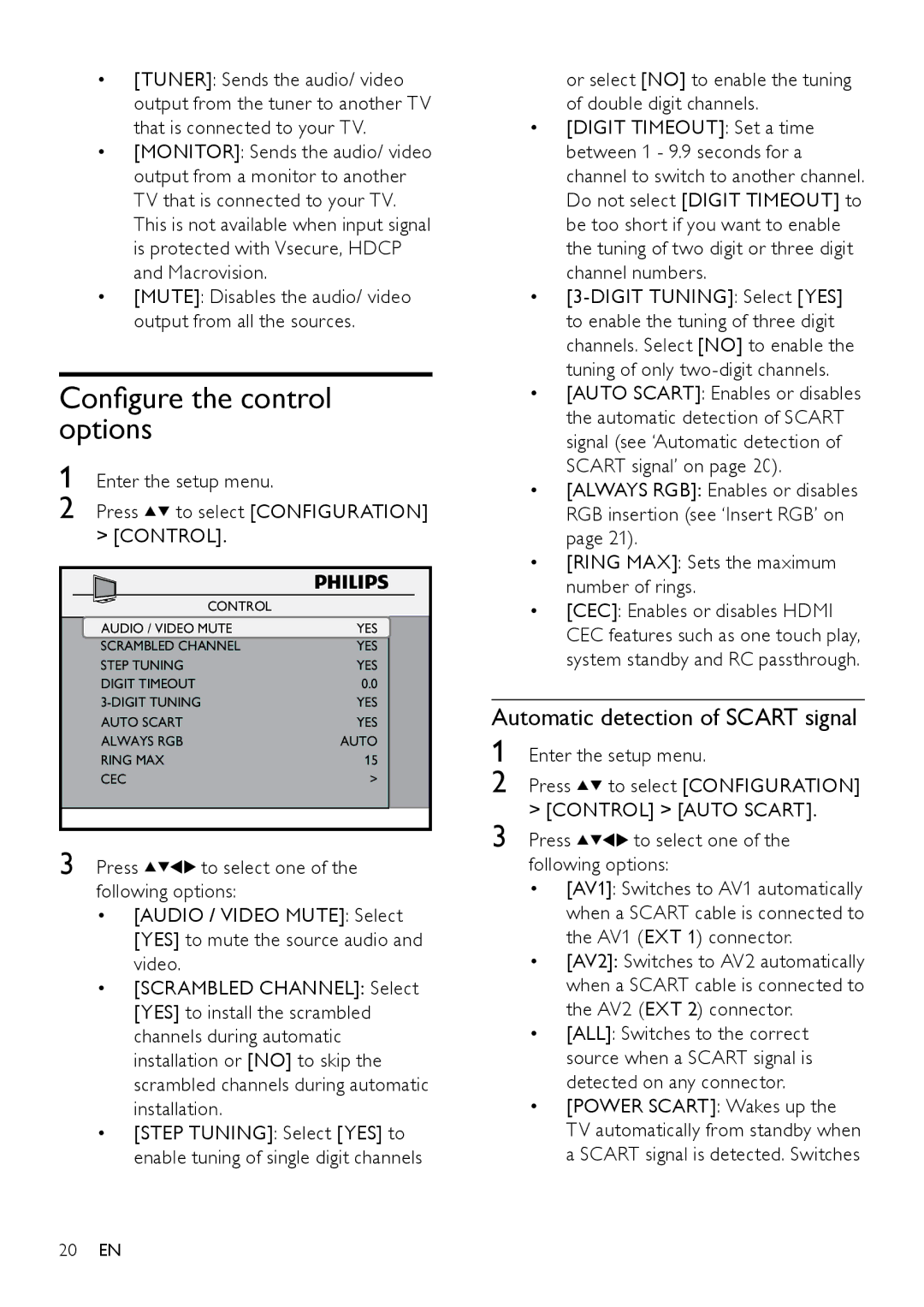•[TUNER]: Sends the audio/ video output from the tuner to another TV that is connected to your TV.
•[MONITOR]: Sends the audio/ video output from a monitor to another TV that is connected to your TV. This is not available when input signal is protected with Vsecure, HDCP and Macrovision.
•[MUTE]: Disables the audio/ video output from all the sources.
Configure the control options
1 Enter the setup menu.
2 Press  to select [CONFIGURATION] > [CONTROL].
to select [CONFIGURATION] > [CONTROL].
CONTROL |
|
AUDIO / VIDEO MUTE | YES |
SCRAMBLED CHANNEL | YES |
STEP TUNING | YES |
DIGIT TIMEOUT | 0.0 |
YES | |
AUTO SCART | YES |
ALWAYS RGB | AUTO |
RING MAX | 15 |
CEC | > |
3 Press ![]()
![]() to select one of the following options:
to select one of the following options:
•[AUDIO / VIDEO MUTE]: Select [YES] to mute the source audio and video.
•[SCRAMBLED CHANNEL]: Select [YES] to install the scrambled channels during automatic installation or [NO] to skip the scrambled channels during automatic installation.
•[STEP TUNING]: Select [YES] to enable tuning of single digit channels
or select [NO] to enable the tuning of double digit channels.
•[DIGIT TIMEOUT]: Set a time between 1 - 9.9 seconds for a channel to switch to another channel. Do not select [DIGIT TIMEOUT] to be too short if you want to enable the tuning of two digit or three digit channel numbers.
•
•[AUTO SCART]: Enables or disables the automatic detection of SCART signal (see ‘Automatic detection of SCART signal’ on page 20).
•[ALWAYS RGB]: Enables or disables RGB insertion (see ‘Insert RGB’ on page 21).
•[RING MAX]: Sets the maximum number of rings.
•[CEC]: Enables or disables HDMI CEC features such as one touch play, system standby and RC passthrough.
Automatic detection of SCART signal
1 Enter the setup menu.
2 Press ![]()
![]() to select [CONFIGURATION] > [CONTROL] > [AUTO SCART].
to select [CONFIGURATION] > [CONTROL] > [AUTO SCART].
3 Press ![]()
![]()
![]()
![]() to select one of the following options:
to select one of the following options:
•[AV1]: Switches to AV1 automatically when a SCART cable is connected to the AV1 (EXT 1) connector.
•[AV2]: Switches to AV2 automatically when a SCART cable is connected to the AV2 (EXT 2) connector.
•[ALL]: Switches to the correct source when a SCART signal is detected on any connector.
•[POWER SCART]: Wakes up the TV automatically from standby when a SCART signal is detected. Switches
20EN