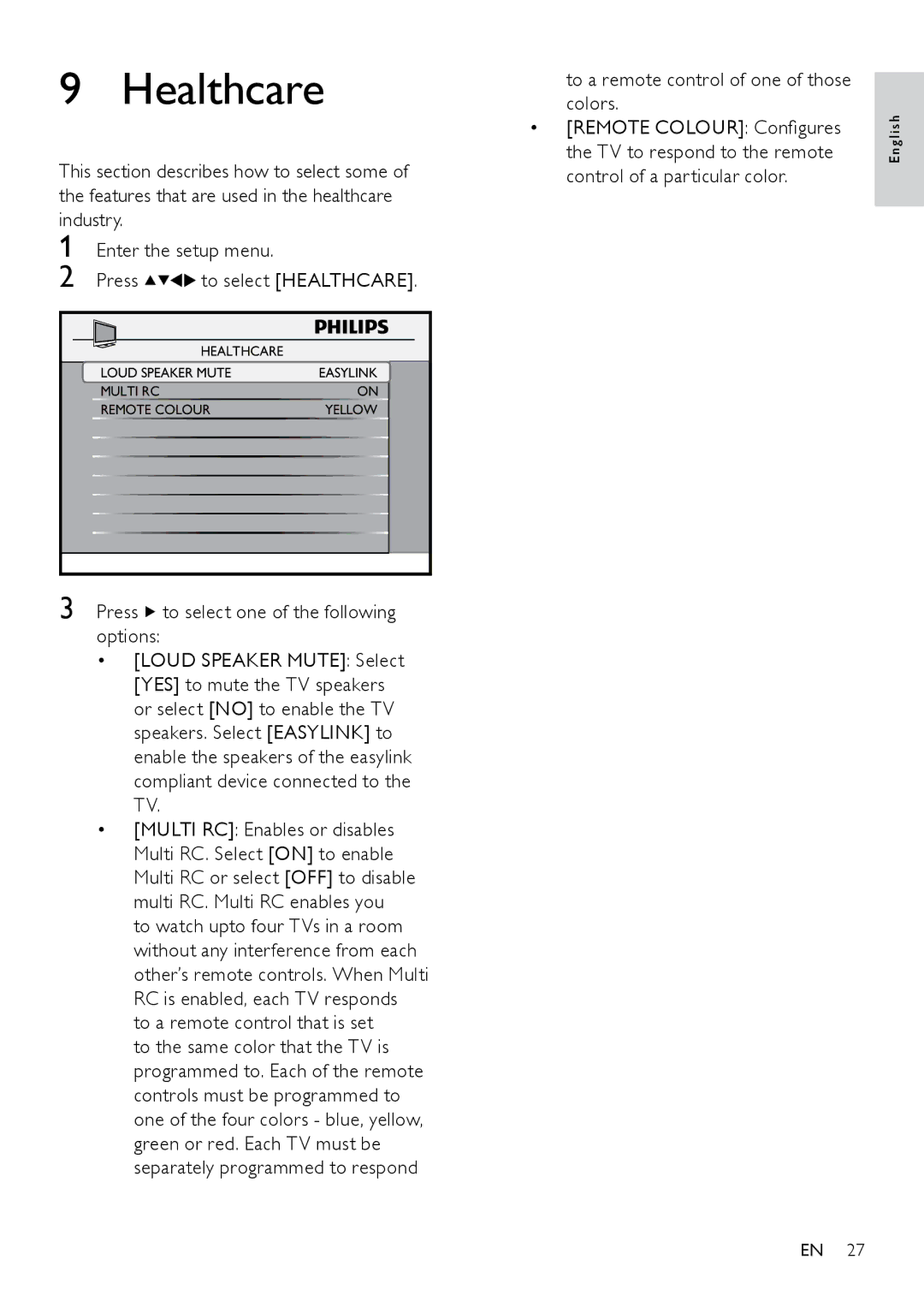9 Healthcare
This section describes how to select some of the features that are used in the healthcare industry.
1 Enter the setup menu.
2 Press ![]()
![]()
![]()
![]() to select [HEALTHCARE].
to select [HEALTHCARE].
HEALTHCARE |
|
LOUD SPEAKER MUTE | EASYLINK |
MULTI RC | ON |
REMOTE COLOUR | YELLOW |
3 Press ![]() to select one of the following options:
to select one of the following options:
•[LOUD SPEAKER MUTE]: Select [YES] to mute the TV speakers or select [NO] to enable the TV speakers. Select [EASYLINK] to enable the speakers of the easylink compliant device connected to the TV.
•[MULTI RC]: Enables or disables Multi RC. Select [ON] to enable Multi RC or select [OFF] to disable multi RC. Multi RC enables you to watch upto four TVs in a room without any interference from each other’s remote controls. When Multi RC is enabled, each TV responds to a remote control that is set
to the same color that the TV is programmed to. Each of the remote controls must be programmed to one of the four colors - blue, yellow, green or red. Each TV must be separately programmed to respond
to a remote control of one of those colors.
•[REMOTE COLOUR]: Configures the TV to respond to the remote control of a particular color.
E n g l i s h
EN 27