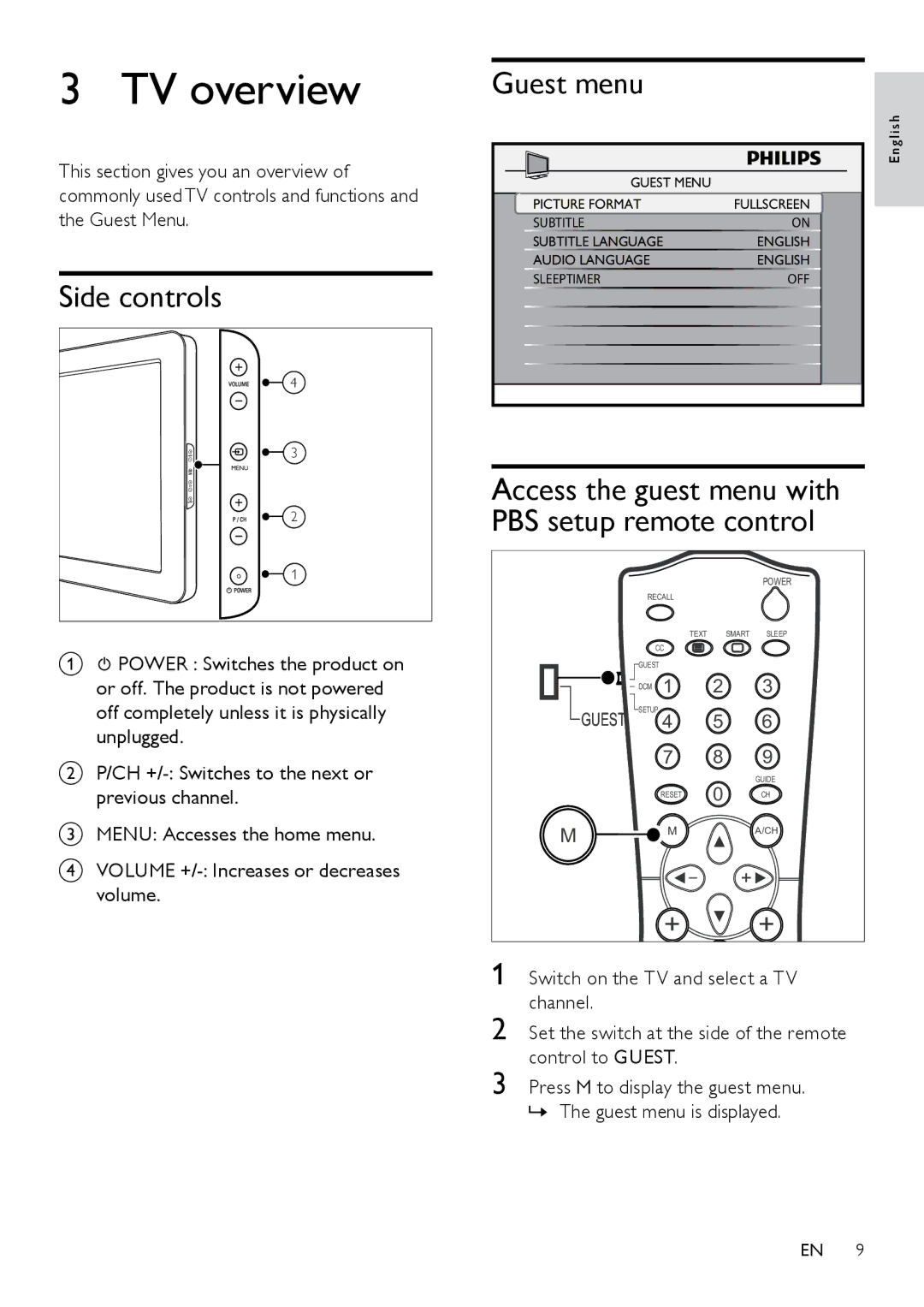3 TV overview
This section gives you an overview of commonly used TV controls and functions and the Guest Menu.
Side controls
4
3
MENU
2
1
A![]() POWER : Switches the product on or off. The product is not powered off completely unless it is physically unplugged.
POWER : Switches the product on or off. The product is not powered off completely unless it is physically unplugged.
BP/CH
CMENU: Accesses the home menu.
DVOLUME
Guest menu
| E n g l i s h |
GUEST MENU |
|
PICTURE FORMAT | FULLSCREEN |
SUBTITLE | ON |
SUBTITLE LANGUAGE | ENGLISH |
AUDIO LANGUAGE | ENGLISH |
SLEEPTIMER | OFF |
Access the guest menu with PBS setup remote control
|
|
|
| POWER |
|
| RECALL |
|
|
|
| TEXT | SMART | SLEEP |
|
| CC |
|
|
|
| GUEST |
|
|
|
| DCM 1 | 2 | 3 |
|
| GUEST SETUP 4 | 5 | 6 |
|
| 7 | 8 | 9 |
|
|
| 0 | GUIDE |
|
| RESET | CH | |
| M | M |
| A/CH |
|
|
| ||
|
| _ | + |
|
|
|
|
| |
|
| + |
| + |
1 Switch on the TV and select a TV | ||||
2 | channel. |
|
| |
Set the switch at the side of the remote | ||||
3 | control to GUEST. |
|
| |
Press M to display the guest menu. | ||||
»The guest menu is displayed.
EN