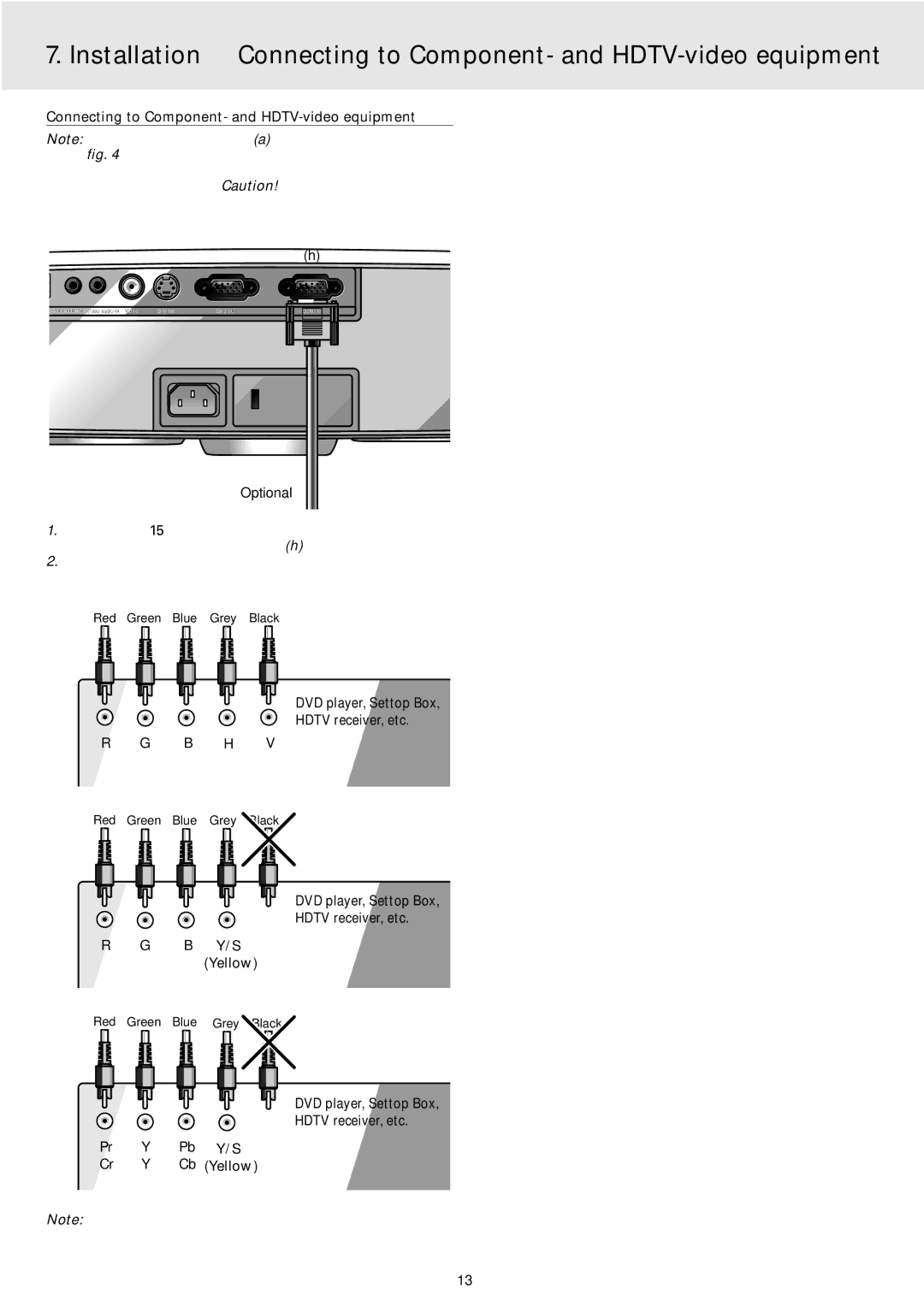7. Installation Connecting to Component- and
Connecting to Component- and HDTV-video equipment
Note: The characters in brackets (a) correspond to characters in fig. 4 of ‘Controls and connections’.
Caution!
Always switch off external equipment and projector before making any connections.
(h)
Data | Data out |
Data in |
Optional
1.Connect the 15 pin connector of an optional component/HD input cable to the Data in terminal (h) of the projector.
2.Connect the other end of the cable to the appropriate outputs of your Component- or
Red Green Blue Grey Black
DVD player, Settop Box,
HDTV receiver, etc.
R G B H V
Red Green Blue Grey Black
DVD player, Settop Box,
HDTV receiver, etc.
R G B Y/S (Yellow)
Red Green Blue Grey Black
DVD player, Settop Box,
HDTV receiver, etc.
Pr Y Pb Y/S
Cr Y Cb (Yellow)
Note: Connections that are not in use in your particular situation need not be connected.
13