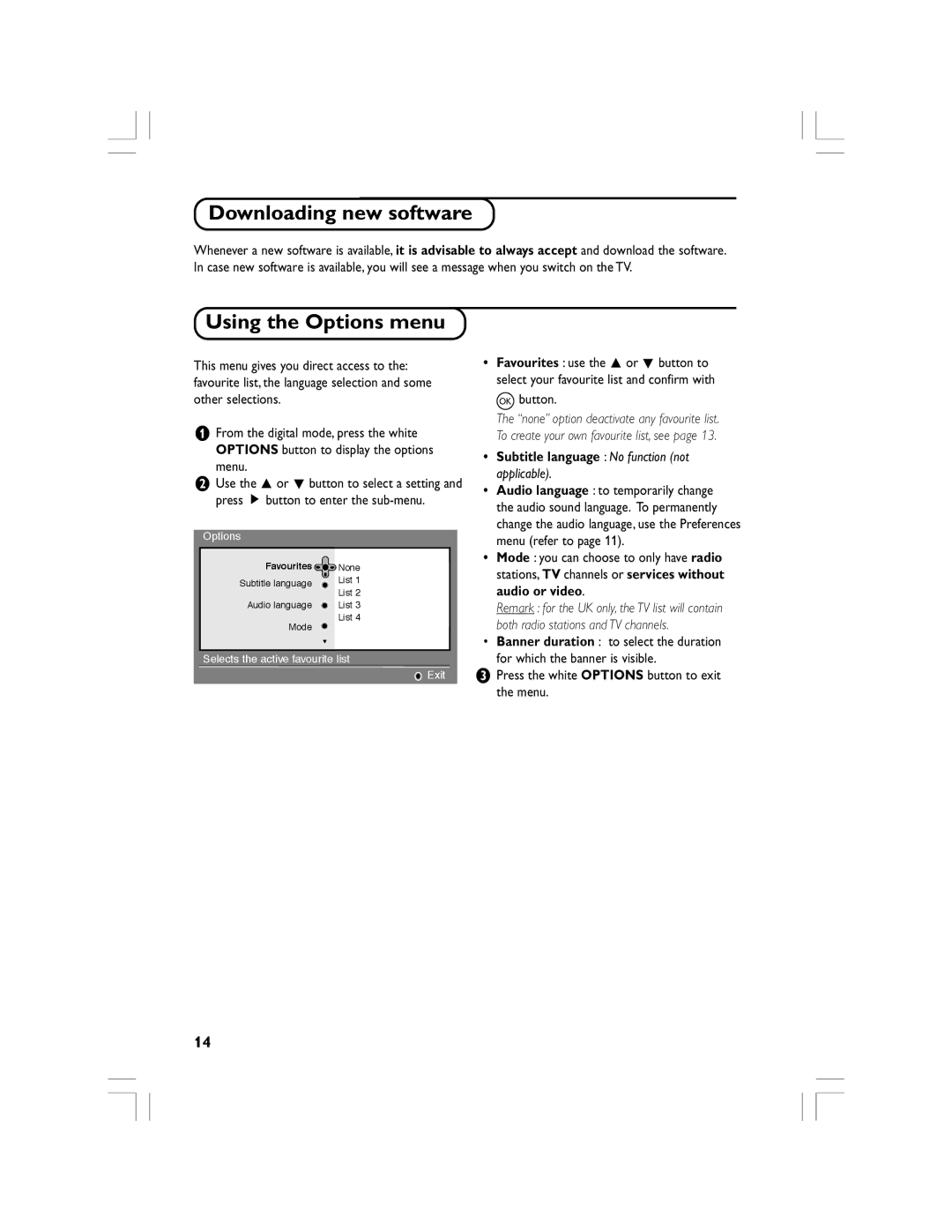Downloading new software
Whenever a new software is available, it is advisable to always accept and download the software. In case new software is available, you will see a message when you switch on the TV.
Using the Options menu
This menu gives you direct access to the: favourite list, the language selection and some other selections.
&From the digital mode, press the white OPTIONS button to display the options
menu.
éUse the o or œ button to select a setting and press É button to enter the
Options
Favourites ![]() None
None
Subtitle language | List 1 |
List 2
Audio language ![]() List 3
List 3
List 4
Mode
Selects the active favourite list
![]() Exit
Exit
•Favourites : use the o or œ button to select your favourite list and confirm with OK button.
The “none” option deactivate any favourite list. To create your own favourite list, see page 13.
•Subtitle language : No function (not applicable).
•Audio language : to temporarily change the audio sound language. To permanently change the audio language, use the Preferences menu (refer to page 11).
•Mode : you can choose to only have radio stations, TV channels or services without audio or video.
Remark : for the UK only, the TV list will contain both radio stations and TV channels.
•Banner duration : to select the duration for which the banner is visible.
“Press the white OPTIONS button to exit the menu.
14