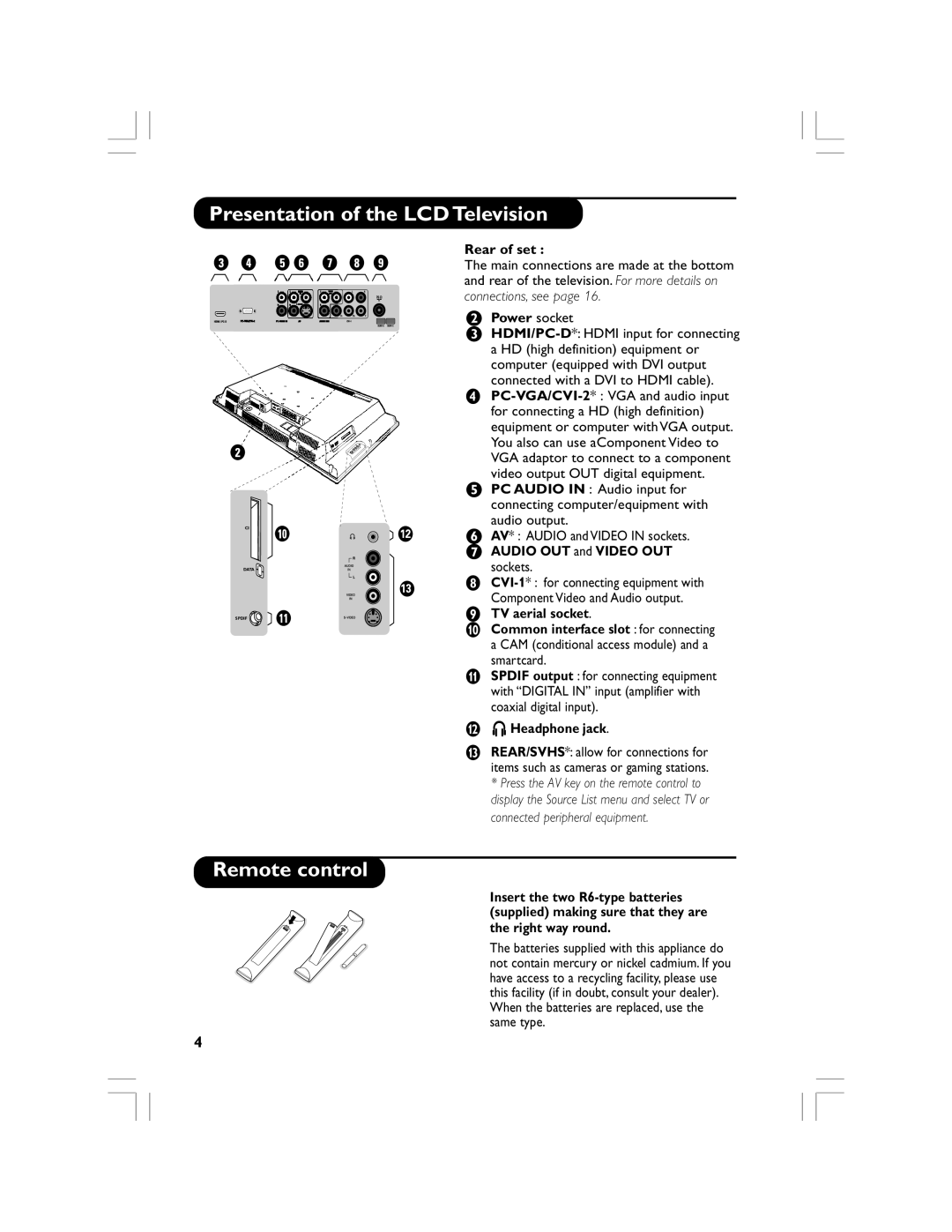Presentation of the LCD Television
CI
DATA ![]()
SPDIF
Remote control
Rear of set :
The main connections are made at the bottom and rear of the television. For more details on connections, see page 16.
éPower socket
“
‘
video output OUT digital equipment.
(PC AUDIO IN : Audio input for connecting computer/equipment with audio output.
§AV* : AUDIO and VIDEO IN sockets.
è AUDIO OUT and VIDEO OUT sockets.
!
ç TV aerial socket.
0 Common interface slot : for connecting a CAM (conditional access module) and a
smartcard.
1 SPDIF output : for connecting equipment with “DIGITAL IN” input (amplifier with coaxial digital input).
2L Headphone jack.
3REAR/SVHS*: allow for connections for items such as cameras or gaming stations.
*Press the AV key on the remote control to display the Source List menu and select TV or connected peripheral equipment.
Insert the two
The batteries supplied with this appliance do not contain mercury or nickel cadmium. If you have access to a recycling facility, please use this facility (if in doubt, consult your dealer). When the batteries are replaced, use the same type.
4