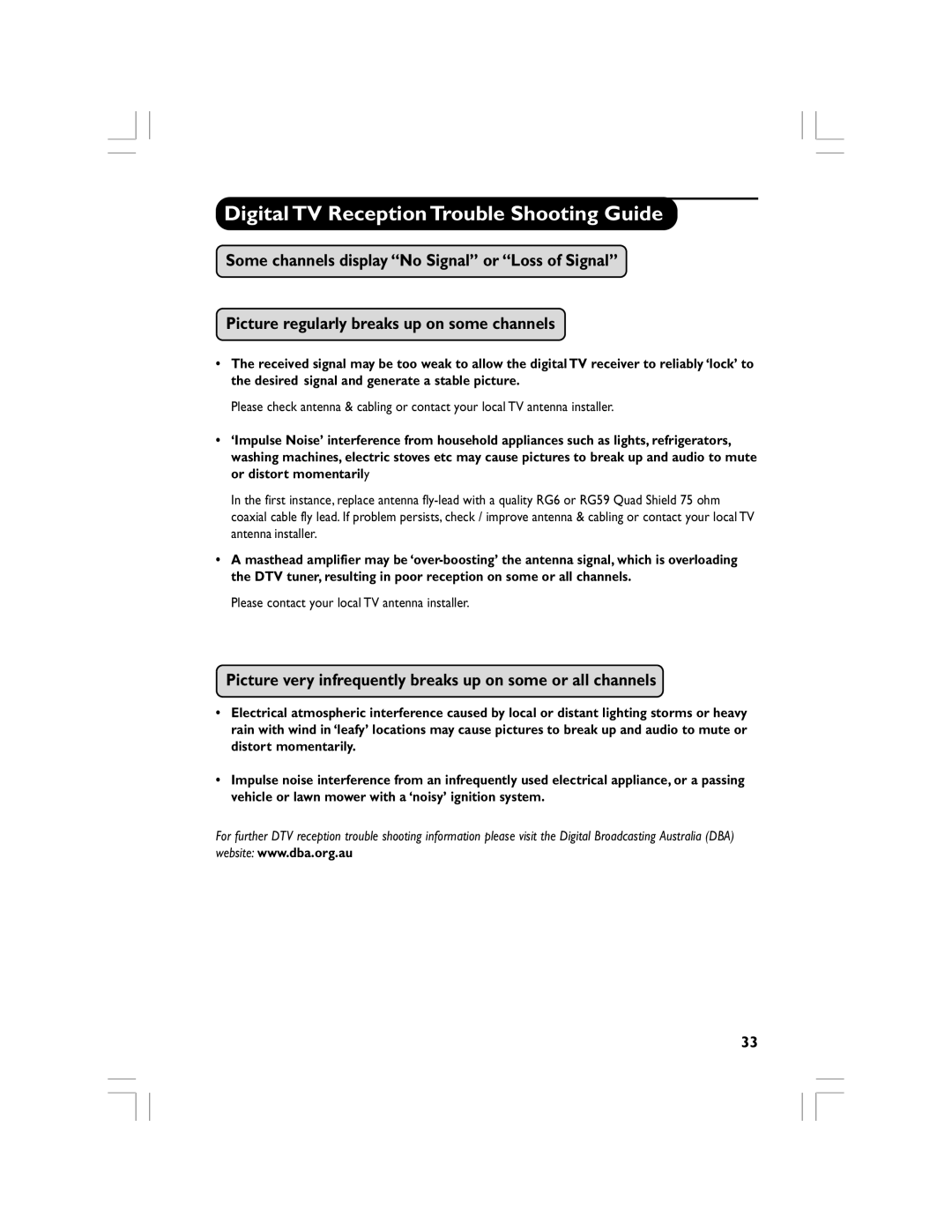Digital TV Reception Trouble Shooting Guide
Some channels display “No Signal” or “Loss of Signal”
Picture regularly breaks up on some channels
•The received signal may be too weak to allow the digital TV receiver to reliably ‘lock’ to the desired signal and generate a stable picture.
Please check antenna & cabling or contact your local TV antenna installer.
•‘Impulse Noise’ interference from household appliances such as lights, refrigerators, washing machines, electric stoves etc may cause pictures to break up and audio to mute or distort momentarily
In the first instance, replace antenna
•A masthead amplifier may be
Please contact your local TV antenna installer.
Pictureveryveryinfrequentlyinfrequentlybr aks upbreakson someupor allonchannelssome or all channels
•Electrical atmospheric interference caused by local or distant lighting storms or heavy rain with wind in ‘leafy’ locations may cause pictures to break up and audio to mute or distort momentarily.
•Impulse noise interference from an infrequently used electrical appliance, or a passing vehicle or lawn mower with a ‘noisy’ ignition system.
For further DTV reception trouble shooting information please visit the Digital Broadcasting Australia (DBA) website: www.dba.org.au
33