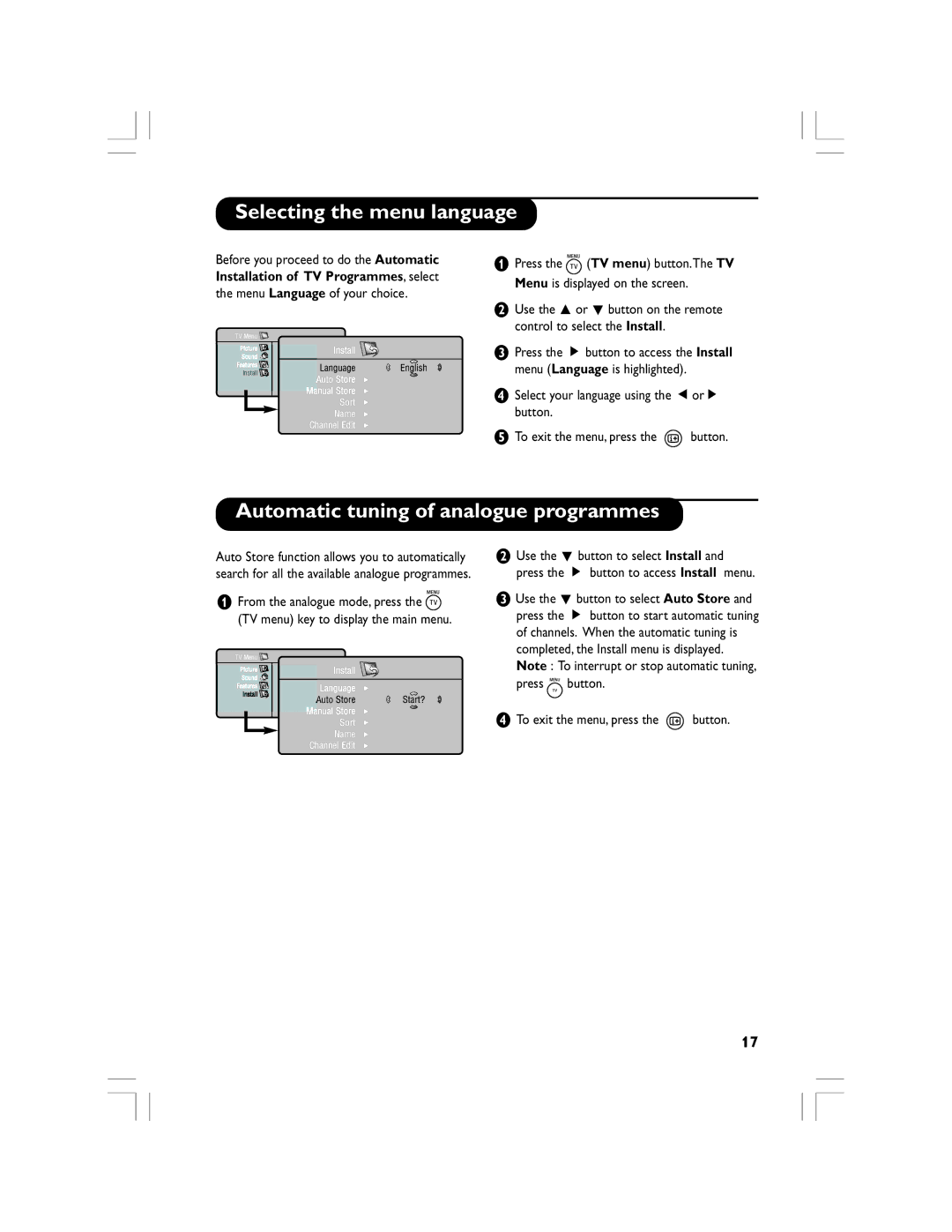Selecting the menu language
Before you proceed to do the Automatic Installation of TV Programmes, select the menu Language of your choice.
TV
&Press the ![]() (TV menu) button.The TV Menu is displayed on the screen.
(TV menu) button.The TV Menu is displayed on the screen.
éUse the o or œ button on the remote control to select the Install.
Auto ![]() É
É
É
Sort É
Name É
Channel Edit É
“Press the É button to access the Install menu (Language is highlighted).
‘Select your language using the ÑorÉ button.
( To exit the menu, press the ![]() button.
button.
Automatic tuning of analogue programmes
Auto Store function allows you to automatically search for all the available analogue programmes.
&From the analogue mode, press the ![]() (TV menu) key to display the main menu.
(TV menu) key to display the main menu.
TV ![]()
![]()
Auto ![]()
É
Sort É
Name É
Channel Edit É
éUse the œ button to select Install and press the É button to access Install menu.
“Use the œ button to select Auto Store and press the É button to start automatic tuning of channels. When the automatic tuning is completed, the Install menu is displayed. Note : To interrupt or stop automatic tuning, press ![]() button.
button.
‘ To exit the menu, press the  button.
button.
17