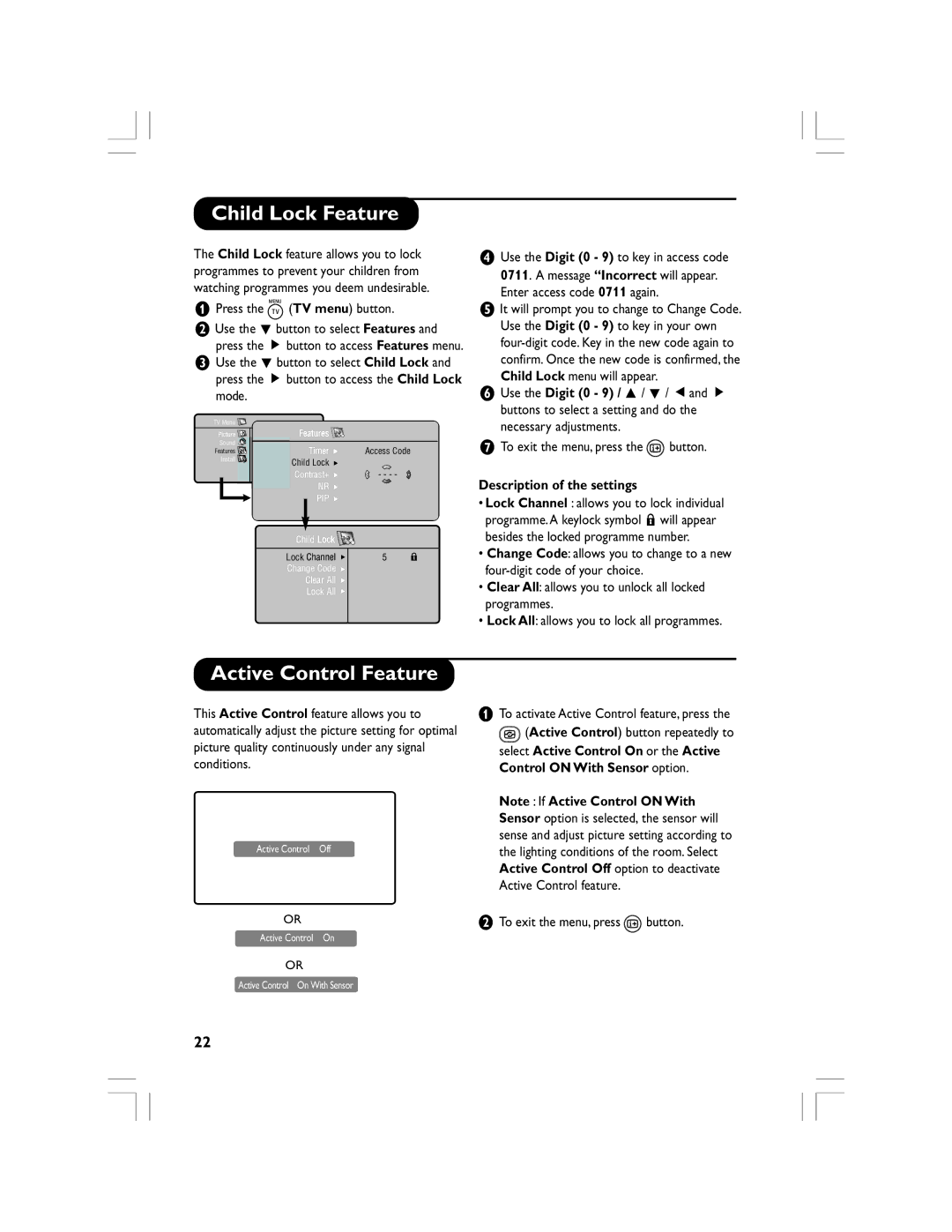Child Lock Feature
The Child Lock feature allows you to lock programmes to prevent your children from watching programmes you deem undesirable.
&Press the ![]() (TV menu) button.
(TV menu) button.
éUse the œ button to select Features and press the É button to access Features menu.
“Use the œ button to select Child Lock and press the É button to access the Child Lock mode.
‘Use the Digit (0 - 9) to key in access code
0711. A message “Incorrect will appear. Enter access code 0711 again.
(It will prompt you to change to Change Code. Use the Digit (0 - 9) to key in your own
§ Use the Digit (0 - 9) / o / œ / Ñand É |
buttons to select a setting and do the |
TV |
| Menu |
|
|
|
|
|
|
|
| |
|
|
|
|
|
|
|
|
|
|
|
|
Sound |
|
|
|
|
| ||||||
|
|
|
|
|
|
|
|
|
| ||
| Features |
| T | ||||||||
|
|
|
|
|
|
|
|
|
| ||
|
| Install |
|
|
|
|
| ||||
|
|
|
|
|
| Child |
| Lock | É | ||
|
|
|
|
|
|
|
|
| |||
|
|
|
|
|
|
|
|
|
|
|
|
Contrast+ É
NR É
PIP É
Child ![]()
![]()
![]()
Lock ![]()
![]()
Change Code É
Clear All É
Lock All É
Access Code
- - - -
5F
necessary adjustments. |
èTo exit the menu, press the ![]() button.
button.
Description of the settings
•Lock Channel : allows you to lock individual programme. A keylock symbol F will appear besides the locked programme number.
•Change Code: allows you to change to a new
•Clear All: allows you to unlock all locked programmes.
•Lock All: allows you to lock all programmes.
Active Control Feature
This Active Control feature allows you to automatically adjust the picture setting for optimal picture quality continuously under any signal conditions.
Active Control Off
OR
Active Control On
OR
Active Control On With Sensor
&To activate Active Control feature, press the
![]() (Active Control) button repeatedly to select Active Control On or the Active Control ON With Sensor option.
(Active Control) button repeatedly to select Active Control On or the Active Control ON With Sensor option.
Note : If Active Control ON With Sensor option is selected, the sensor will sense and adjust picture setting according to the lighting conditions of the room. Select Active Control Off option to deactivate Active Control feature.
é To exit the menu, press ![]() button.
button.
22