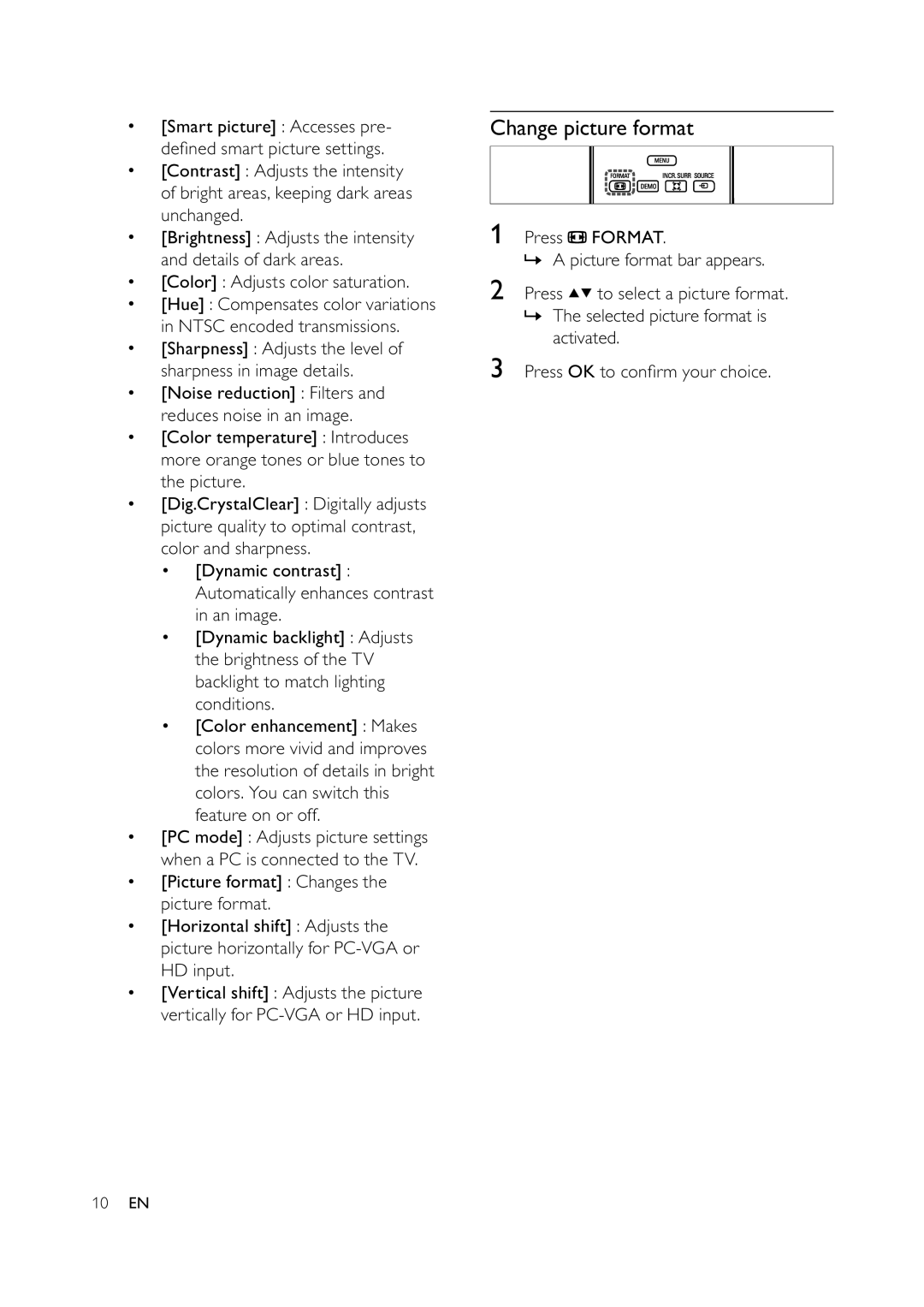•[Smart picture] : Accesses pre- de ned smart picture settings.
•[Contrast] : Adjusts the intensity of bright areas, keeping dark areas unchanged.
•[Brightness] : Adjusts the intensity and details of dark areas.
•[Color] : Adjusts color saturation.
•[Hue] : Compensates color variations in NTSC encoded transmissions.
•[Sharpness] : Adjusts the level of sharpness in image details.
•[Noise reduction] : Filters and reduces noise in an image.
•[Color temperature] : Introduces more orange tones or blue tones to the picture.
•[Dig.CrystalClear] : Digitally adjusts picture quality to optimal contrast, color and sharpness.
•[Dynamic contrast] : Automatically enhances contrast in an image.
•[Dynamic backlight] : Adjusts the brightness of the TV backlight to match lighting conditions.
•[Color enhancement] : Makes colors more vivid and improves the resolution of details in bright colors. You can switch this feature on or off.
•[PC mode] : Adjusts picture settings when a PC is connected to the TV.
•[Picture format] : Changes the picture format.
•[Horizontal shift] : Adjusts the picture horizontally for
•[Vertical shift] : Adjusts the picture vertically for
Change picture format
1Press ![]() FORMAT.
FORMAT.
» A picture format bar appears.
2Press ![]()
![]() to select a picture format.
to select a picture format.
»The selected picture format is activated.
3Press OK to con rm your choice.
10EN