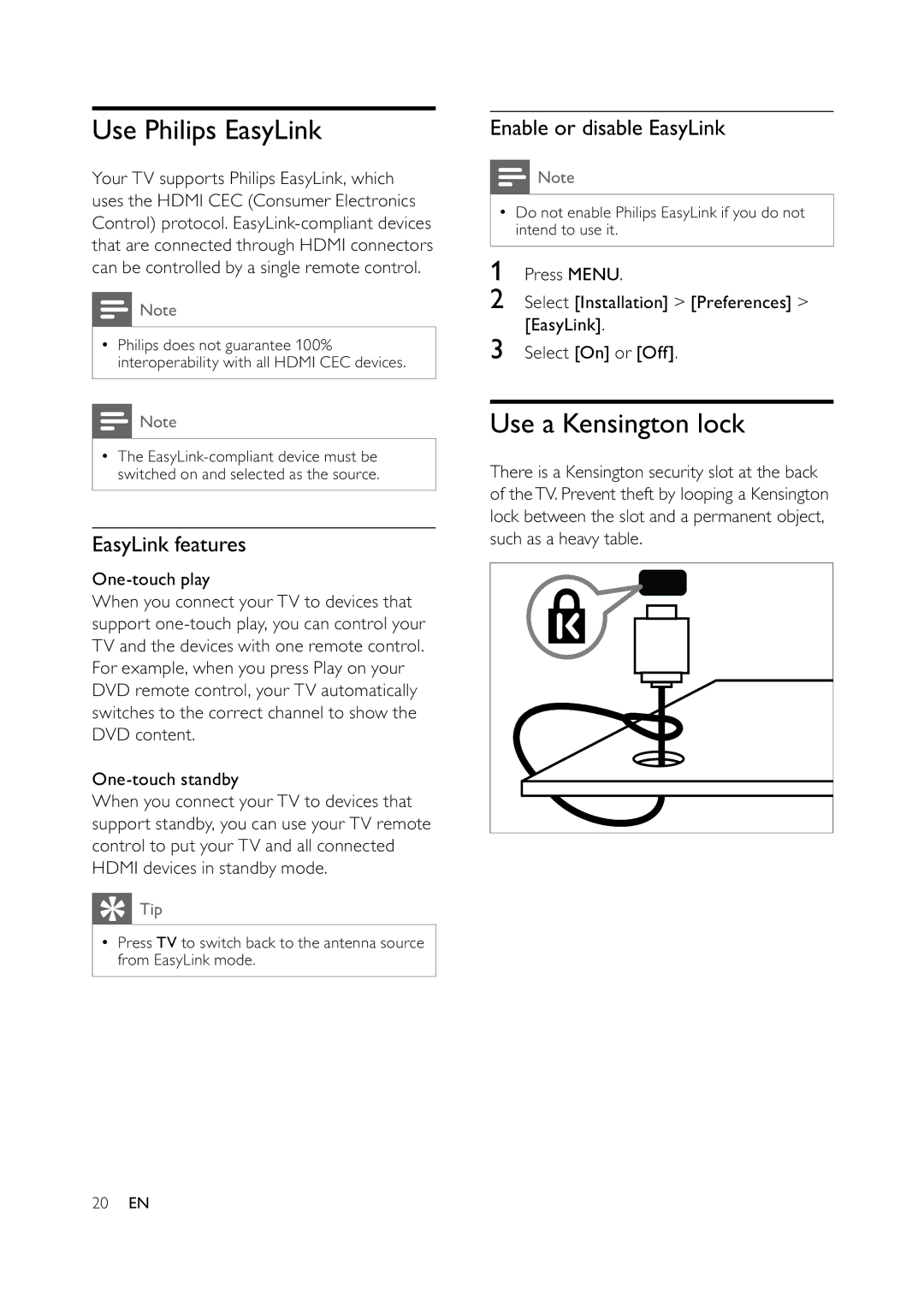Use Philips EasyLink
Your TV supports Philips EasyLink, which uses the HDMI CEC (Consumer Electronics Control) protocol.
![]() Note
Note
•Philips does not guarantee 100% interoperability with all HDMI CEC devices.
![]() Note
Note
•The
EasyLink features
When you connect your TV to devices that support
When you connect your TV to devices that support standby, you can use your TV remote control to put your TV and all connected HDMI devices in standby mode.
 Tip
Tip
•Press TV to switch back to the antenna source from EasyLink mode.
Enable or disable EasyLink
![]() Note
Note
•Do not enable Philips EasyLink if you do not intend to use it.
1Press MENU.
2Select [Installation] > [Preferences] > [EasyLink].
3Select [On] or [Off].
Use a Kensington lock
There is a Kensington security slot at the back of theTV. Prevent theft by looping a Kensington lock between the slot and a permanent object, such as a heavy table.
20EN