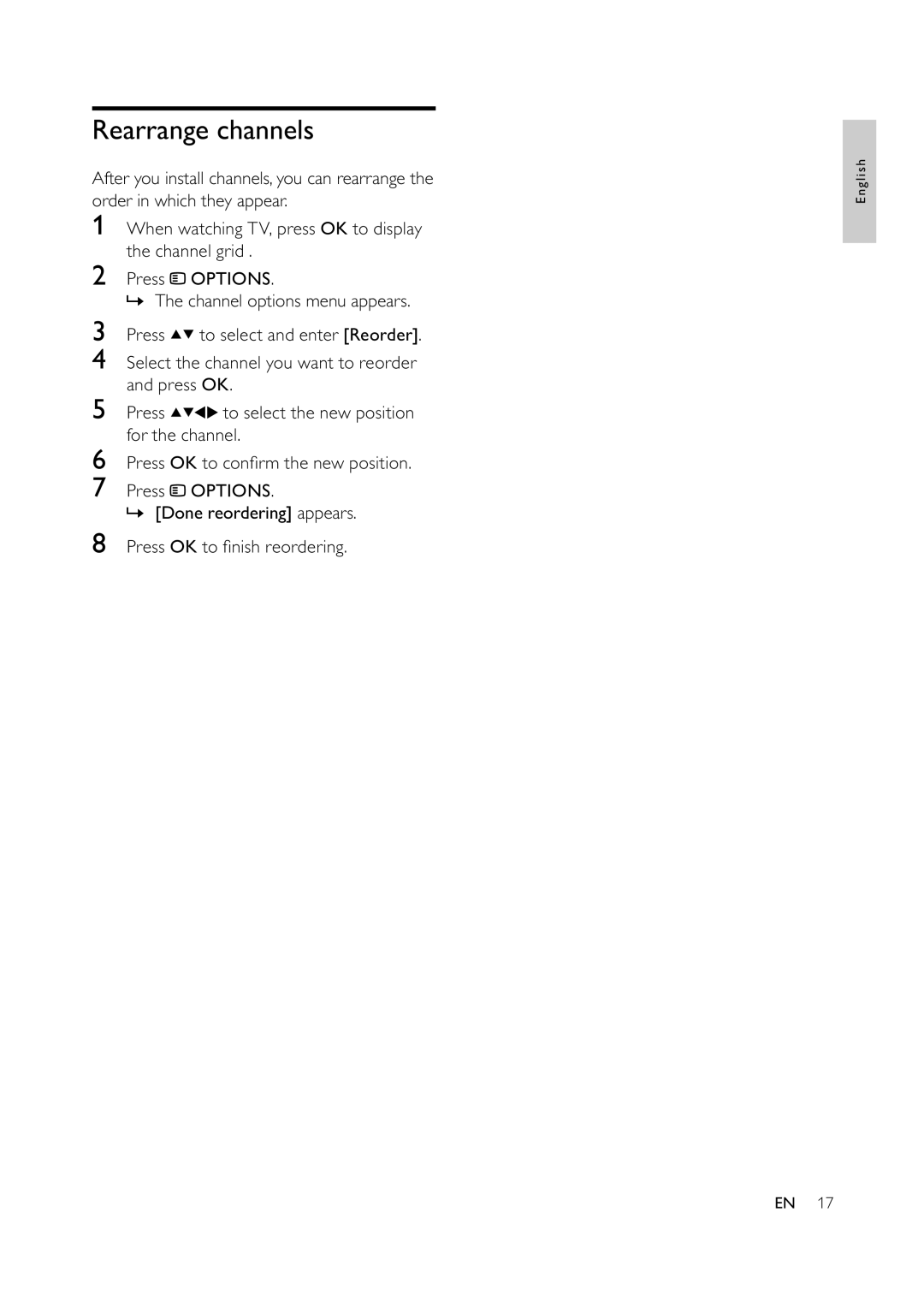Rearrange channels
After you install channels, you can rearrange the order in which they appear.
1When watching TV, press OK to display the channel grid .
2Press ![]() OPTIONS.
OPTIONS.
» The channel options menu appears.
3Press ![]()
![]() to select and enter [Reorder].
to select and enter [Reorder].
4Select the channel you want to reorder and press OK.
5Press ![]()
![]()
![]()
![]() to select the new position for the channel.
to select the new position for the channel.
6Press OK to con rm the new position.
7Press ![]() OPTIONS.
OPTIONS.
» [Done reordering] appears.
8Press OK to nish reordering.
English
EN 17