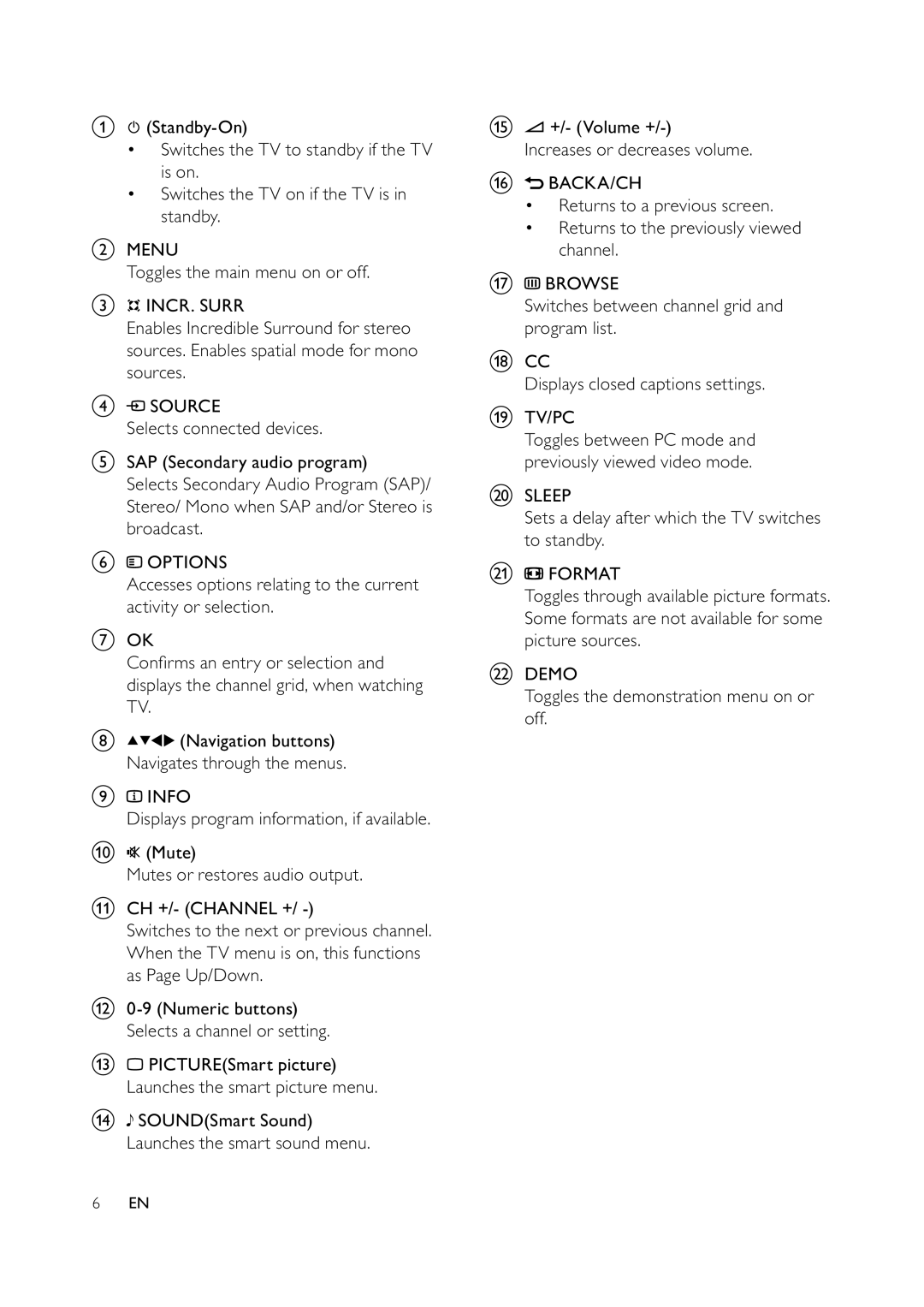a![]()
•Switches the TV to standby if the TV is on.
•Switches the TV on if the TV is in standby.
bMENU
Toggles the main menu on or off.
c![]()
![]() INCR. SURR
INCR. SURR
Enables Incredible Surround for stereo sources. Enables spatial mode for mono sources.
d ![]()
![]() SOURCE
SOURCE
Selects connected devices.
eSAP (Secondary audio program) Selects Secondary Audio Program (SAP)/ Stereo/ Mono when SAP and/or Stereo is broadcast.
f![]() OPTIONS
OPTIONS
Accesses options relating to the current activity or selection.
gOK
Con rms an entry or selection and displays the channel grid, when watching TV.
h


 (Navigation buttons) Navigates through the menus.
(Navigation buttons) Navigates through the menus.
i![]() INFO
INFO
Displays program information, if available.
j![]()
![]() (Mute)
(Mute)
Mutes or restores audio output.
kCH +/- (CHANNEL +/
Switches to the next or previous channel. When the TV menu is on, this functions as Page Up/Down.
l
m![]() PICTURE(Smart picture) Launches the smart picture menu.
PICTURE(Smart picture) Launches the smart picture menu.
n![]() SOUND(Smart Sound) Launches the smart sound menu.
SOUND(Smart Sound) Launches the smart sound menu.
o![]() +/- (Volume
+/- (Volume
p![]() BACKA/CH
BACKA/CH
•Returns to a previous screen.
•Returns to the previously viewed channel.
q![]() BROWSE
BROWSE
Switches between channel grid and program list.
rCC
Displays closed captions settings.
sTV/PC
Toggles between PC mode and previously viewed video mode.
tSLEEP
Sets a delay after which the TV switches to standby.
u![]() FORMAT
FORMAT
Toggles through available picture formats. Some formats are not available for some picture sources.
v DEMO
Toggles the demonstration menu on or off.
6EN